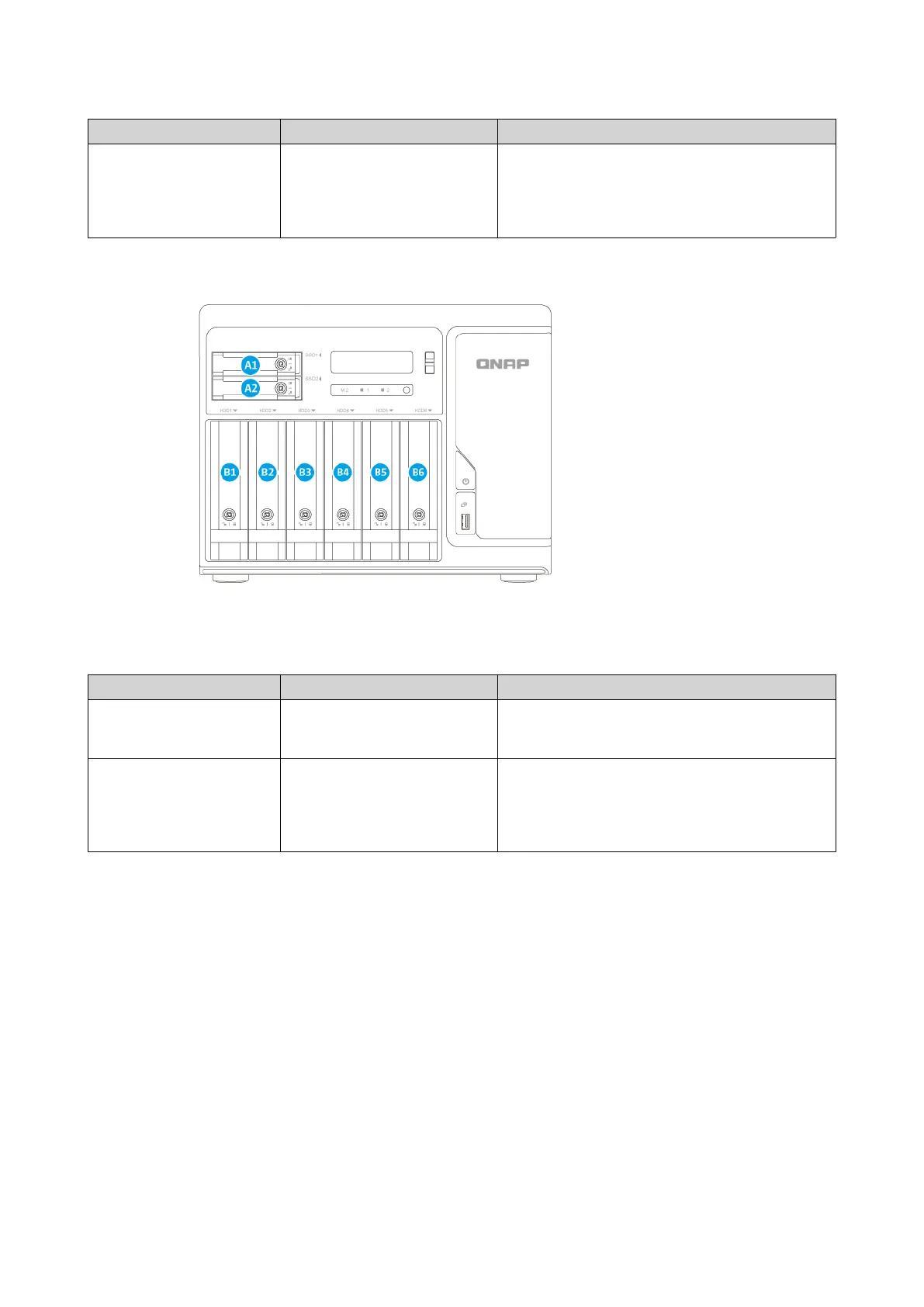Drive Label Drive Type Compatible Drives
B1 to B4 3.5-inch SATA • 3.5-inch SATA 6 Gbps hard disk drives
• 2.5-inch SATA 6 Gbps hard disk drives
• 2.5-inch SATA 6 Gbps solid-state drives
TS-h886
Drive Label Drive Type Compatible Drives
A1 to A2 2.5-inch SATA • 2.5-inch SATA 6 Gbps hard disk drives
• 2.5-inch SATA 6 Gbps solid-state drives
B1 to B6 3.5-inch SATA • 3.5-inch SATA 6 Gbps hard disk drives
• 2.5-inch SATA 6 Gbps hard disk drives
• 2.5-inch SATA 6 Gbps solid-state drives
Safety Information
The following instructions help ensure personal safety and environmental safety. Read these instructions
carefully before performing any operations.
General Instructions
• The device should be stored in a secure location with restricted access, controlled through the use of a
tool, lock and key, or any means of security.
• Only qualified, skilled, and authorized persons with knowledge of all restrictions, safety precautions,
and installation and maintenance procedures should have physical access to the device.
• To avoid potential injury or damage to components, ensure that the drives and other internal system
components have cooled before touching them.
• Observe electrostatic discharge (ESD) procedures to avoid potential injury or damage to components.
TS-hx86 User Guide
Product Overview 13
