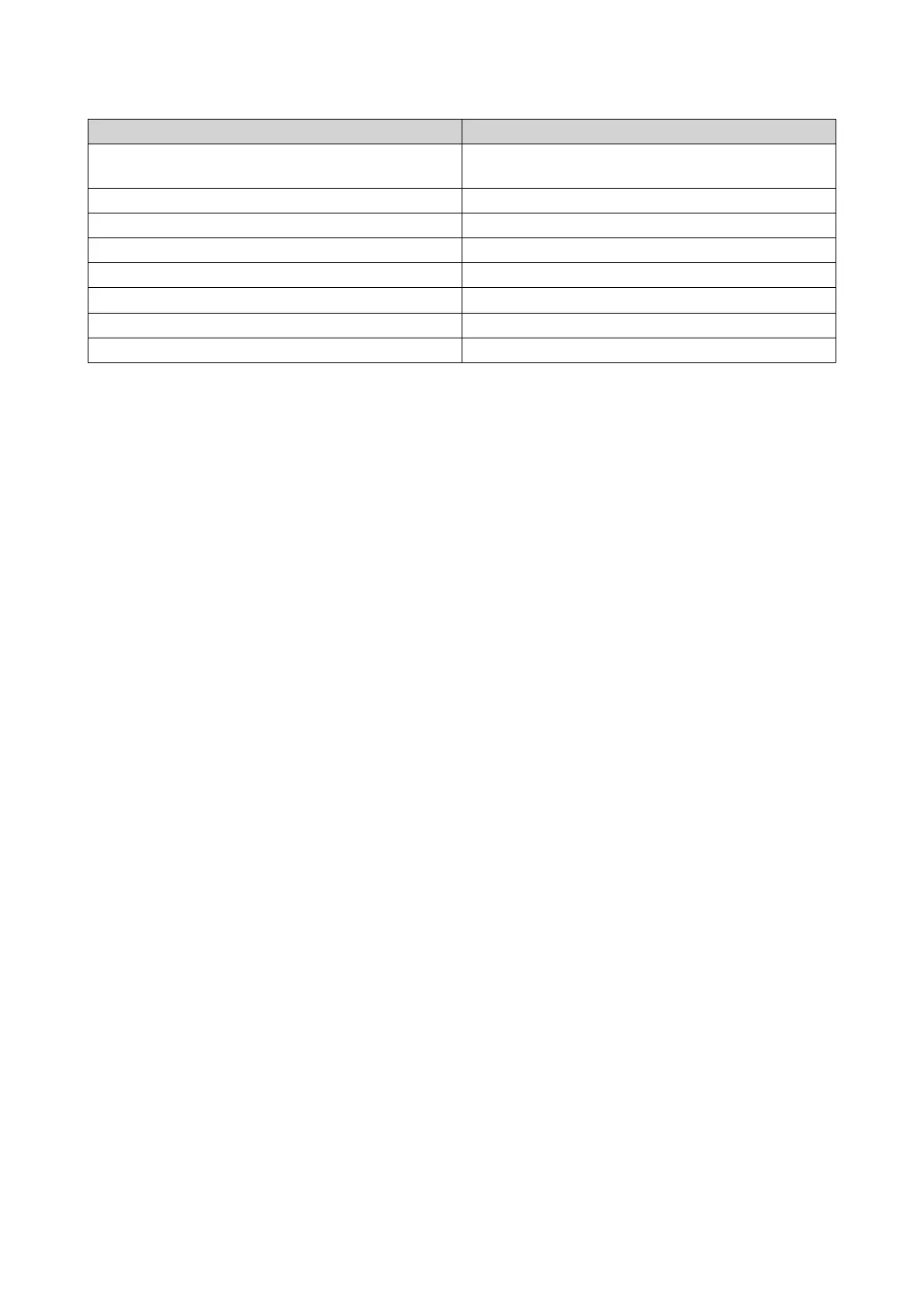System Message Description
Network Lost LAN 1 and LAN 2 disconnected in failover or load-
balancing mode.
LAN [number] Lost LAN [number] has disconnected.
HDD Failure Drive has failed.
Vol [number] Full Volume is full.
HDD Ejected Drive has ejected.
Vol [number] Degraded Volume [number] is in degrade mode.
Vol [number] Unmounted Volume [number] has unmounted.
Vol [number] Inactive Volume [number] is inactive.
LEDs
LEDs indicate the system status and related information when the device is powered on. The following LED
information applies only when the drive is correctly installed and when the device is connected to the
network or to a host.
For details on the location of the LEDs, see Components.
TS-hx86 User Guide
Basic Operations 52
