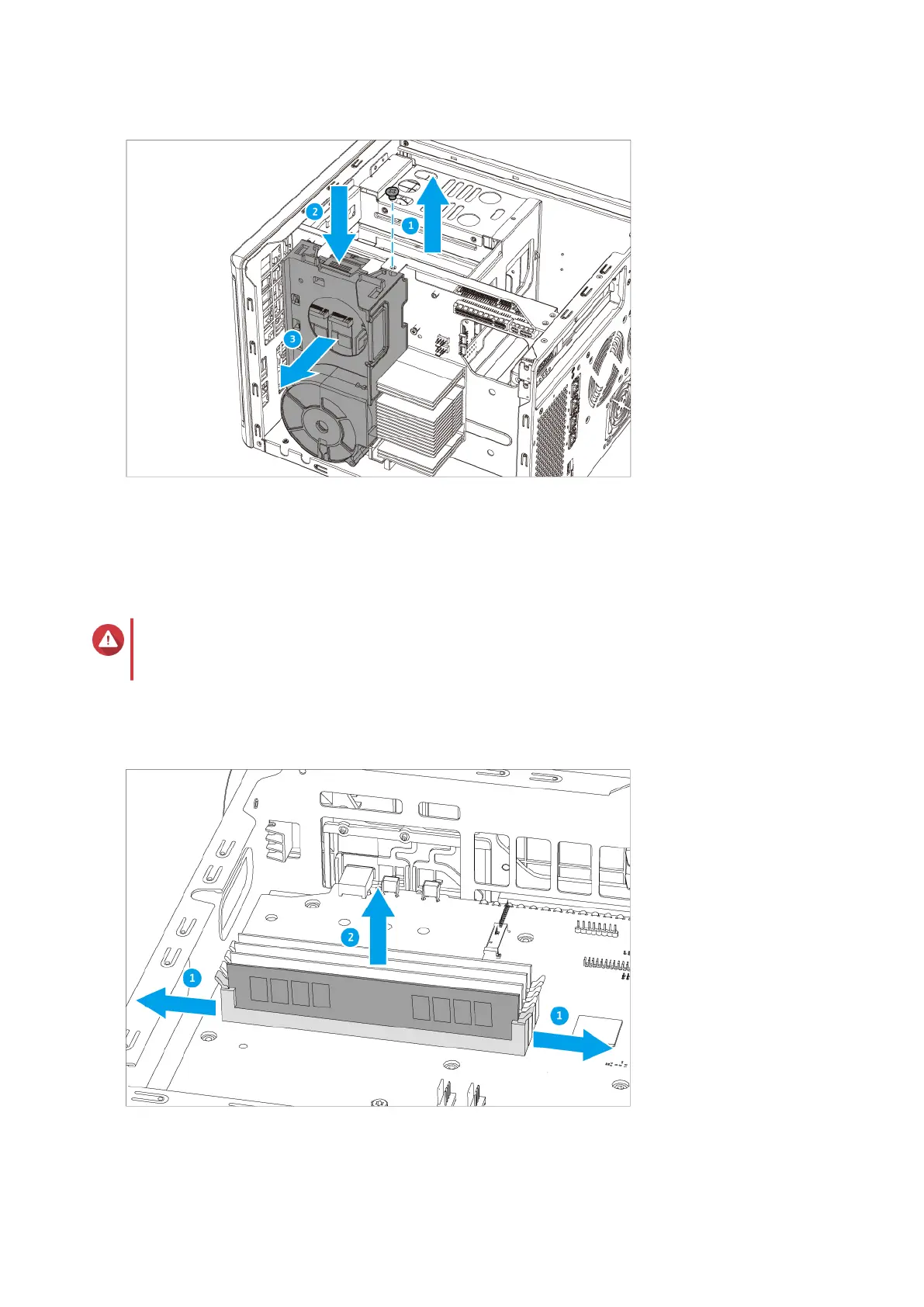6. Remove an existing module.
a. Push the retention clips outward simultaneously to release the module.
b. Verify that the module has tilted upward and is completely released from the slot.
Warning
Attempting to remove a module that is not completely released may damage the module and
the motherboard.
c. Hold the module by the edges.
d. Carefully slide the module out of the slot.
TS-hx86 User Guide
Installation and Configuration 37
