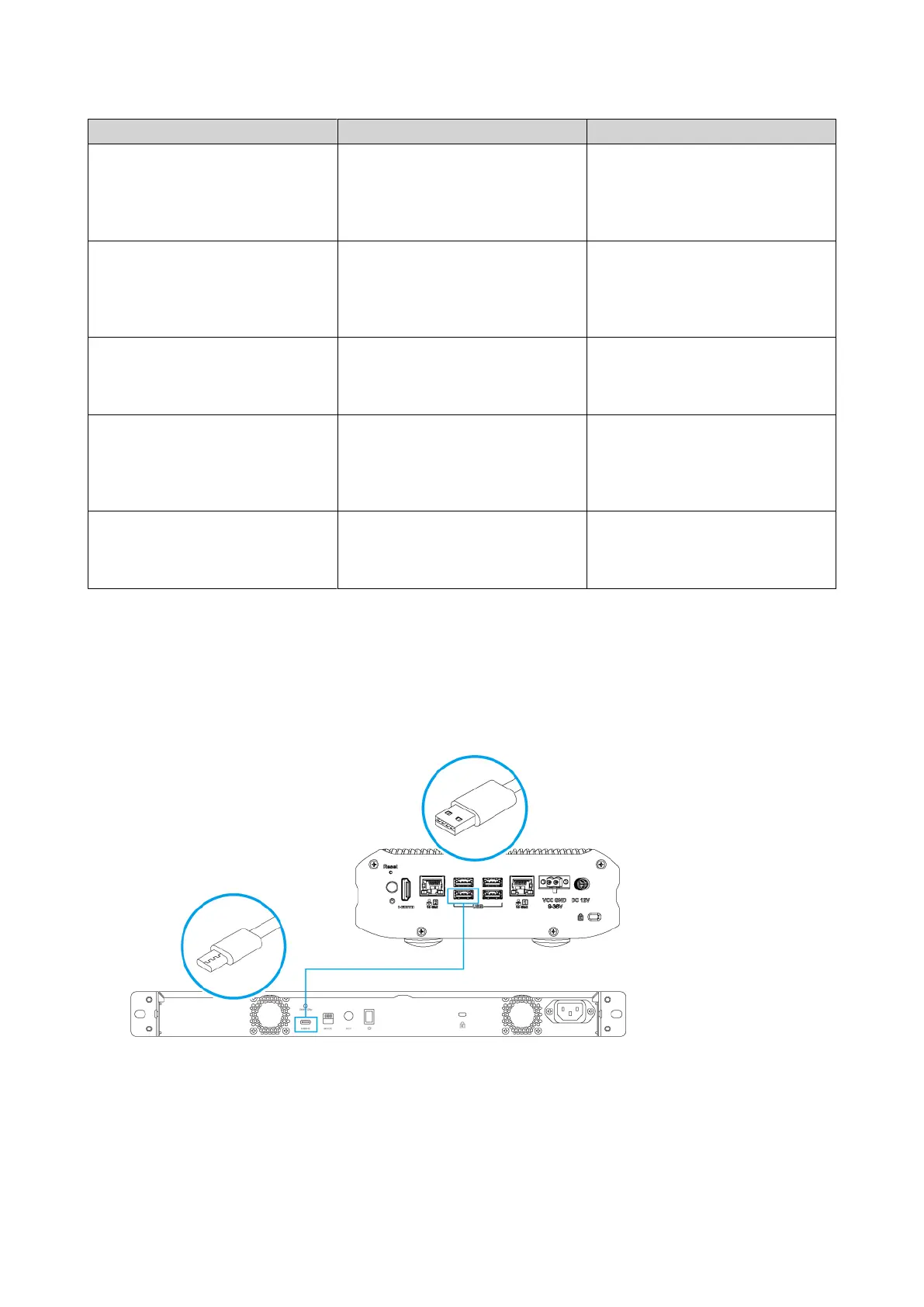Expansion Unit Model Description Required Accessories
TR-002 • Uses a USB 3.2 Gen 1 Type-C
interface
• Supports SATA HDD/SDD
• USB 3.2 Gen 2 Type-A to Type-
C cable
• USB 3.2 Gen 2 Type-C to Type-
C cable
TR-004 • Uses a USB 3.2 Gen 1 Type-C
interface
• Supports SATA HDD/SDD
• USB 3.2 Gen 2 Type-A to Type-
C cable
• USB 3.2 Gen 2 Type-C to Type-
C cable
TR-004U • Uses a USB 3.2 Gen 1 Type-C
interface
• Supports SATA HDD/SDD
• USB 3.2 Gen 1 Type-A to Type-
C cable
• RAIL-B02
TL-D800C • Uses a USB 3.2 Gen 2 Type-C
interface
• Supports SATA HDD/SDD
• USB 3.2 Gen 2 Type-A to Type-
C cable
• USB 3.2 Gen 2 Type-C to Type-
C cable
TL-R1200C-RP • Uses a USB 3.2 Gen 2 Type-C
interface
• Supports SATA HDD/SDD
• USB 3.2 Gen 2 Type-A to Type-
C cable
• RAIL-B02
1. Connect the expansion unit to the NAS.
a. Connect the USB cable to the USB Type-C port on the expansion unit.
b. Connect the USB cable to a USB 3.2 Gen 2 Type-A port on the NAS.
2. Power on the expansion units.
3. Verify that the expansion units are recognized by the NAS.
TS-i410X User Guide
Installation and Conguration 14
