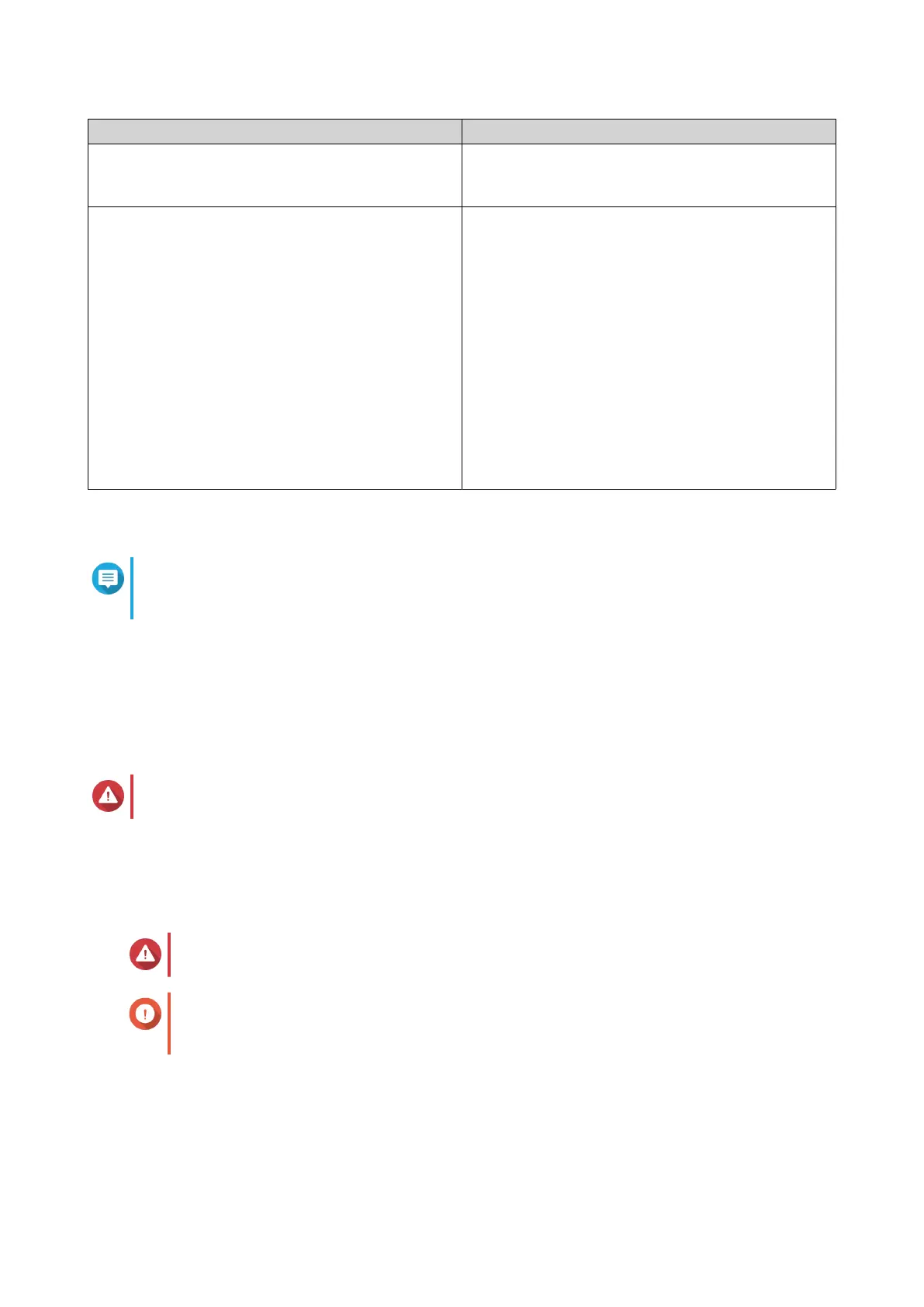Methods User Actions
Obtain an IP address automatically (DHCP) Select Obtain an IP address automatically (DHCP)
The system automatically detects and congures the
IP address settings.
Use static IP address a. Select Use static IP address.
The IP address conguration page appears.
b. Specify the following IP address congurations:
• Interface
• IP Address
• Subnet Mask
• Default Gateway
• Primary DNS server
• Secondary DNS server
13. Click Next.
The Thunderbolt Connection page appears.
Note
This page only appears if your device supports Thunderbolt. You will need to connect your
device to a computer using a Thunderbolt cable.
14. Click Next.
The Summary screen appears.
15. Review the settings.
16. Click Apply.
A conrmation message appears.
Warning
Clicking Conrm deletes all data on the drive before installing QTS.
17. Click Conrm.
QTS is installed.
Installing QTS Using the Cloud Key
Warning
Installing QTS deletes all data on the drives. Back up your data before proceeding.
Important
To protect your NAS from brute force attacks, create a new system administrator account
during QTS installation to disable the default "admin" account.
1. Power on the NAS.
2. Connect the NAS to the internet.
3. Go to the QNAP Cloud Installation page using one of the following methods:
TS-i410X User Guide
Installation and Conguration 17
