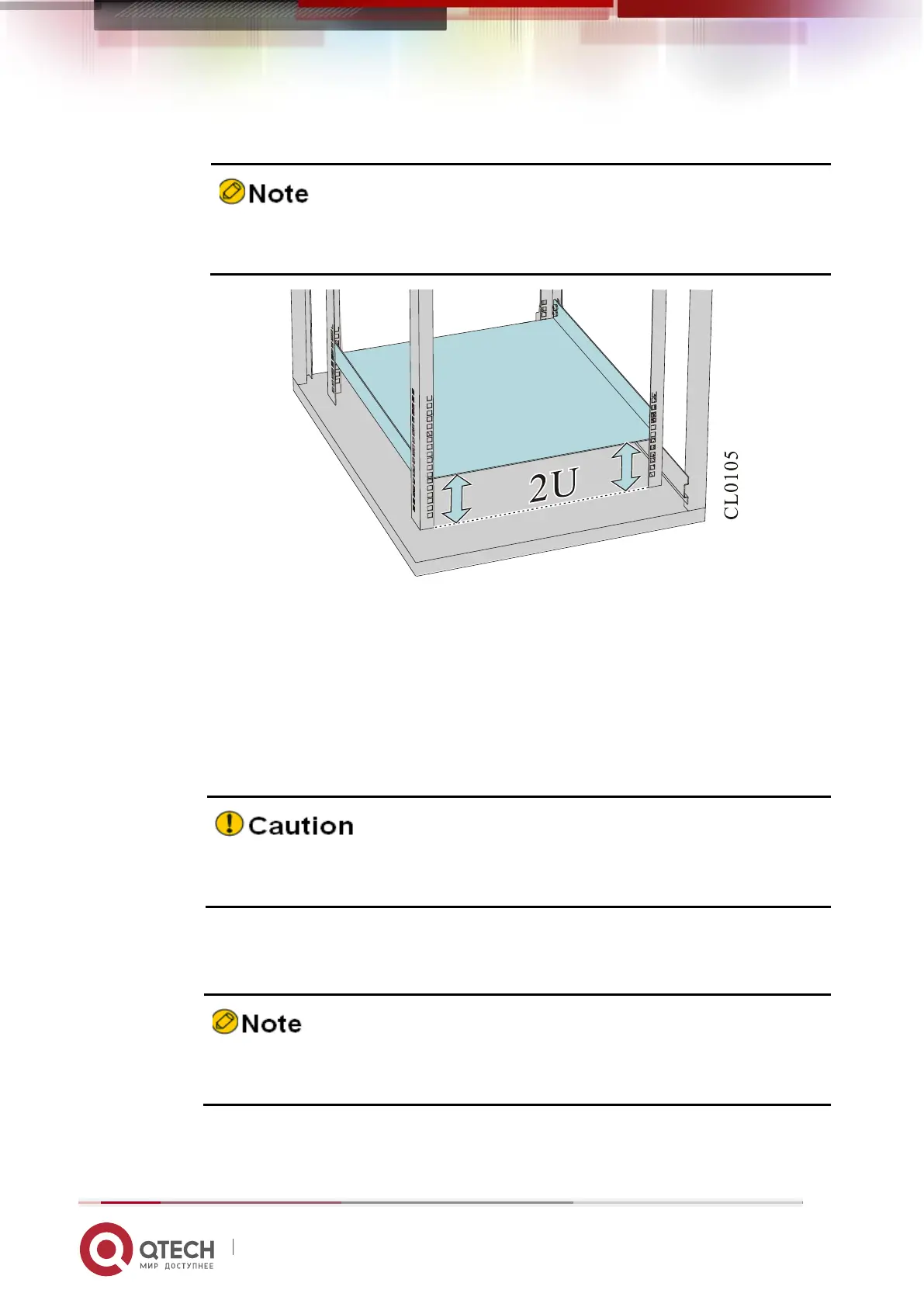Installation Manual
3. Router Installation 27
www.qtech.ru
Ensure that the distance between the slid to the bottom cabinet is 2U and
three holes on the square hole bar is 1U, as shown in Figure 3-1.
Figure 3-1 The minimum slide height
The following describes how to install a slide to the 19-inch standard cabinet.
The installation steps of the slide are as follows:
Ensure the installation position of the slide on the cabinet and mark the
installation hole position using a marker.
The space height above the slide must be larger than the to-be-installed router chassis height
and enough margin is reserved (1U margin is recommended).
To ensure the stability of the cabinet, try to place a heavy and high router
below the cabinet.
Install the slide on the two sides, respectively. The slides installed on the both
sides must be at the same height. Then, tighten the fixing screws.
The appearance and installation methods of different cabinets and slides
may vary. This section is just for your reference. Goods in kind prevail.
