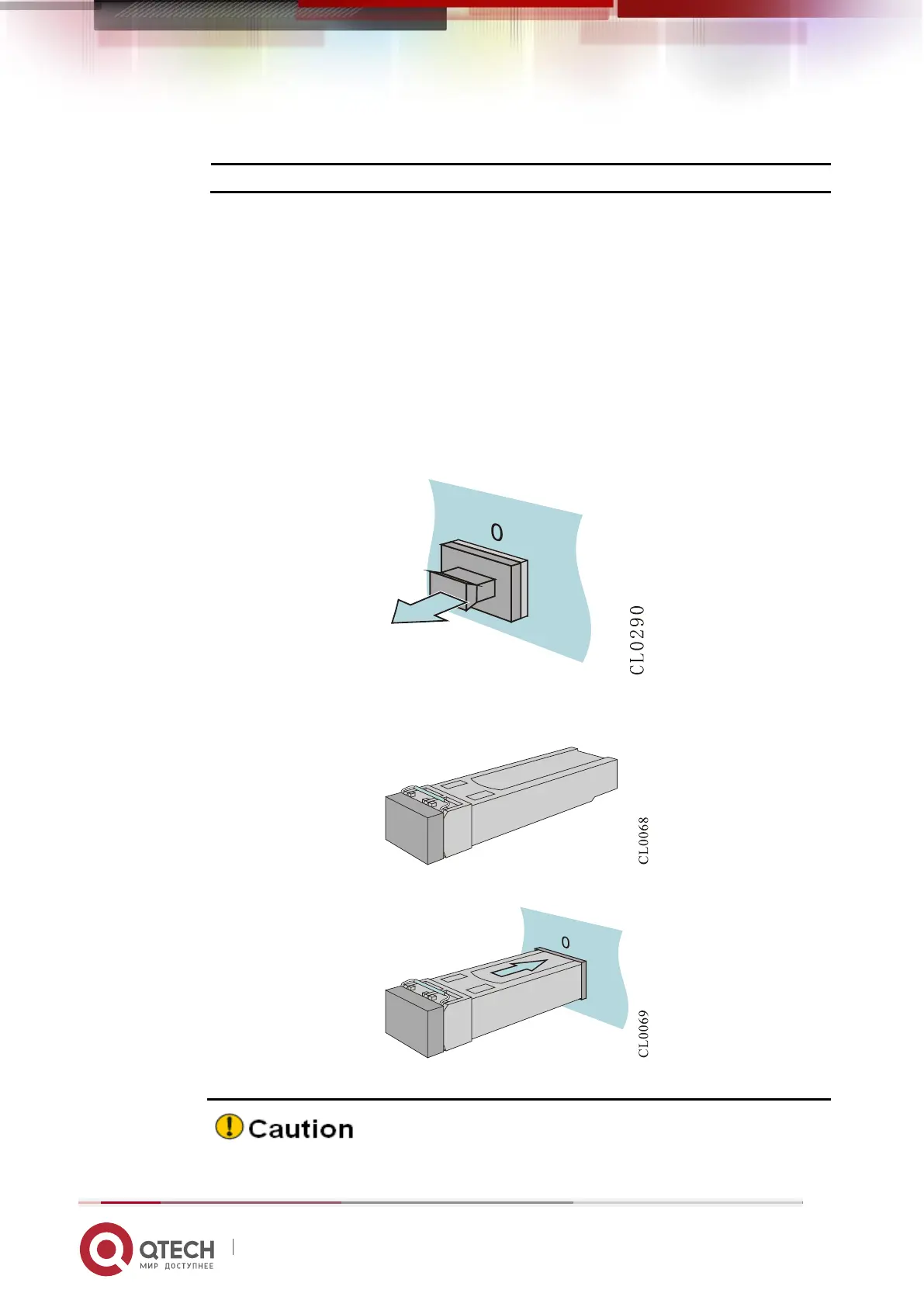Installation Manual
4. Power on and Run Router 43
www.qtech.ru
wire should be connected to the TX wire of the peer router.
Wear the anti-static wrist and confirm that the anti-static wrist is well contacted
with the skin and well-grounded.
Pull out the dust plug on the optical interface of the router, as shown in Figure
4-12.
Get the SFP module out from the packing box. The appearance of the SFP
module is as shown in Figure 4-13. Use the hands to hold the two sides of the
SFP module and push it into the interface slot of the router horizontally until the
SFP module is close-contact with the slot (you can feel that the shrapnel at the
top and bottom of the SFP module stuck the interface slot), as shown in Figure
4-14.
Figure 4-12 Pull out the dust plug
Figure 4-13 SFP module
Figure 4-14 Install the SFP module
