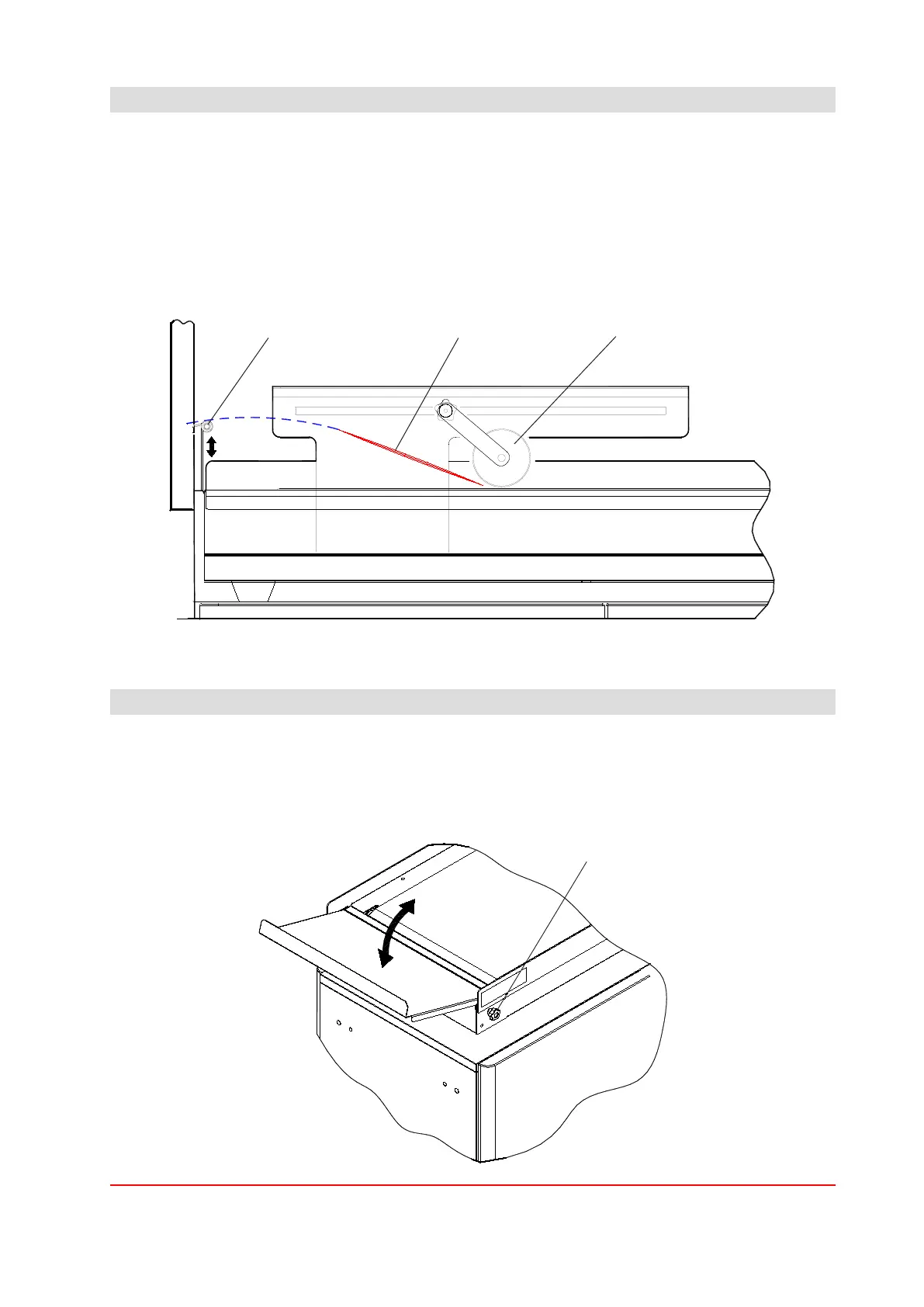11
200 Series Conveyor Operator Manual Issue 1 May 2011
4.2 Inline Version
Adjust the rollers shown below, so that the ejecting envelope contacts the nip of the rollers
at the conveyor surface, and then falls fully onto the surface.
This can be further assisted by raising or lowering the roller plate to adjust the angle of the
ejecting envelope. The plate moves in indents.
Note: Some envelopes may be found to feed better if the plate is pulled out and turned
round the other way.
Roller plate Envelope Rollers
When adjustments are complete, ensure the roller adjustment knobs are fully tightened.
4.3 Backrest adjustment
When the envelopes reach the end of the conveyor, they will stack up against the backrest.
This can be adjusted to suit the required amount of tilt: slacken the adjustment knob each
side and retighten when you are satised with the angle.
Adjustment knob
