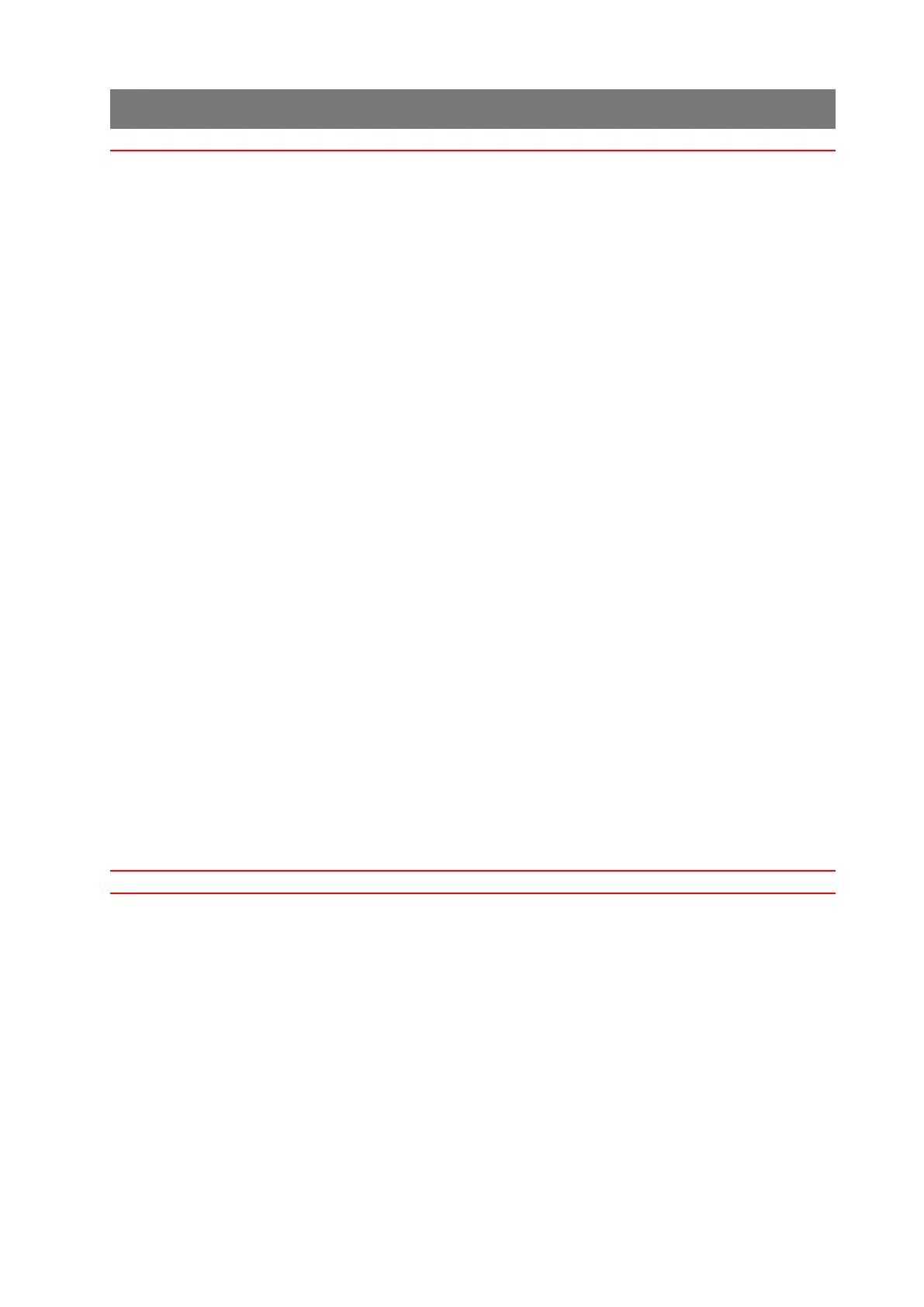15
200 Series Conveyor Operator Manual Issue 1 May 2011
7 Troubleshooting Guide
If operating problems cannot be resolved using the following guide, the Technical
Department must be contacted for further assistance.
PROBLEM SUGGESTED CAUSE AND REMEDY
1. Conveyor belt does not move.
2. Envelopes bouncing off backstop
with excessive force on Angled
Version.
3. Satisfactory eject angle of envelope
cannot be acheived.
4. Envelopes travel untidily along
conveyor on Angled Version.
5. Excessive or insufcient gap between
batches when in batch mode.
6. Excessive or insufcient overlap of
envelopes on conveyor surface.
1. a) Ensure Conveyor Only is
selected as ‘Batch Mode’ in Output
Settings (section 5.1).
b) Check DIN lead is properly
connected to inserter.
2. Move backstop further away and
raise or lower roller plate to adjust
eject angle.
3. Pull out roller plate, turn it round
and re-insert.
4. Fit output rollers in 2nd position
to assist envelope travel (contact
Service Department).
5. Adjust batch jog steps in Output
Settings (section 5.1).
6. Adjust Conveyor Pulse Multiplier
in Fine Tuning screen (section 5.2).
