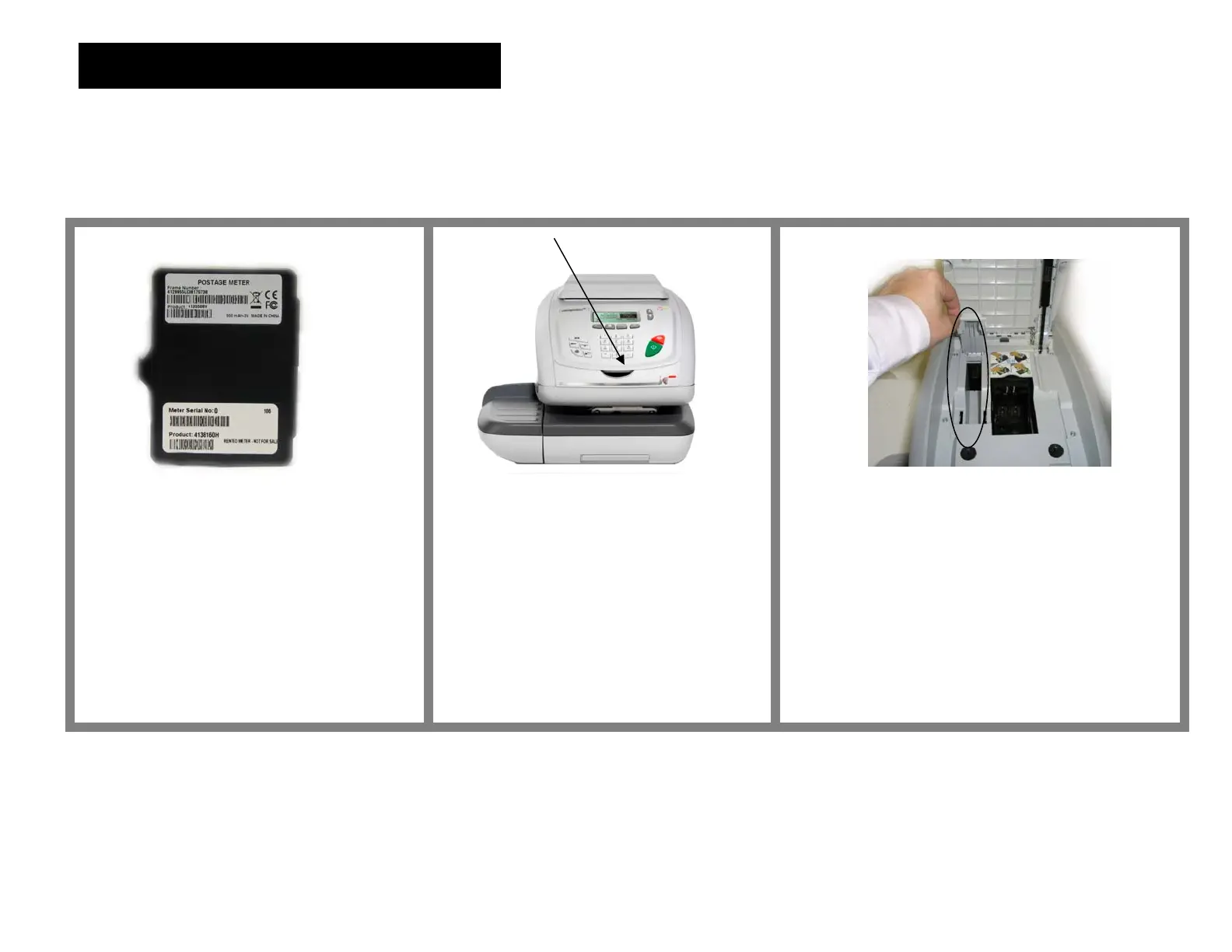3 – Installing The PSD
The PSD (Postage Meter) contains accounting information and postal funds.
This process consists of:
- Removing the PSD from the packaging.
- Inserting the PSD into the mailing machine.
A
B
E
C
Remove the PSD from the
packaging.
Open the mailing machine’s cover.
- Lift top cover by pulling the open slot.
Insert the PSD into the mailing machine.
- Open postage meter cover.
- Position the PSD so the contacts are facing
the rear and the locator runner is towards the
bottom.
- Slide the PSD securely into the slot located
on the left side.
- Close the PSD cover.
- Close the mailing machine cover.
