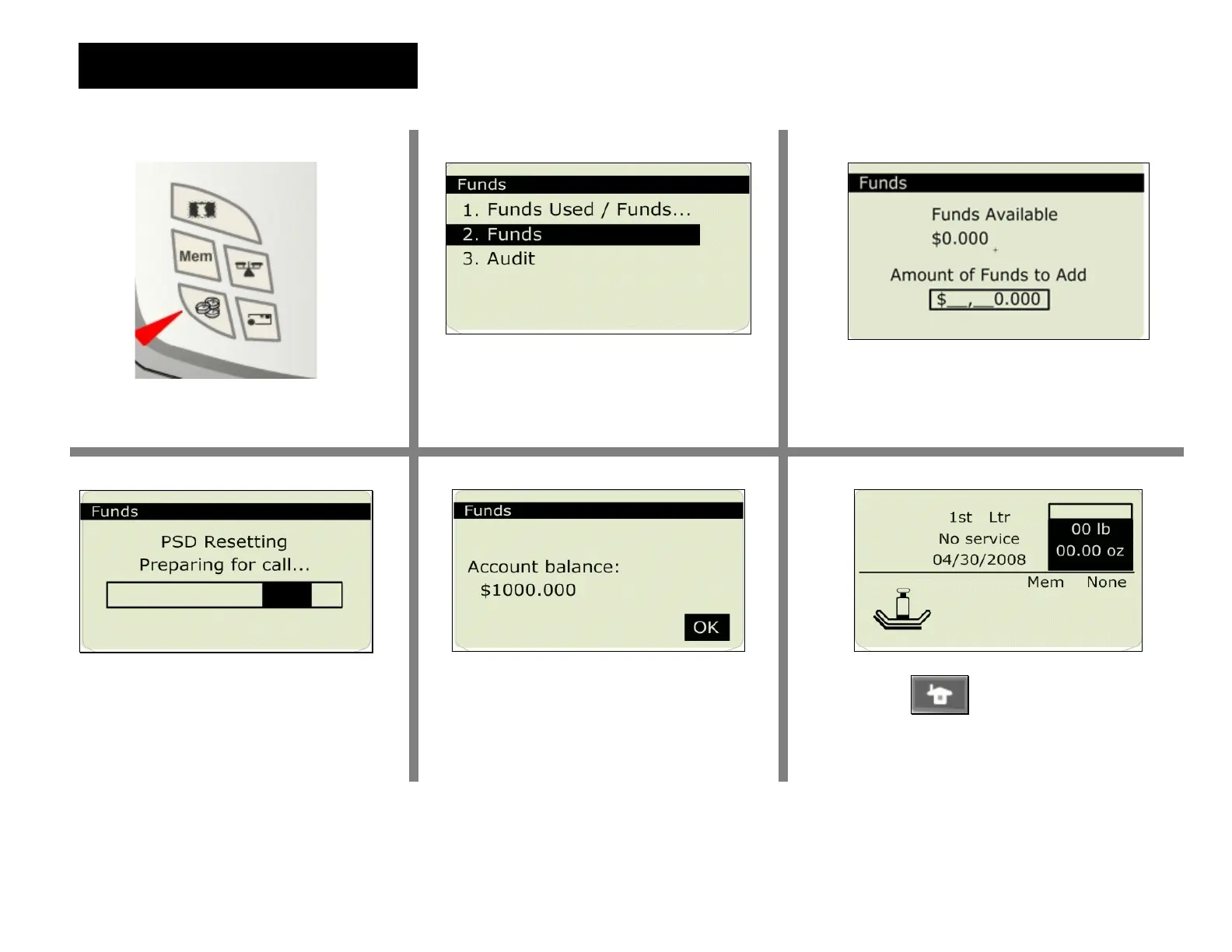7 – Adding Funds
Funds are added to the meter via a phone line.
A
Press the “Money” button.
B
Use the down arrow to select “Funds”.
Press the “OK” button.
C
Enter the amount to add using the
keypad. Press the “OK” button.
- Press the “C” key twice to clear the zero
in the dollar field then enter your amount.
D
E
F
Do not interrupt the process.
- PSD Resetting preparing for call.
- PSD Resetting dialing the call.
- PSD Resetting transaction in
progress.
Press the “OK” button.
- The process is complete.
- Funds available in your POC account will
be displayed (the amount may vary).
Press the button.
- The “Home” screen will be displayed.
