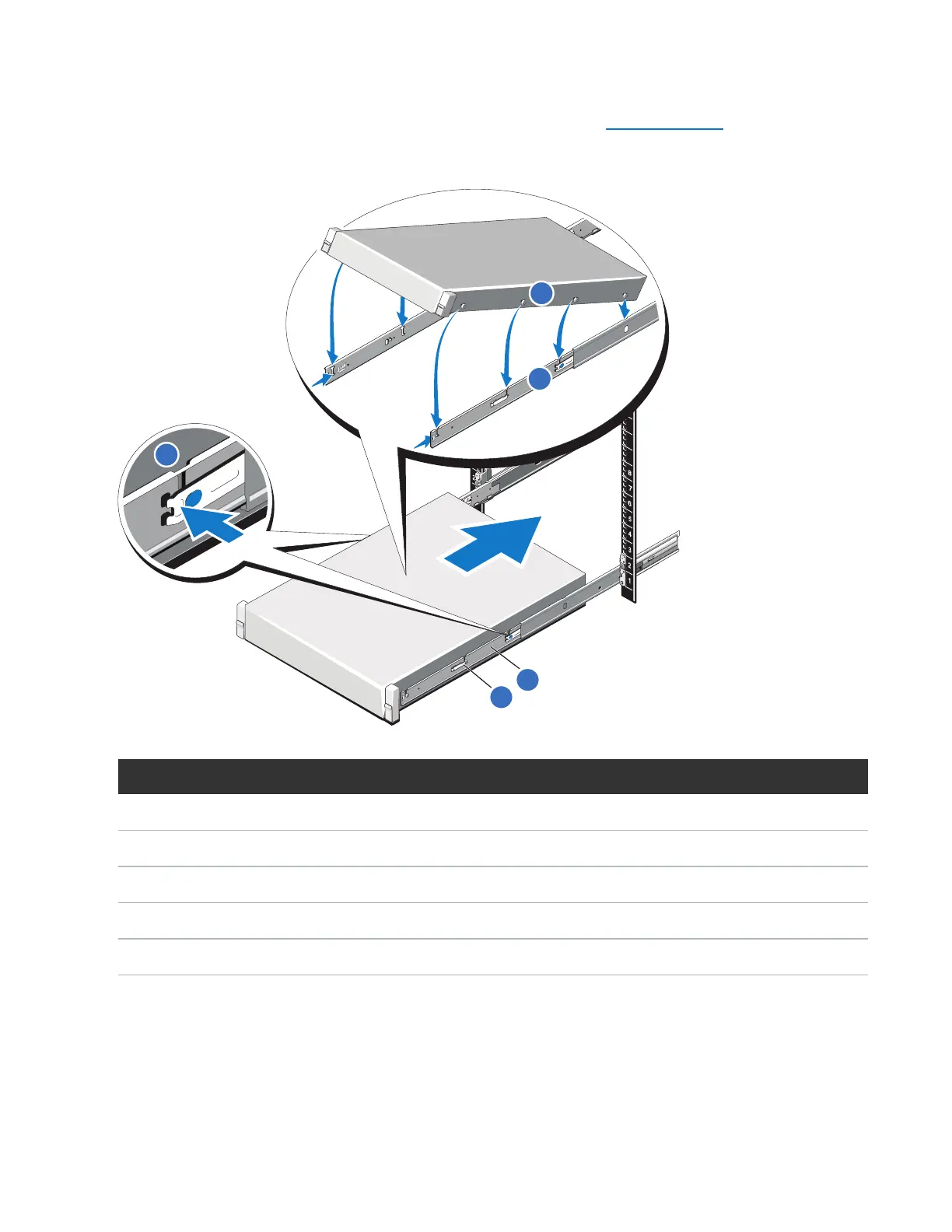Installing Components in the Node
Quantum DXi4700 Capacity Upgrade Guide 34
5. Pull the inner slide rails out of the rack until they lock into place (see Figure 25 below).
Figure 25: Installing the DXi4700 Node in the Rack
Item Description
1 Rear rail standoffs
2 Rear rail J-slots
3 Slide-release lock button
4 Lock lever
5 Inner slide rails
6. Locate the rear rail standoff on each side of the system and lower them into the rear J-slots on the slide
assemblies.
