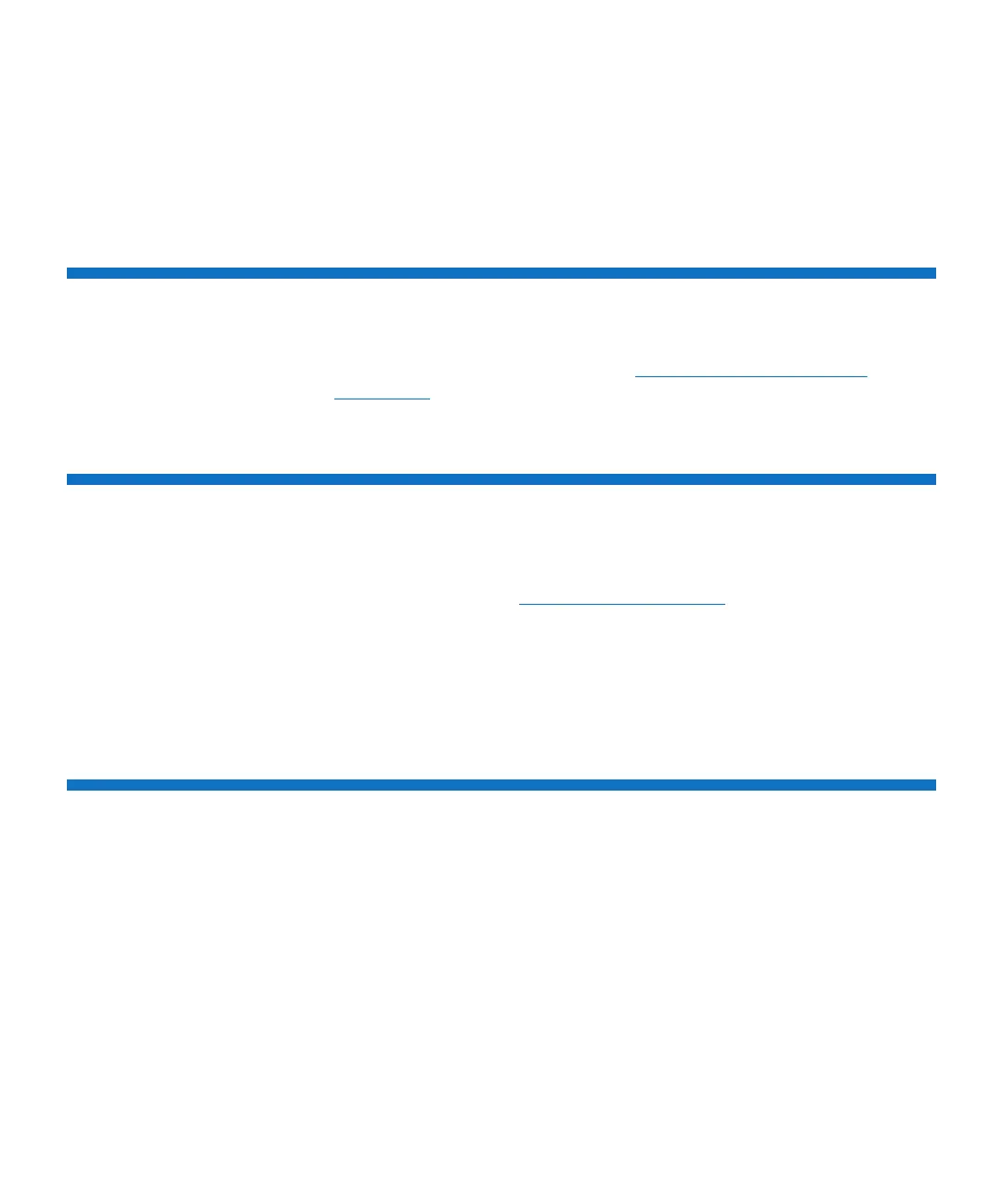Chapter 3: Installation
Run Drive Diagnostics
QuantumLTO-8 HH SAS User’s Guide 29
characters. Each segmented character represents a test performed
during the POST. When the POST finishes, the SCD momentarily
lights all segmented characters and then goes blank.
Run Drive Diagnostics
Run the Standalone Diagnostic (see Function Code 1: Run Drive
Diagnostics on page 48).
Install Device Drivers
A device driver is firmware that enables the tape drive to interact with a
variety of servers. See
Supported device drivers on page 19 for
instructions on downloading the latest device drivers.
If you intend to use the tape drive with
a commercial software
application, refer to that application's installation instructions to install
the device driver and configure the tape drive.
Configure the Tape Drive to a Server/Host
1 Power-on the unit.
2 To configure the tape drive, refer to the documentation for your
server/host and
application software.
