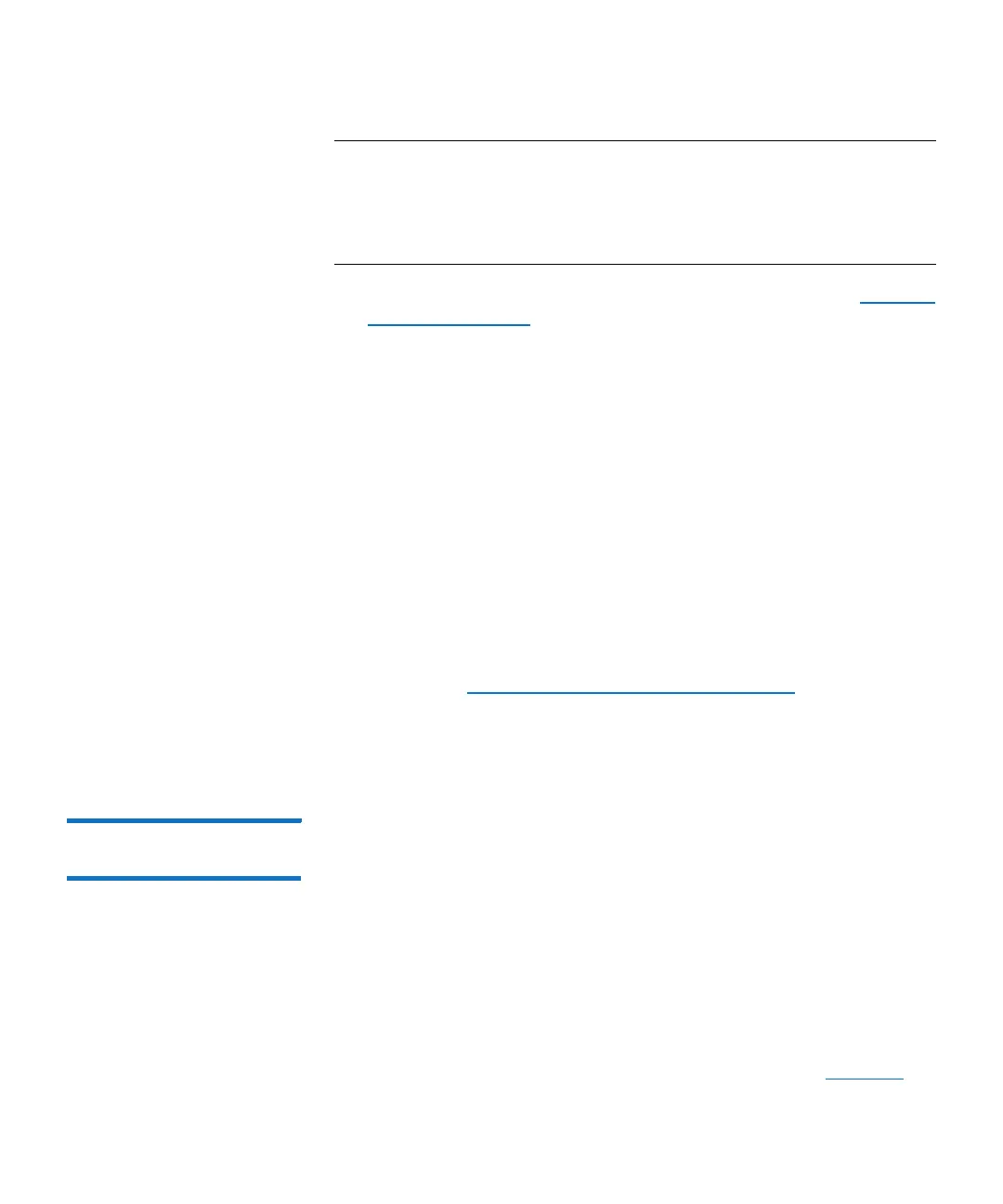Chapter 4: Operations
Diagnostic and Maintenance Functions
QuantumLTO-8 HH SAS User’s Guide 61
Note: If you inserted an invalid tape cartridge, error code J or 7
appears in the SCD. If you inserted a write-protected cartridge,
or the media has read-only compatibility, error code P appears
in the SCD. In either case, the tape drive unloads the cartridge
and exits Maintenance Mode after the cartridge is removed.
1 Place the drive in Maintenance Mode. For instructions, see Entering
Maintenance Mode on page 48.
2 Press the Unload button on
ce per second until H appears in the
SCD. (If you cycle past the desired code, press the Unload button
once per second until the code reappears.)
3 Press and hold the Unload bu
tton for three or more seconds, then
release it to select the function. The SCD changes to a flashing C.
4 Insert a scratch (blank) data cartri
dge. The SCD changes to a
flashing H. The tape drive runs the tests.
• If no error is detected, the diagnostic will loo
p and begin again.
To stop the loop, press the Unload button for one second and
release. When the diagnostic ends, 0 temporarily appears in the
SCD, and the tape drive exits Maintenance Mode.
• If an error is detected, the Fault light flashes and the drive posts
an error cod
e to the SCD. To determine the error, locate the
code in Appendix
A, Error Codes and Messages. To clear the
error either turn the power off and then on again,
or reboot the
drive by pressing and holding the Unload button for 10
seconds.
Function Code J: Fast
Read/Write Test
Approximate Run Time = 7 minutes per loop
Total Number of Loops = 10
Function Code J performs t
ests to ensure that the drive can read from
and write to tape.
Once you begin this test, the diagnostic begins the loop sequence. Time
the first loop by pressing the Unload bu
tton once to stop the diagnostic
after the completion of the first loop, then record the time it takes for
the test to complete. Compare the recorded time with the “Approximate
Run Time” above. If the test runs successfully but the execution time is
significantly longer than the “Approximate Run Time”, run Function