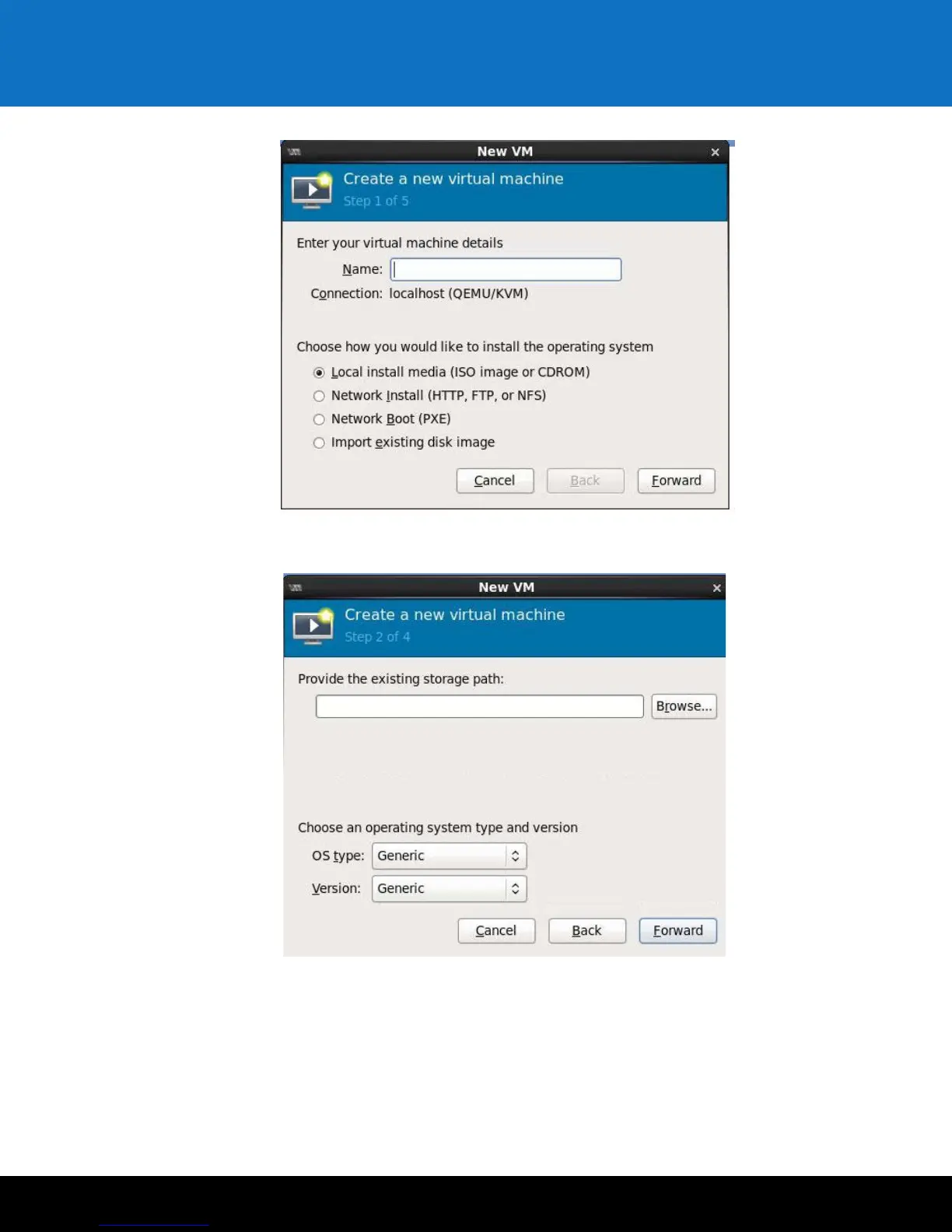Installing and Configuring the SKM KVM Servers 19
Scalar Key Manager 2.5
6 In the Name field, type the name of the new virtual machine.
7 Select Import existing disk image and click Forward.
8 Click Browse and navigate to the .raw file.
9 For OS type select Linux and for Version select Ubuntu [version] (Lucid Lynx).
Click Forward.