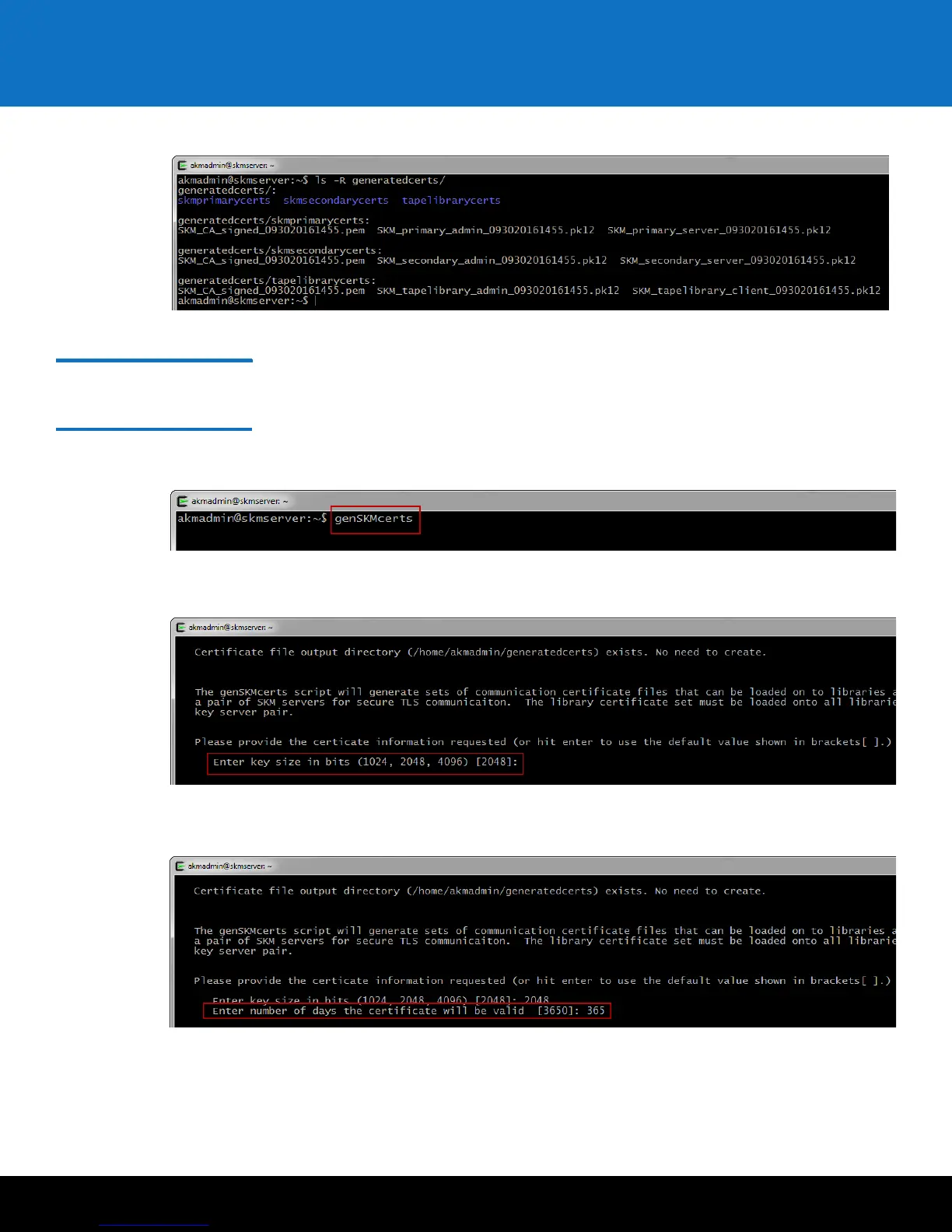Installing TLS Certificates on the SKM Server for SKM 2.4 (240Q) or Later 31
Scalar Key Manager 2.5
Executing the Script
Without
Using the -d
Option
Use the following procedure to generate certificates without using the -d option. This
method requires you to enter certificate values. If desired, you can press Enter to accept
the default value (displayed in brackets) for any item.
1 Once logged into an SKM server running version 2.4 (240Q) or greater, execute
genSKMcerts to begin entering the values used to generate certificates.
2 Enter the size of the key in bits. Valid key sizes are 1024, 2048 or 4096 bits. The
default size is 2048 bits.
3 Enter the duration in days for which the TLS certificates will be valid. The default
duration is 10 years (3650 days).