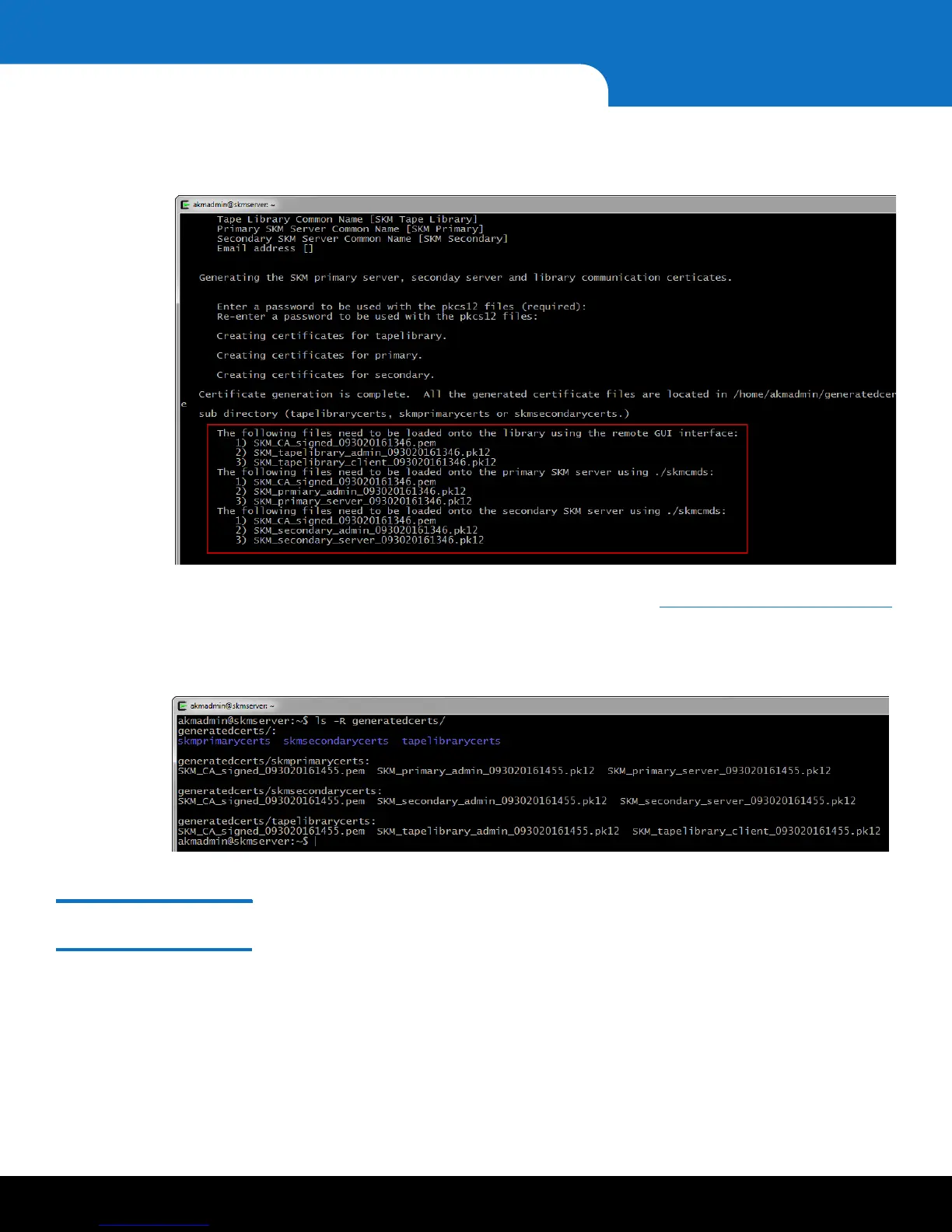36 Installing TLS Certificates on the SKM Server for SKM 2.4 (240Q) or Later
Quantum Scalar Key Manager 2.5 Quick Start Guide
Names of the files to copy are listed on the final screen that informs you that
certificate generation is complete.
After you finish loading the certificates onto the SKM servers and tape libraries,
return to this guide and proceed with the steps in
Configuring Your Library For SKM
on page 38.
15 If desired, you can verify the certificate details by running the ls -R
generatedcerts/
command.
Generating Quantum
Bundles for Certificates
After certificates are generated, follow this procedure to generate a set of Quantum
bundles that can be loaded onto the library and SKM servers using the user interface.
1 Enter the command genSKMcerts -Q.