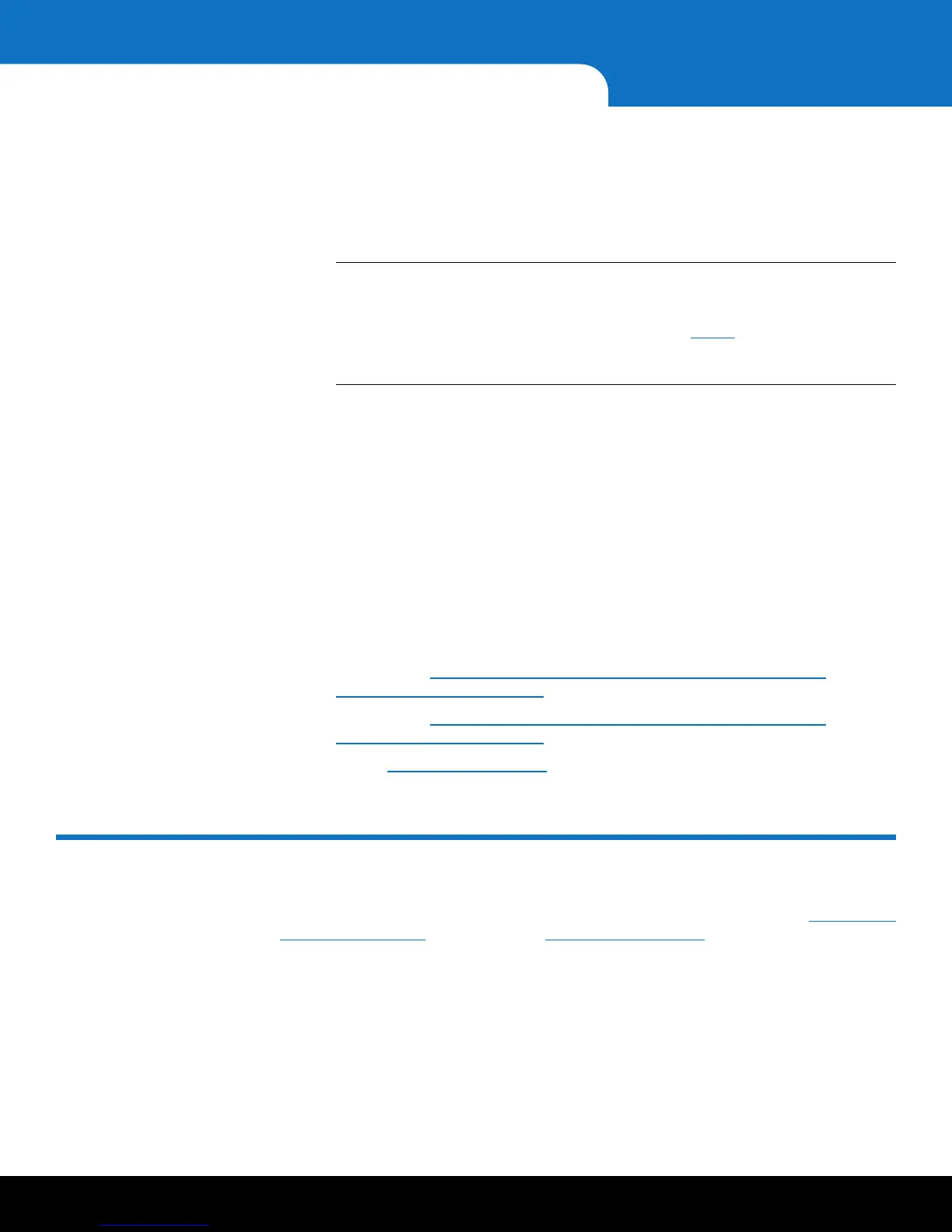42 Configuring Multiple Libraries
Quantum Scalar Key Manager 2.5 Quick Start Guide
Data encryption keys are generated. As soon as you apply the SKM server IP
addresses, the library automatically triggers each SKM server to generate a set
of unique data encryption keys. The key generation process should take 30
minutes or less to complete, depending on network performance. The library
generates a RAS ticket when the process is complete. Wait until you receive this
ticket before going to the next step.
Note: If the key generation fails, the library generates a RAS ticket. Follow the
instructions in the ticket to resolve any errors, then initiate manual key
generation by changing the encryption method on an SKM partition to
Enable Library Managed (as described in
Step 5 below). If key
generation continues to fail, run EKM Path Diagnostics to help
determine where the problem lies.
5 Configure partitions for library-managed encryption.
a From the Navigation panel, select Partitions.
b In the North Panel, select the partition you want to set up.
c From the Operations panel, click EKM.
d At the Enable Library-Managed Encryption (LME) field, select the check box to
enable LME.
e Click Apply to save your settings.
f Click Close to exit the window.
For additional information, refer to these links to the Scalar i3 or Scalar i6
Documentation Center:
• For Scalar i3: http://qsupport.quantum.com/kb/flare/content/Scalar_i3/
docCenter/Partition_EKM.htm
• For Scalar i6: http://qsupport.quantum.com/kb/flare/content/Scalar_i6/
docCenter/Partition_EKM.htm
6 Proceed to Backing Up the Servers on page 43.
Configuring Multiple Libraries
If you will have multiple libraries accessing the same SKM server pair, repeat Configuring
Your Library For SKM on page 38 and Backing Up the Servers on page 43 for each
additional library.