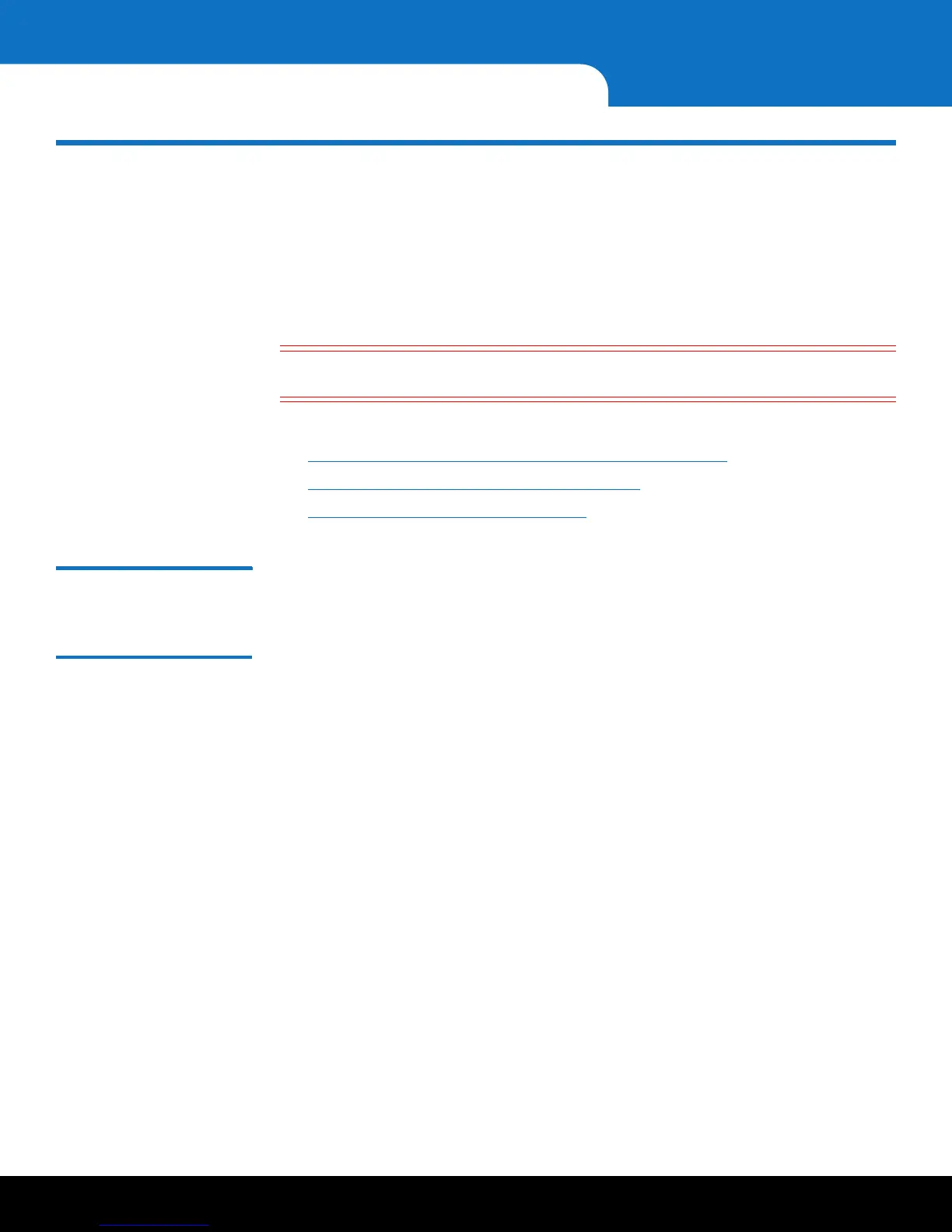38 Configuring Your Library For SKM
Quantum Scalar Key Manager 2.5 Quick Start Guide
Configuring Your Library For SKM
All of the steps that follow deal with configuring your library for SKM and generating
data encryption keys. Depending on the size of your library, it may take up to 2.5 hours
to complete all of the following steps.
Also, please note that you cannot perform the following configuration steps until you
have completed all previous steps. Both SKM servers must be fully configured and up
and running.
Caution: Do not perform any library- or host-initiated operations on the library
partitions to be used for SKM until all of the following steps are complete.
Follow the instructions for your library:
• Configuring the Scalar i40/i80 and Scalar i500 Tape Libraries on page 38
• Configuring the Scalar i2000/i6000 Tape Library on page 40
• Configuring the Scalar i3/i6 Tape Library on page 41
Configuring the
Scalar
i40/i80 and
Scalar
i500 Tape
Libraries
Perform these steps, in order, on the Scalar i40/i80 and Scalar i500 libraries only.
See the library user’s guide or online help for detailed instructions on how to
complete each of these steps.
1 Install the Encryption Key Management (EKM) license on your library.
2 Prepare partitions for library-managed encryption:
a Install HP LTO-4, HP LTO-5, and/or HP LTO-6, or IBM LTO-5, IBM LTO-6, and/or
IBM LTO-7 (i500 only) tape drives in the library, if not already installed. Unload
all tape cartridges from these tape drives.
b On the tape drives, install the latest version of firmware that is qualified for the
library firmware installed on your library. Refer to the library release notes for
the correct version of tape drive firmware.
3 TLS certificates must be installed on the library as well as on the SKM server. Verify
the appropriate TLS communication certificates are installed on the library. If you
installed your own TLS certificates on the SKM servers, you must install your own TLS
certificates on the library. If you used Quantum-supplied TLS certificates on the SKM
servers, you must use Quantum-supplied certificates on the library.
Some newer libraries ship with TLS certificates already installed, , and other newer
libraries require certificate installation. See your library user’s guide for instructions
on how to check whether TLS certificates are installed and how to install them.
Note these general guidelines:
• For pre-2.4 SKM servers, preloaded TLS certificates on the library will work
• For 2.4 (240Q) and later SKM servers, preloaded TLS certificates on the library
will not work, and you must download the generated library TLS certificate onto
the library
