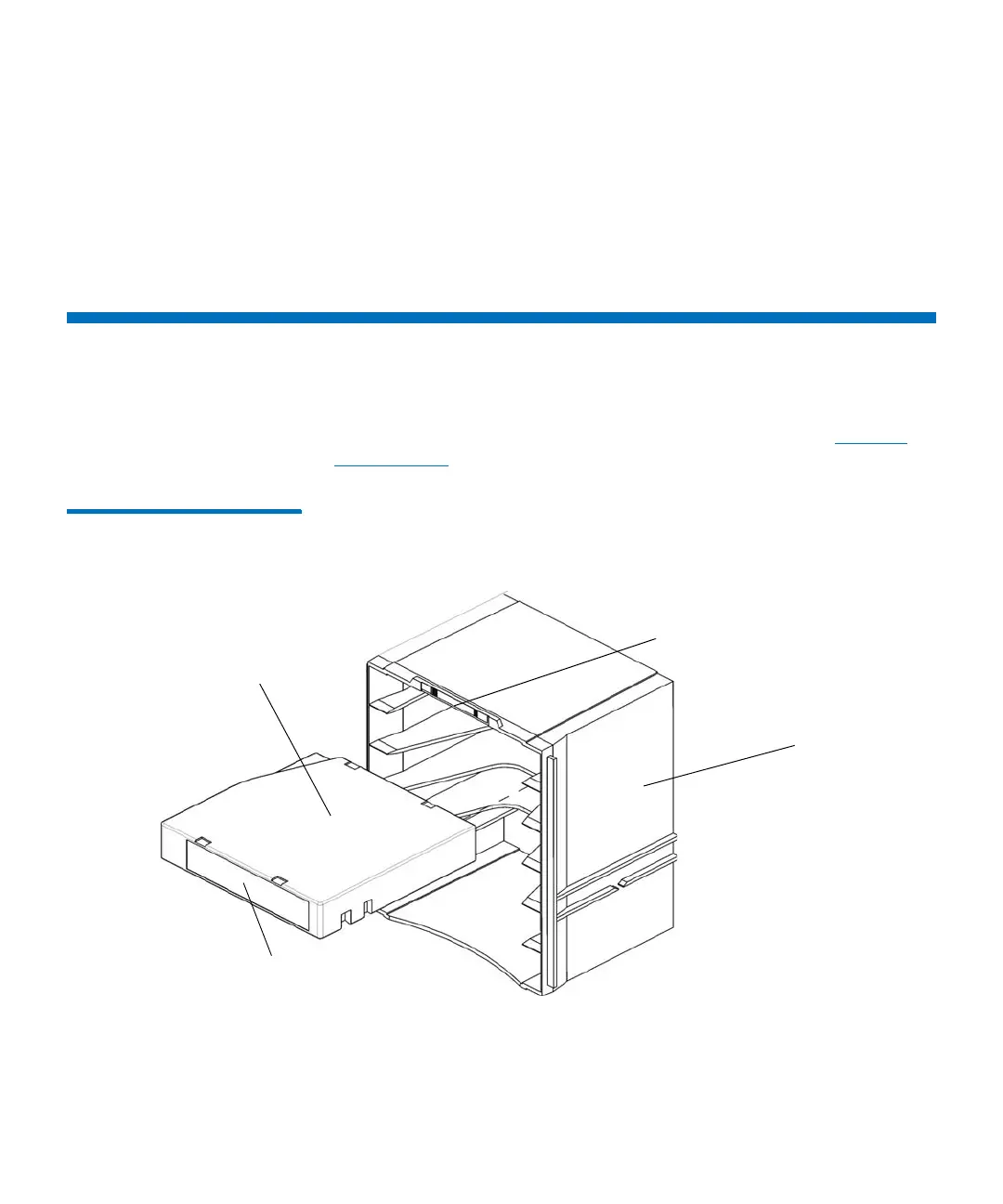Chapter 2: Description
Cartridges
Scalar i6000 Planning Guide 31
Each magazine has a barcode label that the scanner reads for
identification and inventory. An optional, snap-on dust cover is available
for the magazines to be used for external storage. The magazines with
the dust cover have interlocked stacking that enables easier storage of
the media when they are removed from the library.
Cartridges
Cartridges are stored in magazines within the library and identified by
an operator-attached, machine-readable barcode label. See
Barcode
Requirements on page 69 for additional information.
Figure 14 Example of LTO
Cartridge Insertion into a
Magazine
LTO magazine
LTO cartridge
magazine barcode
cartridge barcode location
