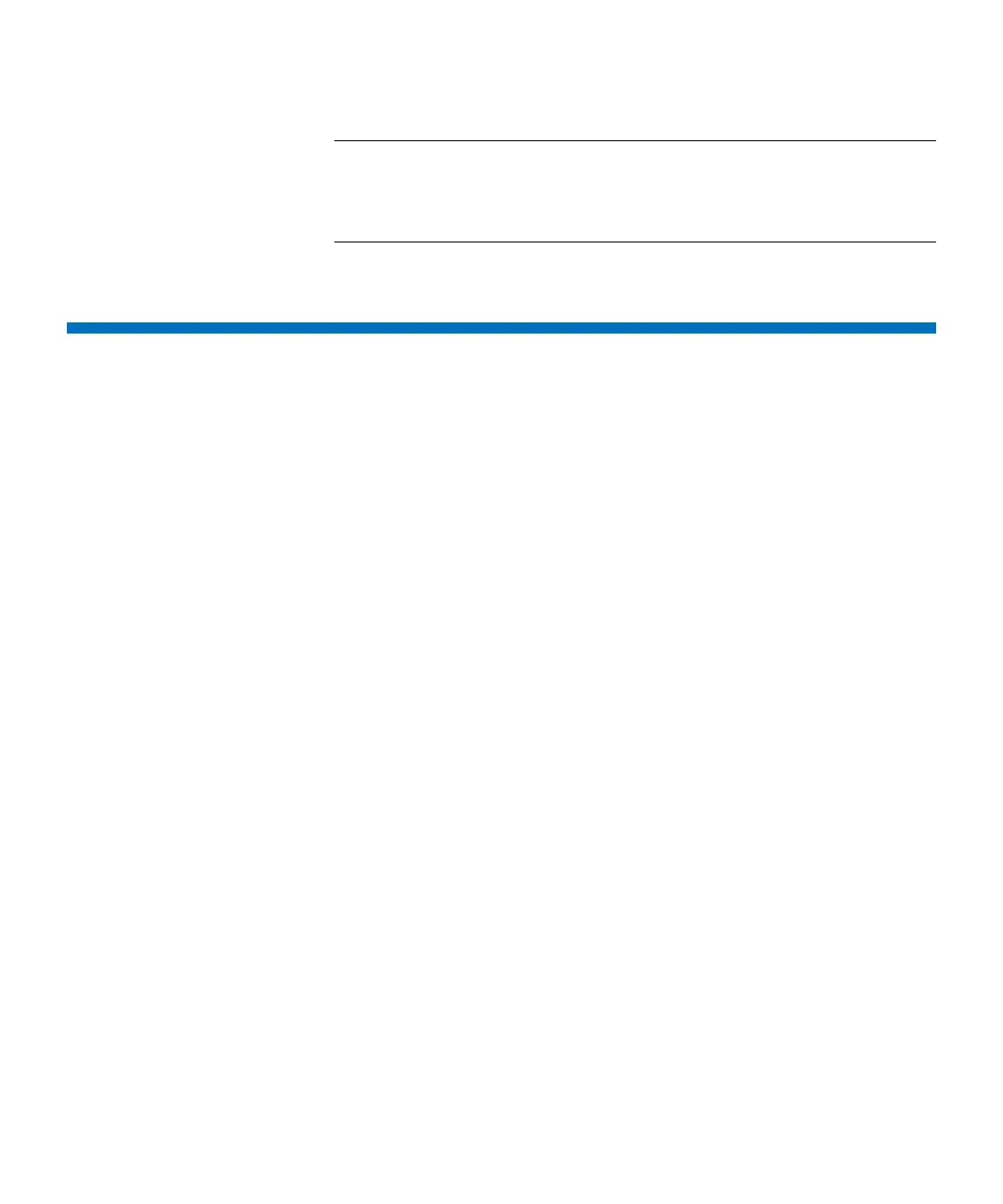Chapter 2: Description
Managing Your Library Remotely
Scalar i6000 Planning Guide 39
Note: It is recommended that version i10.2 be used so that the aisle
lights turn on automatically when the webcam is activated.
Previous versions will require that the aisle lights be turned on
independently from the webcam.
Managing Your Library Remotely
The library can be managed locally or remotely using the Library
Management Console (LMC). Locally, the LMC is displayed on the touch
screen (operator panel) on the front of the library. Remotely, the LMC is
accessed through a Web browser. The interface is identical to the front
panel interface, using Java RMI communications. This enables the library
to provide end-users with status changes and events as they occur.
At a high level, remote access can be managed using security functions
embedded within the Scalar i6000. This includes authentication via
individual user names/passwords and access control settings which
enable or disable specific access protocols to limit what type of remote
management is possible.
In addition to this, most customers should have one or more firewalls in
place to govern remote access. As with any Internet accessible service,
the LMC requires a communication path so that data can be transmitted
between clients and the Scalar i6000. How this communication path is
managed depends on the user’s configuration.The following three
scenarios describe typical configurations.
