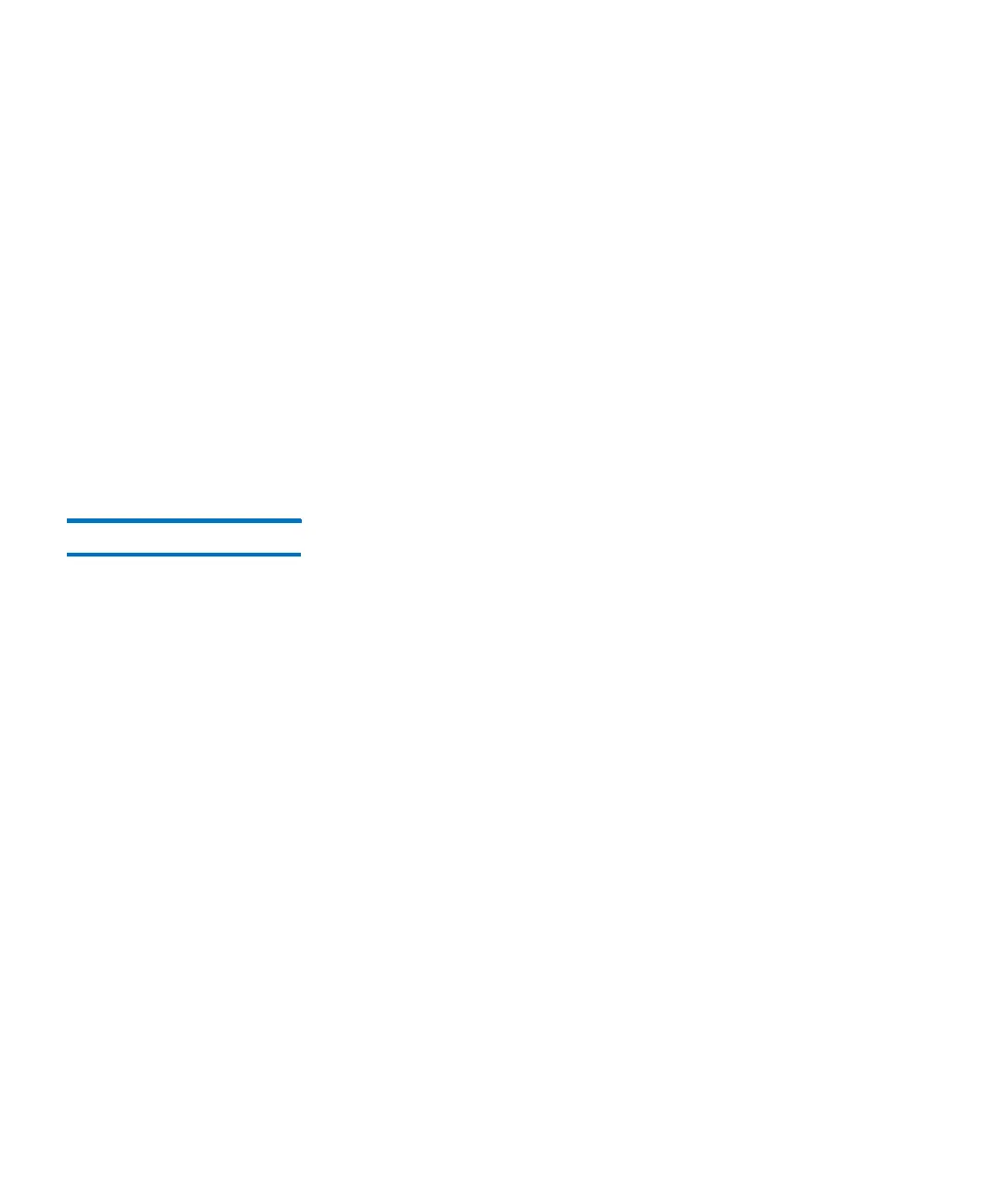Chapter 2: Description
Host Attachment
34 Scalar i6000 Planning Guide
connection on the drive so a dedicated port for library control is not
needed. The control path can be configured for failover with
another drive. Drives must be nSNW HP LTO-5 or LTO-6 FC drives
and attached to an Ethernet Expansion blade. For more information,
see the
Scalar i6000 User’s Guide
.
• Storage Networking (SNW) (Fibre Channel I/O Blade Attached)
— The host connects to the library through a dedicated 4 Gb FC
port on an FC I/O blade. A second, dedicated 4 Gb FC port on the FC
I/O blade can be used for control path failover. Drives must be SNW
tape drives and attached to an FC I/O blade. For more information,
see the
Scalar i6000 User’s Guide
.
• Library MCB Port — The MCB has one dedicated 1 Gb FC port that
can be used for host connectivity. This port can be used even if the
nSNW or SNW options are purchased.
Data Path The data paths are used to send commands and data to tape drives. The
Scalar i6000 offers three different data path options:
• Native Storage Networking (nSNW) (Ethernet Expansion Blade
Attached) — Applies to nSNW HP LTO-5 FC or LTO-6 drives
connected to an Ethernet Expansion blade only. The native 8 Gb FC
port on the drive is used. These drives also support data path
failover using a second FC port on the tape drive, so if you want to
use data path failover, two ports per drive are required.
• Storage Networking (SNW) (Fibre Channel I/O Blade Attached)
— The data paths connect to the library through a dedicated 4 Gb
FC port on an FC I/O blade. Drives must be SNW tape drives and
attached to an FC I/O blade. Up to four tape drives can be supported
per FC I/O blade.
• Native Fibre Channel (nFC) (Direct Attach) — Drives use a single
FC port per LTO tape drive. The FC interfaces vary by LTO generation:
•LTO-6 uses 8 Gb
•LTO-5 uses 8 Gb
•LTO-4 uses 4 Gb
• LTO-3 uses 2 Gb and 4 Gb
• LTO-2 uses 1 Gb and 2 Gb
•LTO-1 uses 1 Gb
