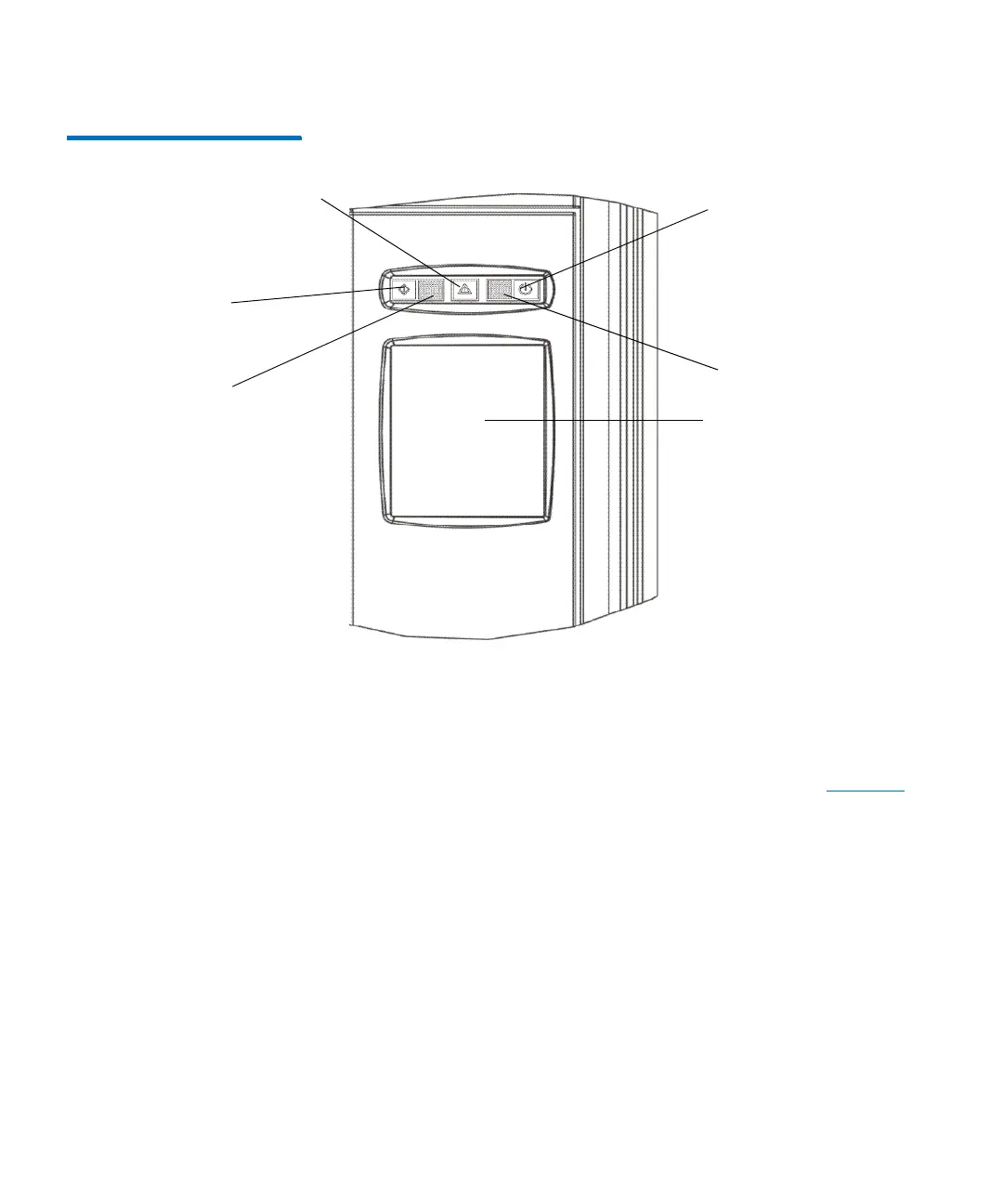Chapter 2: Description
Operator Panel
36 Scalar i6000 Planning Guide
Figure 15 Operator Panel
The touch screen is the library navigation point and provides access to
the Library Management Console (LMC), which is shown in
Figure 16 on
page 37. The LMC consists of five primary areas:
• Title bar–provides the library name
• Menu bar–provides menu access to all library management
commands
• Tool bar–provides quick access to the most commonly executed
functions
• Library information panel–provides real-time library information
• Overall system status–provides real-time status information for the
six subsystems of the physical library
touch screen
Power indicator
Status indicator
Robotics Enabled
indicator
Robotics Enabled
button
Power button
