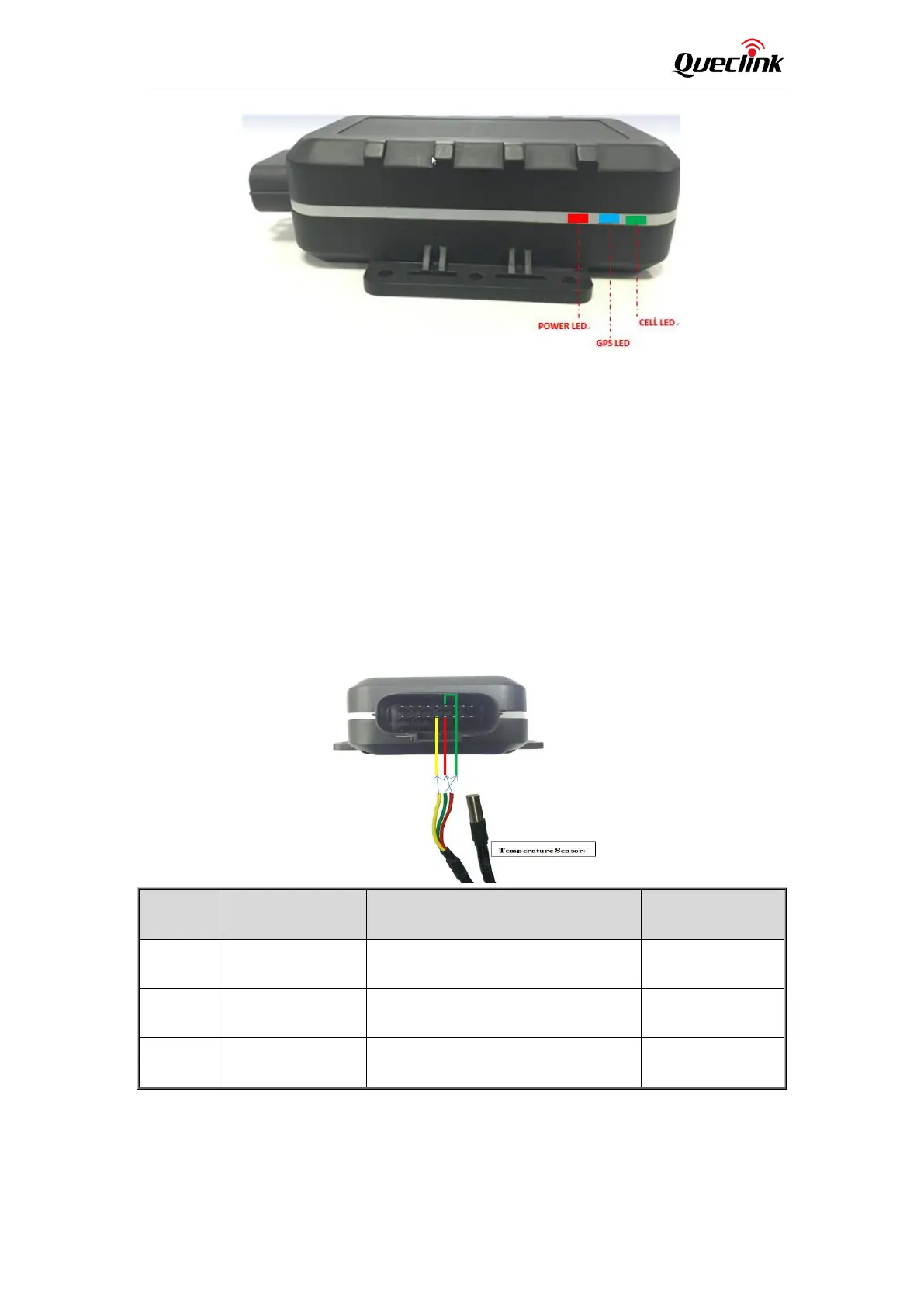GV600ME User Manual
QSZTRACGV600UM0106 13
Figure 14. GV600MG LEDs on the Case
Note:
1. CELL LED cannot be configured.
2. GPS LED and PWR LED can be configured to turn off by using the configuration tool.
3. Fast flashing: for CELL LED is about 100ms ON/800ms OFF; for GPS LED and PWR LED is about
100ms ON/100ms OFF.
4. Slow flashing: for CELL LED is about 100ms ON/2000ms OFF; for GPS LED and PWR LED is about
600ms ON/600ms OFF.
3.10. Temperature Sensor Interface
If the cable of temperature sensor has three wires, connect the temperature sensor to GV600
following the diagram and table as below:
Connect the red wire of temperature
sensor to pin 7 of GV600
Connect the green wire of
temperature sensor to pin 8 of GV600
Connect the yellow wire of
temperature sensor to pin 9 of GV600
Note:
Please make sure to enable the “3.3V Output Enable” first in the Global Configuration in
Manage Tool of GV600ME devices (refer to the images captured below), then this pin (pin
7) can output the corresponding voltage.
