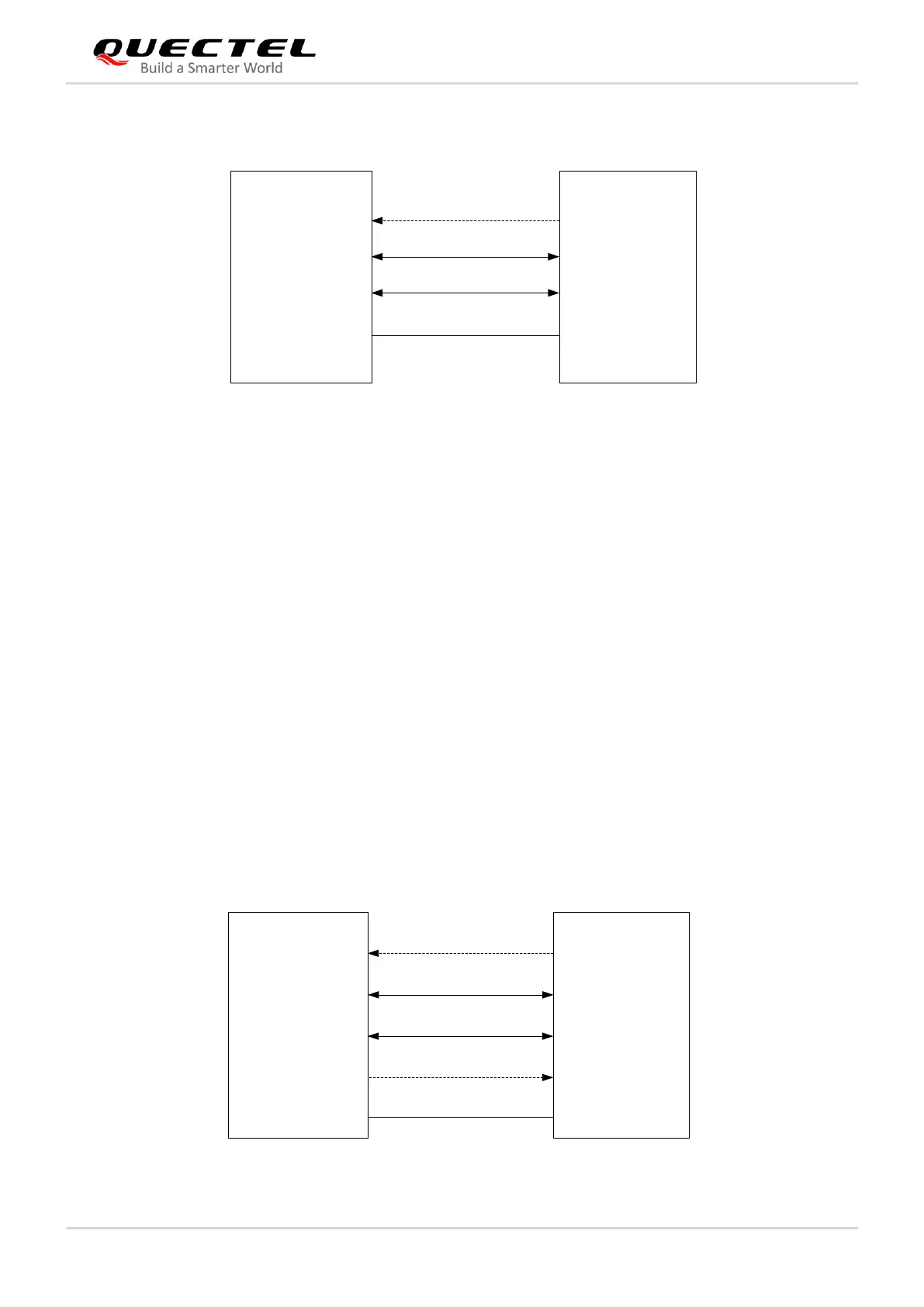LTE-A Module Series
EG060V-EA Hardware Design
EG060V-EA_Hardware_Design 29 / 82
The following figure shows the connection between module and host in this case.
Figure 5: Sleep Mode with Remote Wakeup
The module and the host will be waken up in the following conditions:
⚫ Sending data to EG060V-EA through USB will wake up the module.
⚫ When the module has a URC to report, it will send remote wake-up signals to USB bus so as to wake
up the host.
3.5.1.3. Set Sleep Mode via USB with Suspend/Resume and RI Function
If the host supports USB suspend/resume but not remote wake-up function, the RI signal is needed to
wake up the host. The following steps are required to set the module into sleep mode.
⚫ Execute AT+QSCLK=1 command to enable the sleep mode.
⚫ Ensure the MAIN_DTR is held at high level or keep it open.
⚫ Ensure the host’s USB bus, which connects to the module’s USB interface, is in suspend mode.
The following figure shows the connection between module and host in this case.
