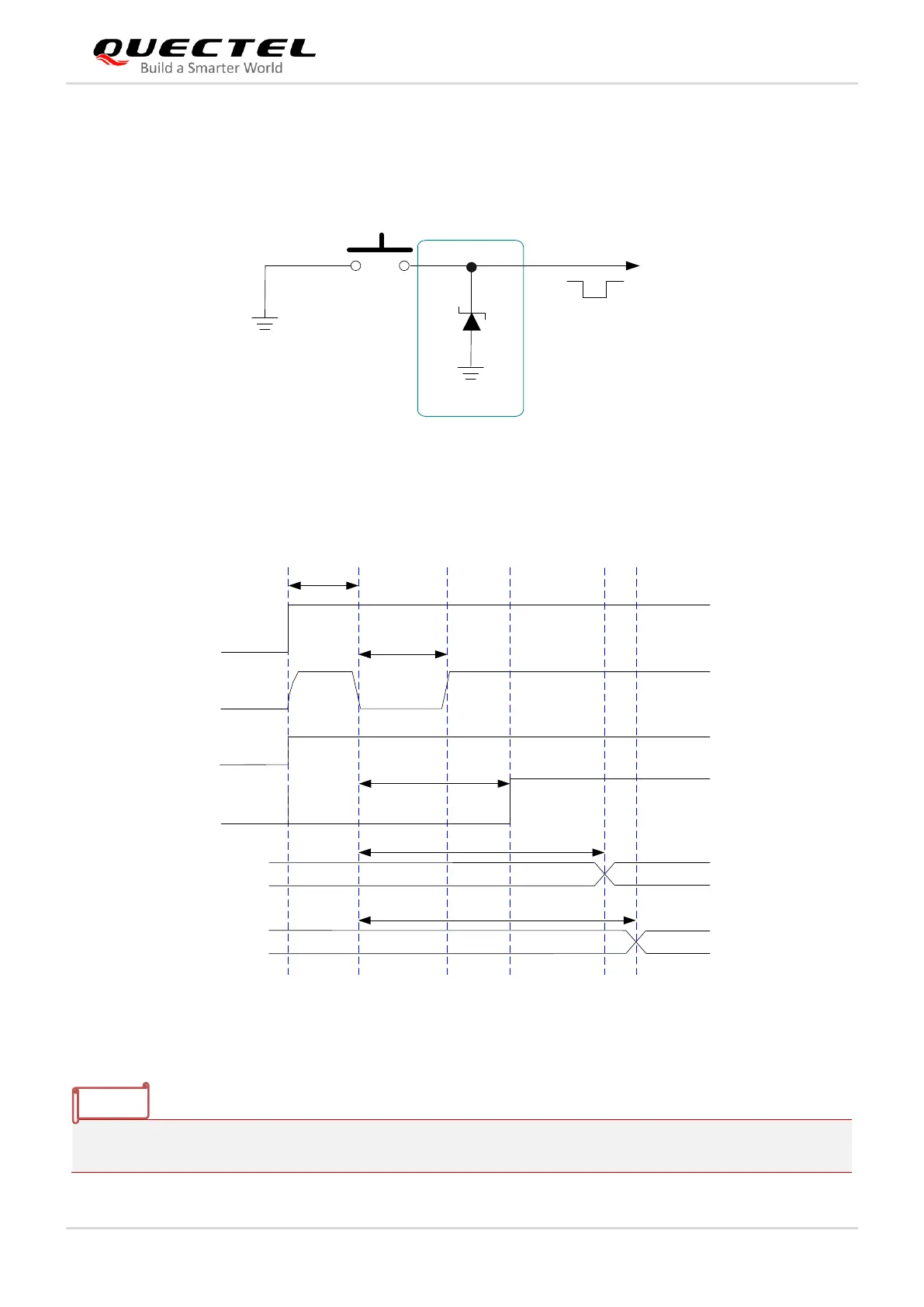LTE-A Module Series
EG060V-EA Hardware Design
EG060V-EA_Hardware_Design 35 / 82
Another way to control the PWRKEY pin is by using a button. To protect your finger from electronic strikes
when you press the key, a TVS component placed near the button for ESD protection is indispensable. A
reference design is given below.
Figure 12: Turn on the Module with Button
The timing of turning on is illustrated in the following figure.
