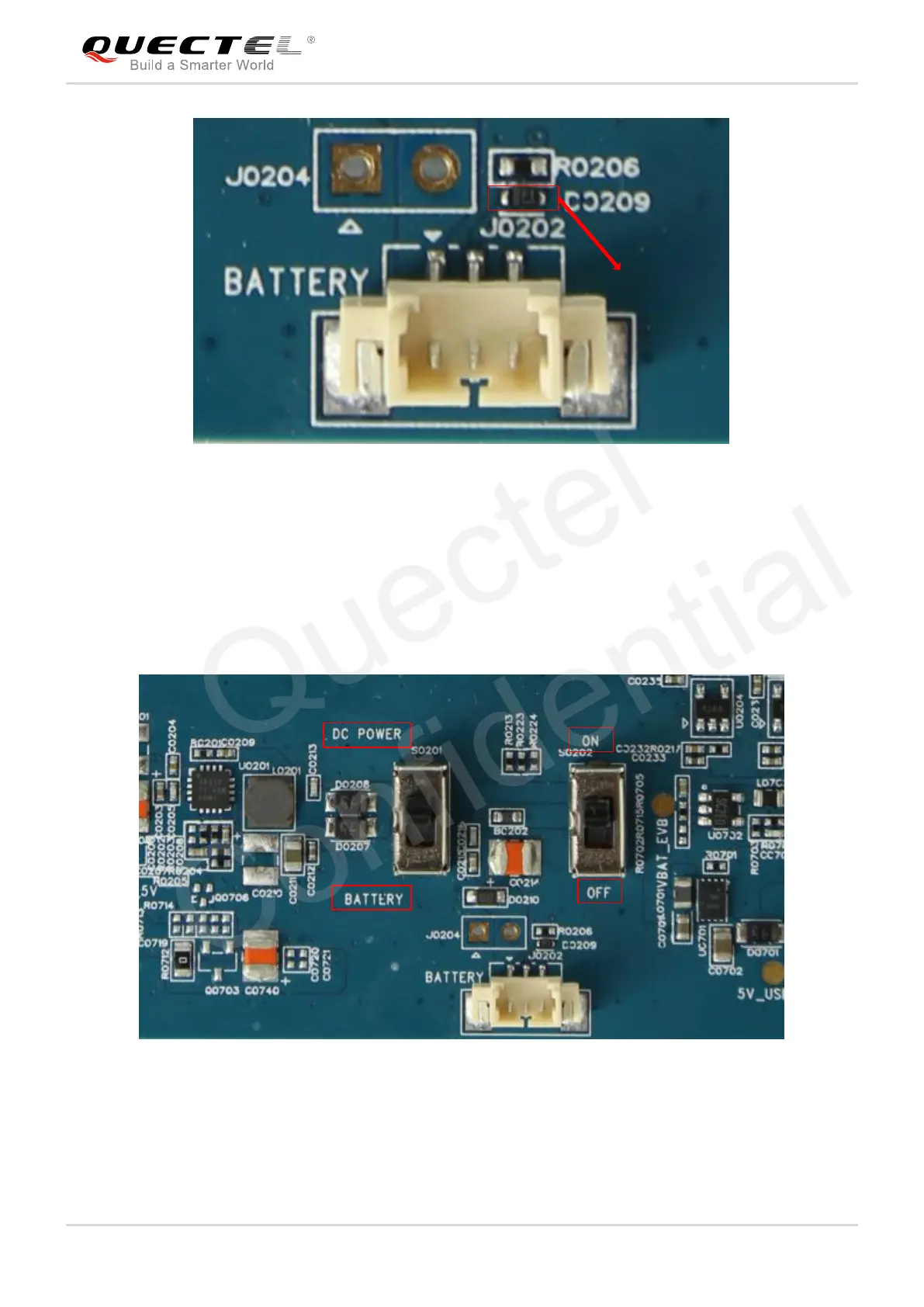Smart LTE Module Series
Smart EVB G2 User Guide
Smart_EVB_G2_User_Guide Confidential / Released 24 / 59
Remove the TVS
and mount a 47K
resistor of 0402
package size on it
Figure 13: Modification for Powering on Module with DC Adapter Only
4.1.4. Switches for Power Supply
The switches for power supply are shown in following figure. S0201 is used to switch between DC power
supply and battery power supply. S0202 is the switch used to power on/off the module.
Figure 14: Power Supply Switches