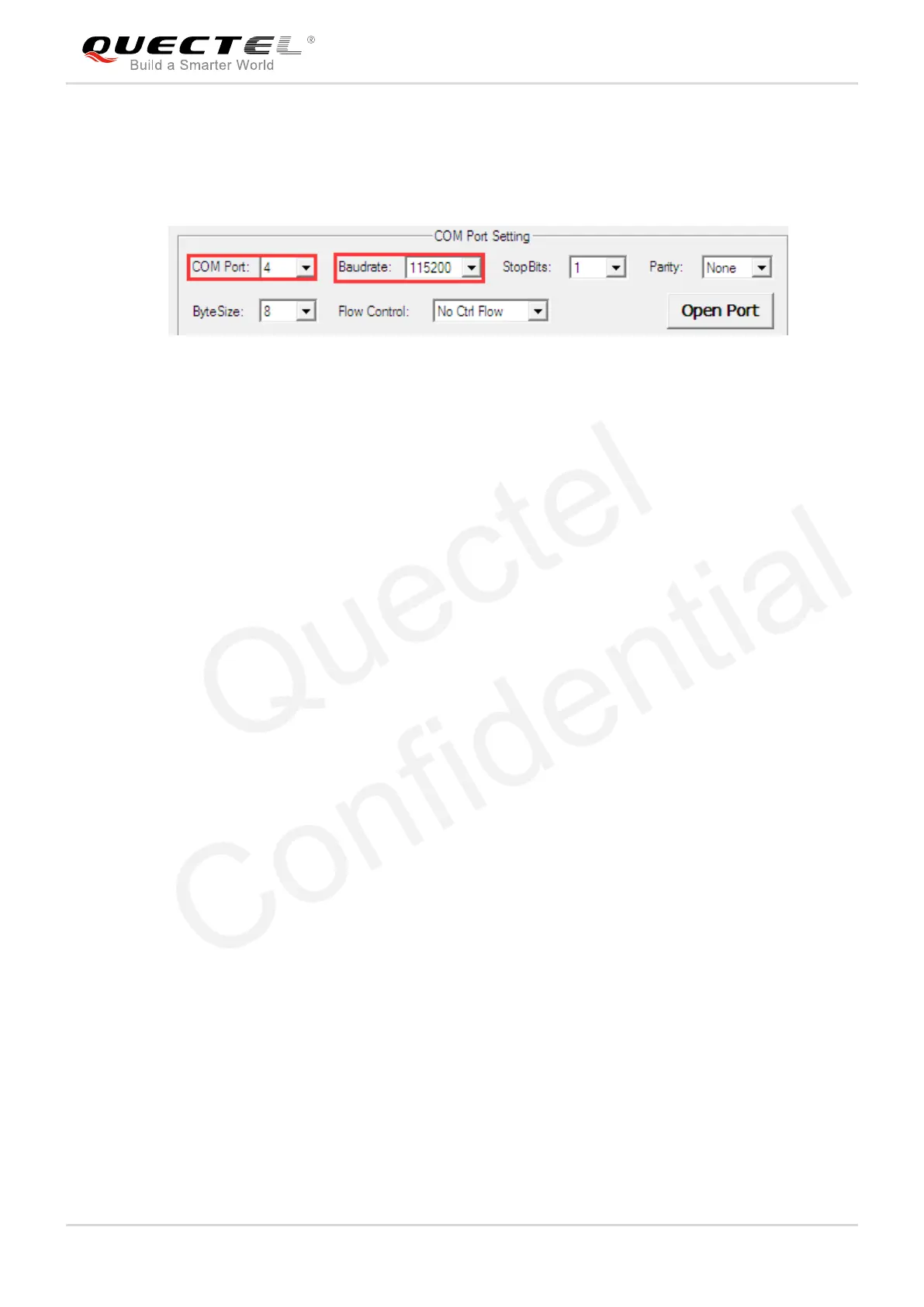Smart LTE Module Series
Smart EVB G2 User Guide
Smart_EVB_G2_User_Guide Confidential / Released 55 / 59
3. Install and then use the QCOM tool provided by Quectel to realize the communication between the
smart module and the PC. The following figure shows the QCOM configuration: select correct “COM
port” (USB Serial Port) and set correct “Baudrate” (such as 115200bps). For more details about
QCOM tool usage and configuration, please refer to document [7].
Figure 52: QCOM Configuration When Connecting USB Serial Port
Firmware Upgrade 5.3.
Quectel Smart modules upgrade firmware via USB port by default. Please follow the procedures below to
upgrade firmware.
1. Install and open the firmware upgrade tool QFIL on PC and then power on the smart module
according to the procedures mentioned in Chapter 5.1.
2. Click the “SelectPort” and select the USB port “Qualcomm HS-USB Diagnostics Modem 9091
(COM24)”.
3. Select “Flat Build” in “Select Build Type” option.
4. Click “Browse” to select the firmware which needs to be upgraded in “Select Programmer” option.
5. Click “Load XML” to select the XML which needs to be upgraded in “Select Build” option.
6. Click “Download” to upgrade the firmware.