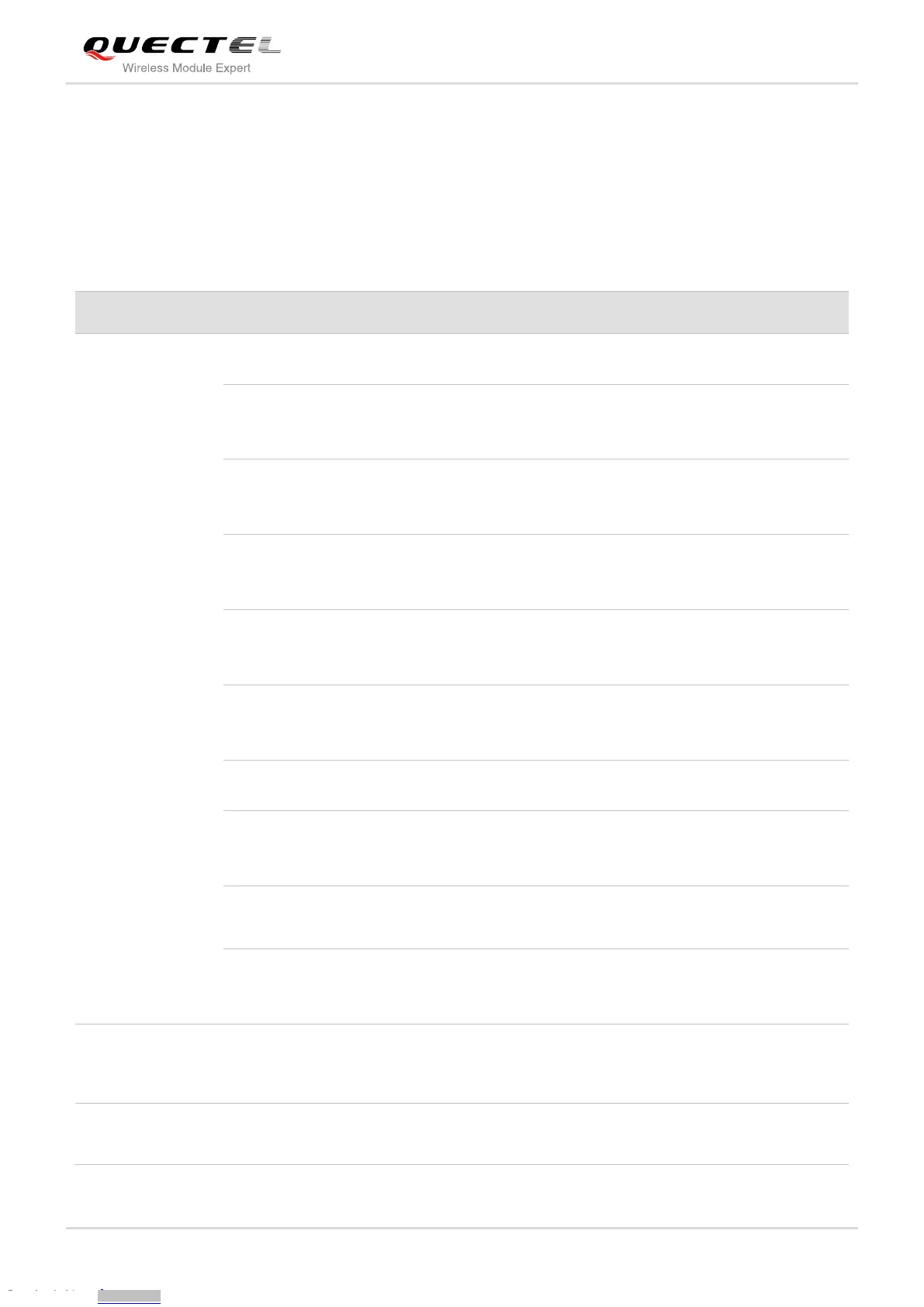UMTS/HSPA Module Series
UC20 Hardware Design
UC20_Hardware_Design Confidential / Released 24 / 82
3.4. Operating Modes
The table below briefly summarizes the various operating modes referred to in the following chapters.
Table 5: Overview of Operating Modes
Software is active. The module has registered to the GSM network
and is ready to send and receive data.
GSM connection is ongoing. In this mode, the power consumption
is decided by the configuration of power control level (PCL),
dynamic DTX control and the working RF band.
The module is ready for GPRS data transfer, but no data transfer
is going on. In this case, power consumption depends on network
setting and GPRS configuration.
There is GPRS data in transfer (PPP, TCP or UDP). In this mode,
power consumption is decided by the PCL, working RF band and
GPRS multi-slot configuration.
The module is ready for data transfer in EDGE mode, but no data
is currently sent or received. In this case, power consumption
depends on network settings and EDGE configuration.
There is EDGE data in transfer (PPP, TCP or UDP). In this mode,
power consumption is decided by the PCL, working RF band and
EDGE multi-slot configuration.
Software is active. The module has registered to the UMTS
network and the module is ready to send and receive data.
UMTS connection is ongoing. In this mode, the power
consumption is decided by network setting (e.g. TPC pattern) and
data transfer rate.
Software is active. The module has registered to the HSPA
network and the module is ready to send and receive data.
HSPA data transfer is ongoing. In this mode, the power
consumption is decided by network setting (e.g. TPC pattern) and
data transfer rate.
Minimum
Functionality
Mode
AT+CFUN command can set the module entering into a minimum functionality mode
without removing the power supply. In this case, both RF function and USIM card will
be invalid.
AT+CFUN command and W_DISABLE# pin can set the module entering into
airplane mode. In this case, RF function will be invalid.
Downloaded from Arrow.com.Downloaded from Arrow.com.Downloaded from Arrow.com.Downloaded from Arrow.com.Downloaded from Arrow.com.Downloaded from Arrow.com.Downloaded from Arrow.com.Downloaded from Arrow.com.Downloaded from Arrow.com.Downloaded from Arrow.com.Downloaded from Arrow.com.Downloaded from Arrow.com.Downloaded from Arrow.com.Downloaded from Arrow.com.Downloaded from Arrow.com.Downloaded from Arrow.com.Downloaded from Arrow.com.Downloaded from Arrow.com.Downloaded from Arrow.com.Downloaded from Arrow.com.Downloaded from Arrow.com.Downloaded from Arrow.com.Downloaded from Arrow.com.Downloaded from Arrow.com.Downloaded from Arrow.com.
