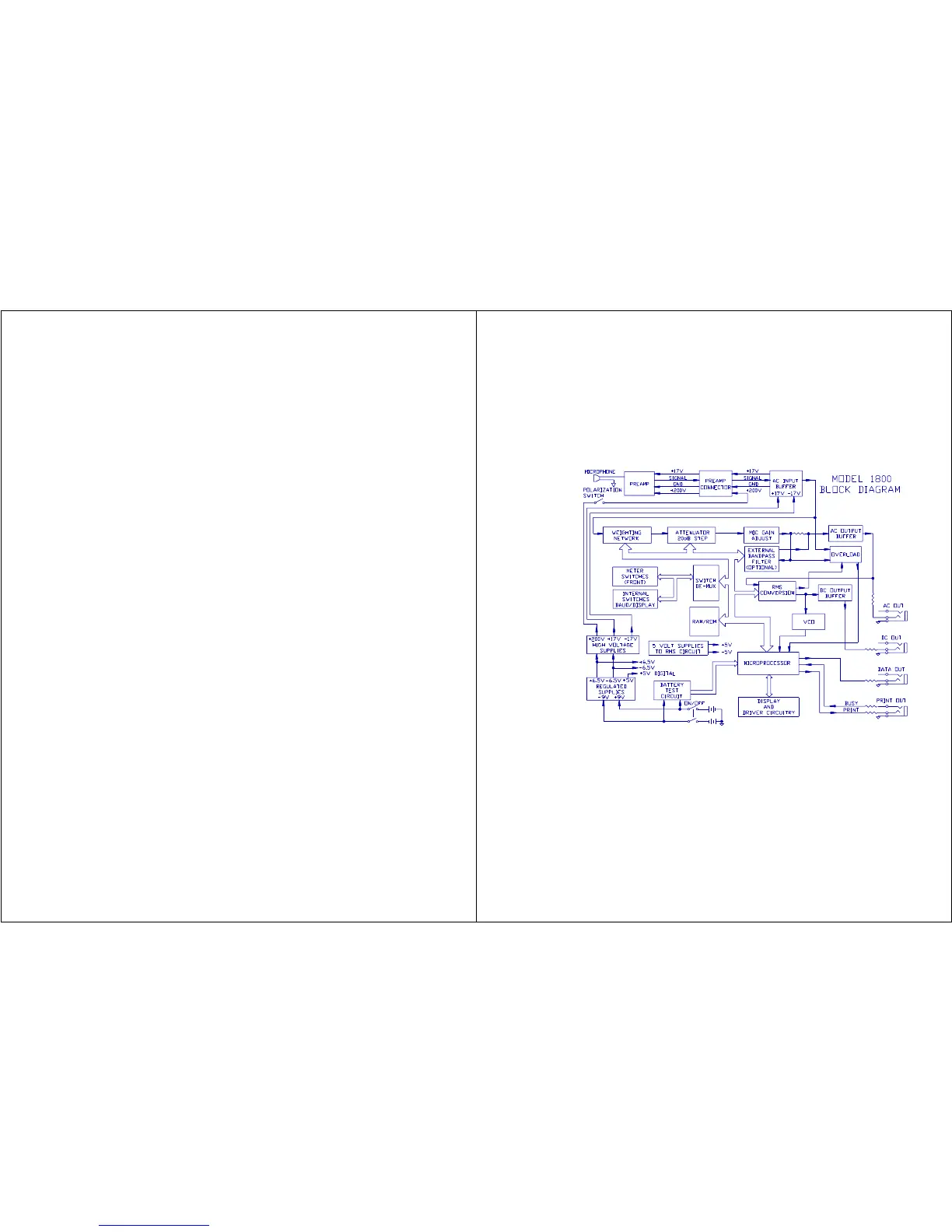17
The remainder of the internal switch settings are set the same as they would
be for a Micro-15. Consult the NL-15 manual for complete instructions.
The NL-15 will accumulate data when it is connected to the meter DATA OUTPUT
jack if the following two conditions are met:
1. The LED on the NL-15 is blinking.
2. The RUN annunciator on the meter display is on.
To operate:
1. Connect the two units. Note: An adapter cable from Quest is needed
to adapt the NL-15 micro plug to the 3.5 mm DATA jack on the meter.
(Quest Part Number 59-748, 1800/2800 to NL-15 Cable)
2. Turn ON the NL-15 and RESET it.
3. Press the RUN button on the meter.
4. After sufficient data is accumulated, press the RUN button on the
meter to enter the Pause mode.
5. Connect the NL-15 to a printer and print the data. The setting of
the remainder of the switches and push buttons will not affect the
data stored in the NL-15. MODE, HOLD, PRINT, and BATTERY will not
change the data stored. If RUN (on the meter) is toggled off, the
NL-15 will accumulate null data. If toggled back on, it will
accumulate additional data.
If an octave filter is connected to the meter when used with the NL-15, the
NL-15 will accumulate the filtered data. To obtain data on multiple filter
bands, print out the data after each filter frequency and then reset the
NL-15. (The weighting in the summary will, of course, be wrong since the
filter is now in series with either A, B, C, or LIN.)
V. TECHNICAL INFORMATION
A. Principles of Operation
The Quest Model 1800 utilizes low noise, low power analog and digital
integrated circuitry to ensure long battery life, maximum stability, and
superior reliability over a wide range of environmental conditions. Figure
9 is a block diagram of the Model 1800's internal circuit operations.
18
Figure 9. Block Diagram of the Model 1800