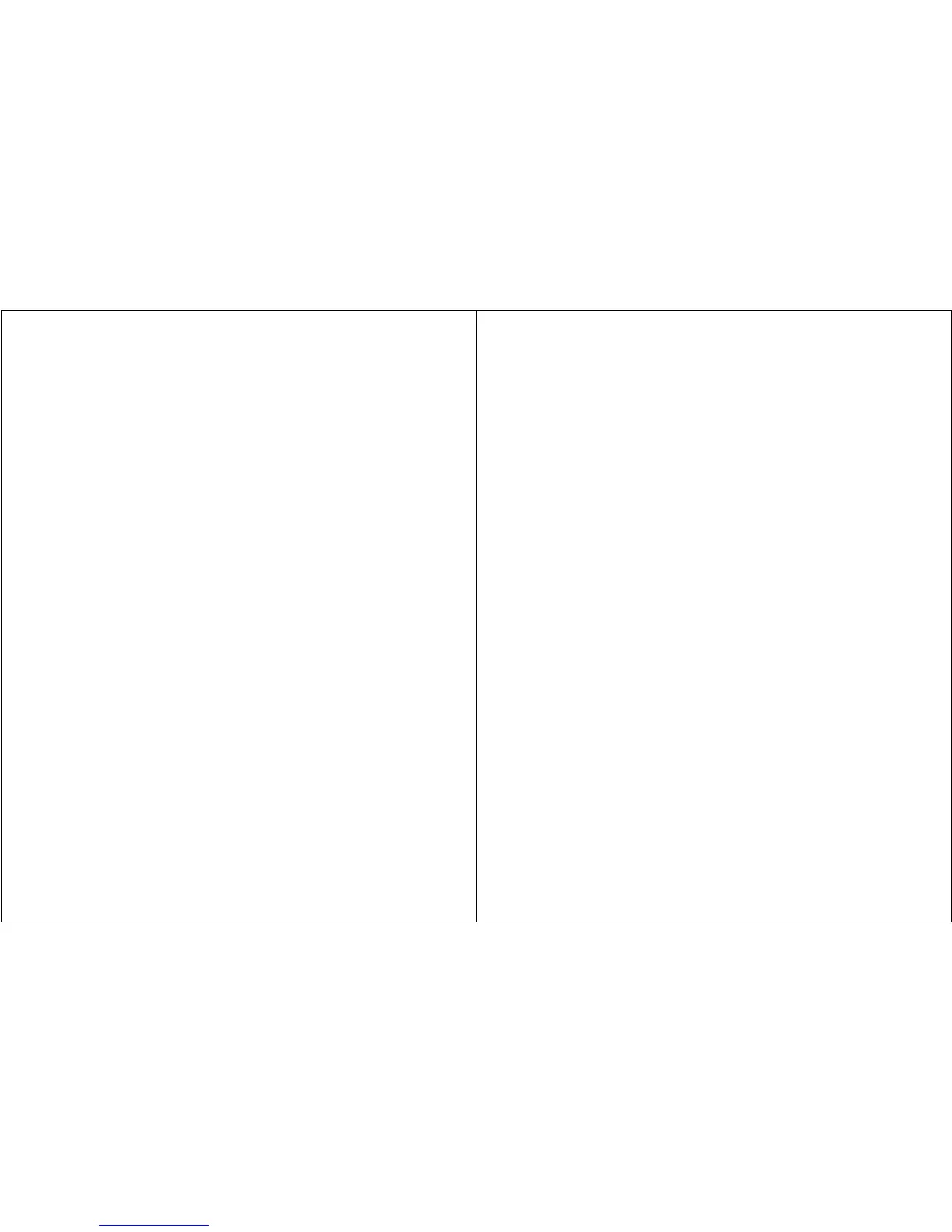47
B. Downloading Using Windows
TM
There is a variety of commercially available software that can easily accept
data from the meter. These software packages are usually termed
"communications software". Microsoft
®
Windows
TM
has a communications program
under the Accessories icon called TERMINAL. Instructions on how to use it
are located in the Windows
TM
manuals.
Using any of these communications programs, the user must select the com
(serial) port and the baud rate. The Quest cable must be plugged into the
selected com port and the baud rate on the unit must match the rate selected
in the software. The PC programs also need the following information in
their setup:
data bits = 8
stop bits = 2
parity = none
handshaking (flow control) = hardware
For TERMINAL, the settings are found by first selecting SETTINGS, then
COMMUNICATIONS.
48
QUEST SERVICE AND WARRANTY POLICY
Service Policy
The Quest product you have purchased is one of the finest acoustic
instruments available. It is backed by our full one year warranty which
seeks complete customer satisfaction. This is your assurance that you can
expect prompt courteous service for your equipment from the entire Quest
service organization.
Should your Quest equipment need to be returned for repair or recalibration,
please contact the Service Department at 1(800)245-0779 (USA) or Fax
(414)567-4047 for a Return Authorization Number. The RA number is valid for
30 days, and must be shown on the shipping label and purchase order/cover
letter. If you are unable to return instruments in that time call for a new
RA number. Send it prepaid and properly packed in the original shipping
carton directly to Quest Technologies, 510 S. Worthington St., Oconomowoc, WI
53066 U.S.A.
Repair or replacement work done under warranty will be performed free of
charge, and the instrument will be returned to you prepaid. Your copy or a
photocopy of the Quest Registration Card will serve as proof of warranty
should the factory require this information.
If for any reason you should find it necessary to contact the factory
regarding service or shipping damage, please direct your calls or letters to
the attention of the Service Manager, Quest Technologies, (414) 567-9157 or
(800) 245-0779. Office hours are from 8 AM to 5 PM (Central Standard Time)
Monday through Friday.
Warranty Policy
Quest Technologies warrants our instruments to be free from defects in
materials and workmanship for one year under normal conditions of use and
service. For U.S.A. customers we will replace or repair (our option)
defective instruments at no charge, excluding batteries, abuse, misuse,
alterations, physical damage, or instruments previously repaired by other
than Quest Technologies. Microphones, sensors, printers and chart recorders
may have shorter warranty periods. This warranty states our total obligation
in place of any other warranties expressed or implied. Our warranty does not
include any liability or obligation directly resulting from any defective
instrument or product or any associated damages, injuries, or property loss,
including loss of use or measurement data.
For warranty outside the U.S.A., a minimum of one year warranty applies to
the same limitation and exceptions as above with service provided or arranged
through the authorized Quest sales agent or our Quest European Service
Laboratory. Foreign purchasers should contact the local Quest sales agent
for details.