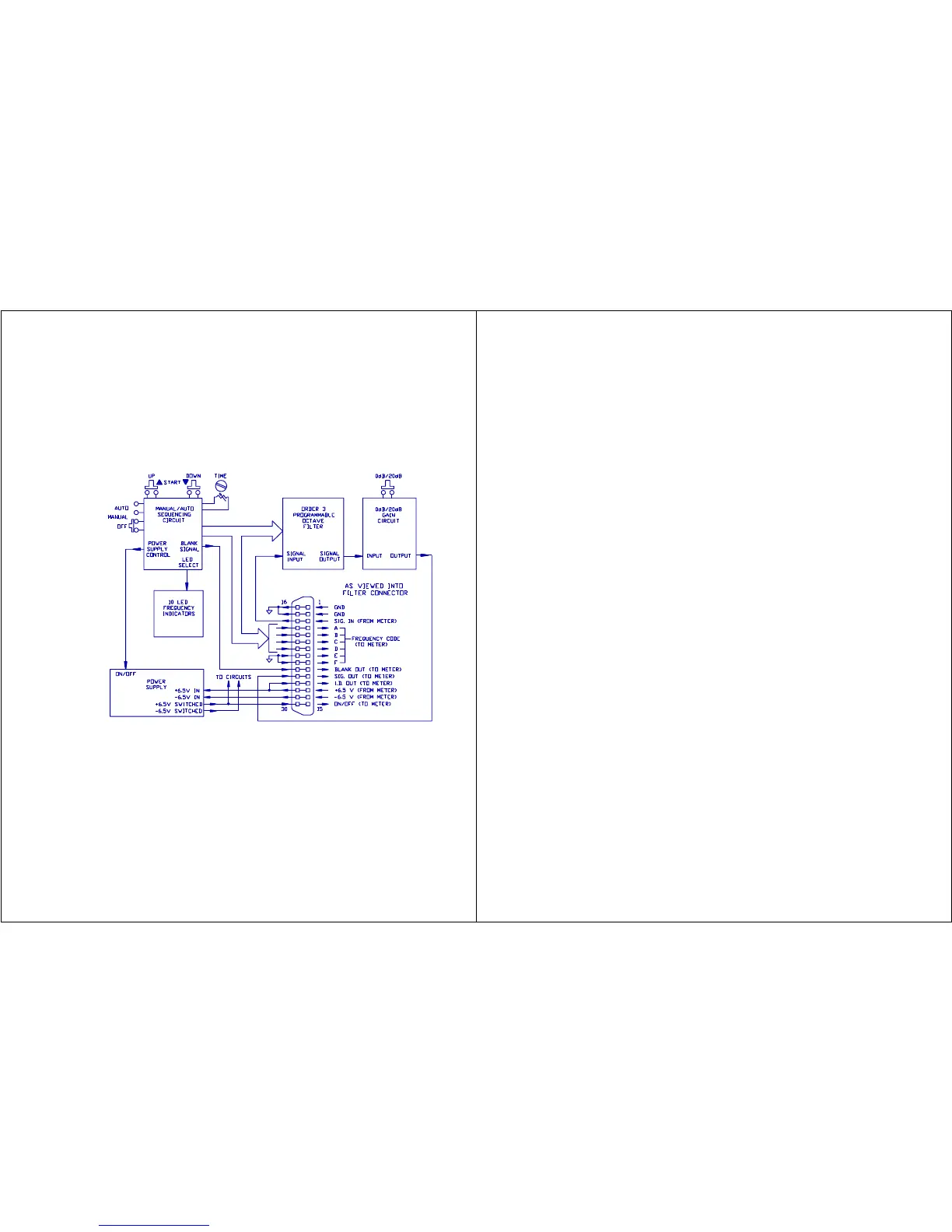37
Figure 25. Block Diagram Model OB-100 Octave Filter
38
XII. INTRODUCTION TO THE MODEL OB-300
The Quest Model OB-300 1/3 - 1/1 Octave Filter is a plug-in module containing
a selectable set of filters. The OB-300 meets the most stringent
requirements of ANSI S1.11-1986 and IEC R225-1966 for octave and third octave
band filters. The unit contains 33 selectable filter frequencies from 12.5
Hz to 20 kHz when in the 1/3 mode and 11 selectable filter frequencies from
16 Hz to 16 kHz when in the 1/1 mode. It may be operated in either the
manual or automatic mode.
Primary uses include frequency analysis for product noise emission, material
acoustics, community noise, audiometer calibration and analysis of
audiometric rooms. Active filters are employed throughout the Model OB-300,
thus permitting the unit to have both high accuracy and compact size.
XIII. ABOUT THE FILTER
A. Filter Controls
POWER Switch
A three position slide switch that does the following:
OFF -- Disconnects the filter circuitry from the attached sound
level meter. With this switch in the off position, the OB-300 does
not use any power from the meter batteries.
MANUAL -- Filter frequency selection is performed with two push
buttons (START Buttons).
AUTO -- Unit automatically cycles through the desired filter
frequencies storing sample information for each frequency during
the RUN mode.
START Buttons
Allow the user to cycle through the different bandpass filters. The two
buttons allow manual frequency control (in the MANUAL Mode) or frequency
directional control (in the AUTO Mode).
-20 dB Button
When this button is depressed, the output of the filter is amplified by
exactly 10 times (20 dB) and then fed back to the sound level meter.
Therefore, 20 dB has to be subtracted from the meter reading when using
this button.