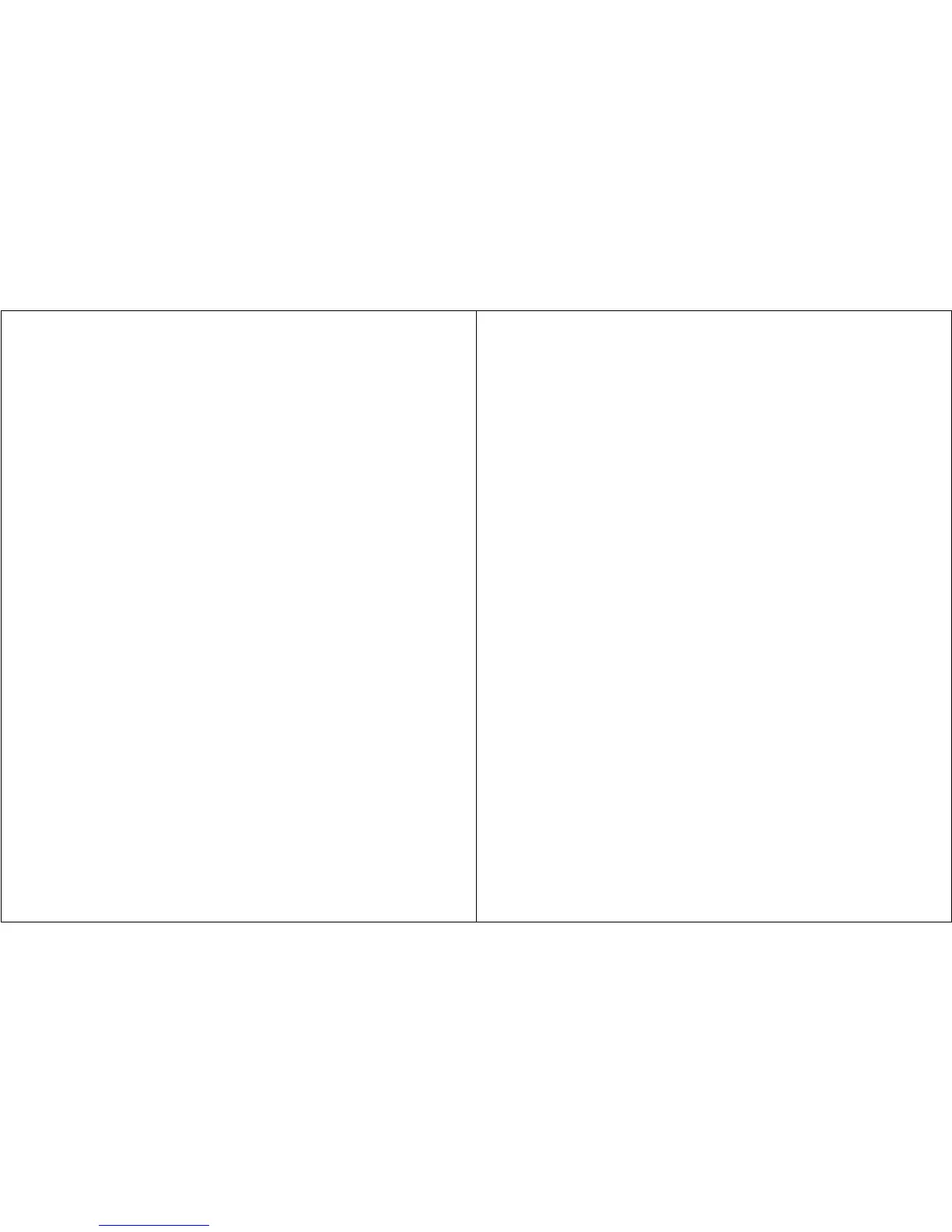33
1. Read the calibrator 1 kHz output level. Set the meter dB RANGE
switch so that the calibrator level will indicate within the upper
20 dB of the meter display. Set the RESPONSE switch to FAST,
WEIGHTING switch to LIN and MODE switch to SPL. Turn the POWER
switch to ON.
2. Set the OB-100 POWER switch to MANUAL and press the RUN button to
place the meter into the RUN mode. Then use the two direction
buttons to select the 1 kHz filter.
3. Place the calibrator (and adapter if needed) onto the microphone.
Turn the calibrator ON. A meter reading that is very close to the
level listed on the calibrator should result. An error of +/- 0.5
dB is acceptable. This is due to the center frequency filter
tolerance of +/- 0.5 dB maximum.
4. Change the OB-100 filter frequency first to 500 and read the
display. Then change to 2k and read the display. At both
frequencies the readings should be 19 to 23 dB less than the 1 kHz
calibrator level.
5. Change the OB-100 filter frequency to 1k and the meter dB RANGE so
that the meter reads 20 to 40 dB less than full scale. Press and
hold the -20 dB button on the OB-100. The meter reading shall rise
approximately 20 dB to verify that the -20 dB button functions.
6. Remove the calibrator. The analyzer is now ready to use.
B. Taking a Measurement
1. Turn the meter POWER switch ON. The meter will come on in the
Pause mode. Perform a BATTERY test to verify that the analyzer has
sufficient battery power. Replace the batteries if the bar
indicator falls below the indicating arrow (located at 5 on the 0
- 60 scale).
2. Set the dB RANGE switch to 80 - 140 dB. Set the RESPONSE switch to
FAST, WEIGHTING switch to LIN (see note below), and the MODE switch
to SPL.
NOTE: Note that the filter response can be in series with either A,
B, C, or LIN. This is the operator's choice. However, LIN is
generally used when taking octave band measurements.
3. Turn the OB-100 POWER switch to MANUAL to activate the filter. "--
-" will appear in the display with the meter in the Pause mode.
34
4. Select the desired WEIGHTING and RESPONSE. Then change the dB
RANGE switch down in 20 dB steps until the OL indicator flashes or
stays on. Then go back up 20 dB so that the OL indicator stays
off. This ensures that the AC input to the filter is at its
maximum voltage without clipping (overloading).
MANUAL Filter Operation
Place the meter into the Pause mode using the RUN/Pause button. Press
RESET to clear all internal memory. Select the first frequency of
interest. Then enter the RUN mode for the required amount of time
necessary to obtain a valid sample. Then enter the Pause mode, change
to the next frequency of interest and enter RUN again, etc. Repeat this
process for all frequencies of interest.
AUTO Filter Operation
Place the meter into the Pause mode using the RUN/Pause button. Press
RESET to clear all internal memory. Select the first frequency of
interest. (Be sure that the TIME adjustment is set to the desired
filter cycle time.)
Slide the filter POWER switch to AUTO. To start the sampling sequence,
place the meter into the RUN mode and immediately press the proper
direction button. (The UP ARROW button causes the frequency to cycle to
the next higher frequency, the DOWN ARROW button causes the frequency to
cycle to the next lower frequency.)
When the last frequency of interest has completed its cycle time, slide
the filter POWER switch to MANUAL and immediately place the meter into
the Pause mode.
NOTE: If it is necessary to record all 10 frequency bands, exit the
AUTO mode while in the last frequency band. Use the MANUAL
Filter Operation to obtain the last frequency. Otherwise, the
first frequency will be written over.