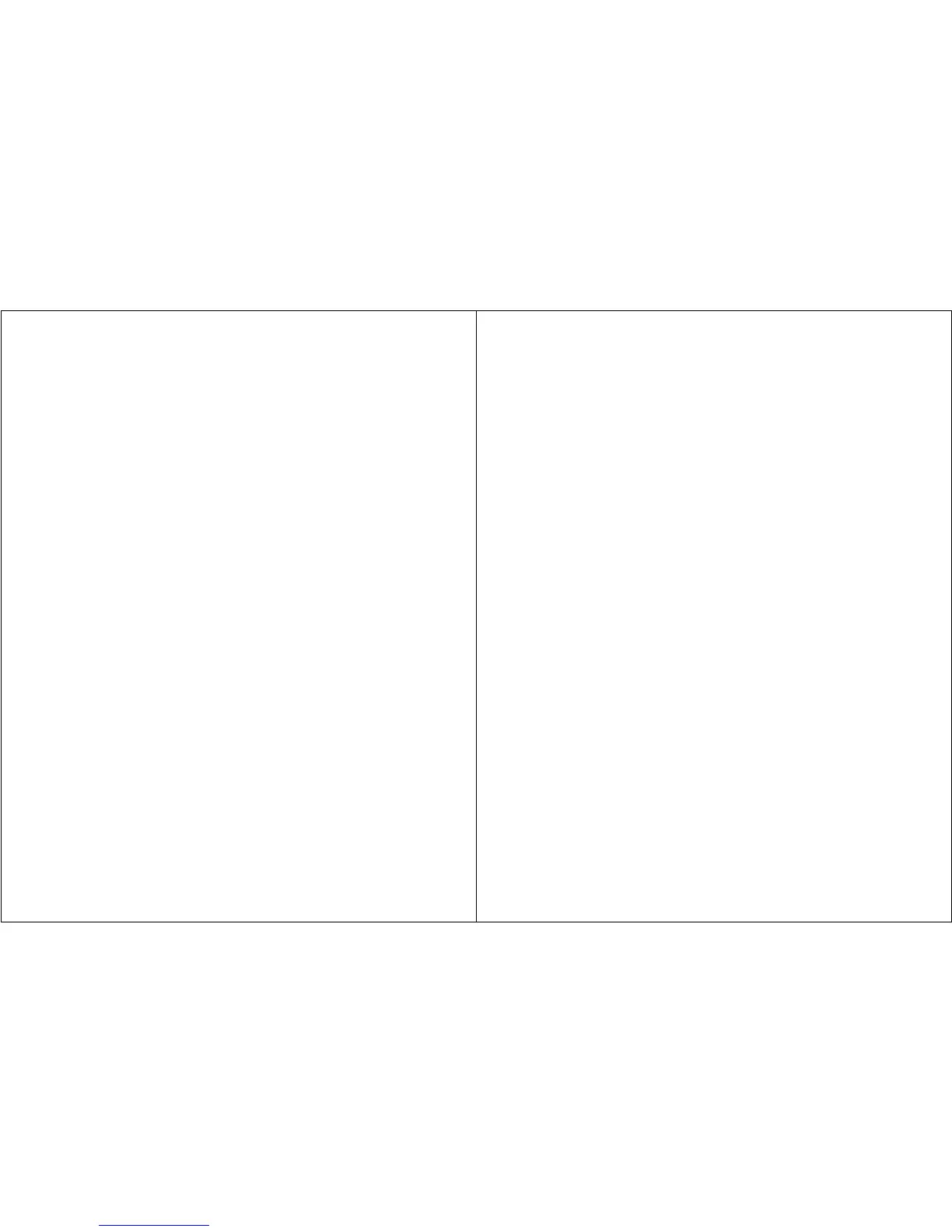41
NOTE: Note that the filter response can be in series with either A,
B, C, or LIN. This is the operator's choice. However, LIN is
generally used when taking octave band measurements.
3. Turn the OB-300 POWER switch to MANUAL to activate the filter. "--
-" will appear in the display with the meter in the Pause mode.
Select either 1/3 or 1/1 filters using the MODE switch.
4. Select the desired WEIGHTING and RESPONSE. Then change the dB
RANGE switch down in 20 dB steps until the OL indicator flashes or
stays on. Then go back up 20 dB so that the OL indicator stays
off. This ensures that the AC input to the filter is at its
maximum voltage without clipping (overloading).
MANUAL Filter Operation
Place the meter into the Pause mode using the RUN/Pause button. Press
RESET to clear all internal memory. Select the first frequency of
interest. Then enter the RUN mode for the required amount of time
necessary to obtain a valid sample. Then enter the Pause mode, change
to the next frequency of interest and enter RUN again, etc. Repeat this
process for all frequencies of interest. Note that it is not necessary
to enter the pause mode between each frequency if the user just wishes
to step through the frequencies sequentially with no delay time in
between frequencies.
AUTO Filter Operation
Place the meter into the Pause mode using the RUN/Pause button. Press
RESET to clear all internal memory. Select the first frequency of
interest. (Be sure that the TIME adjustment is set to the desired
filter cycle time.)
Slide the filter POWER switch to AUTO. To start the sampling sequence,
place the meter into the RUN mode and immediately press the proper
direction button. (The UP ARROW button causes the frequency to cycle to
the next higher frequency, the DOWN ARROW button causes the frequency to
cycle to the next lower frequency.)
42
When the last frequency of interest has completed its cycle time, slide
the filter POWER switch to MANUAL and immediately place the meter into
the Pause mode.
NOTE: If it is necessary to record all 11 frequency bands (1/1 Mode)
or all 33 frequency bands (1/3 mode), exit the AUTO mode
while in the last frequency band. Use the MANUAL Filter
Operation to obtain the last frequency. Otherwise, the first
frequency will be written over.
C. Reviewing the Data
To review the data, the meter must be in the Pause mode. Use the Up/Down
buttons on the filter to review the frequencies that were measured. Each
frequency has the following information in memory: SPL, MAX, MIN, SEL, TIME
and LEQ. If an overload occurred during any frequency band measurements, the
OL indicator will appear in the display. OL time can then be recalled by
first placing the mode switch into the TIME mode and then holding the BATTERY
button down.
NOTE: Any frequencies that were not measured will appear as "---" in
the display when the MODE switch selects either SPL, MAX, MIN,
SEL and LEQ. Both TIME and OL TIME will appear as "0:00"
since no run time has elapsed.
XV. TECHNICAL INFORMATION
The OB-300 conforms to ANSI S1.11-1986, Order 3, Type 2, Sub-type C and IEC
R225-1966. The normalized passband characteristics of both the 1/1 and 1/3
filter responses are depicted in Figure 27.
The 1/1 filters are flat within 0.5 dB in the passband, with the 3 dB down
points at approximately 0.707 fc and 1.414 fc where fc is the center
frequency of the band chosen. The fc/2 and 2fc frequencies are down by
approximately 21 dB with the decade points (fc/10 and 10fc) down by greater
than 70 dB.
The 1/3 filters are flat within 0.3 dB in the passband, with the 3 dB down
points at approximately 0.89 fc and 1.12 fc where fc is the center frequency
of the band chosen. The fc/2 and 2fc frequencies are down by approximately
50 dB.
The block diagram of the OB-300 illustrated in Figure 28 traces the signal
input from the Model 1800 through the filters and back to the sound level
meter.