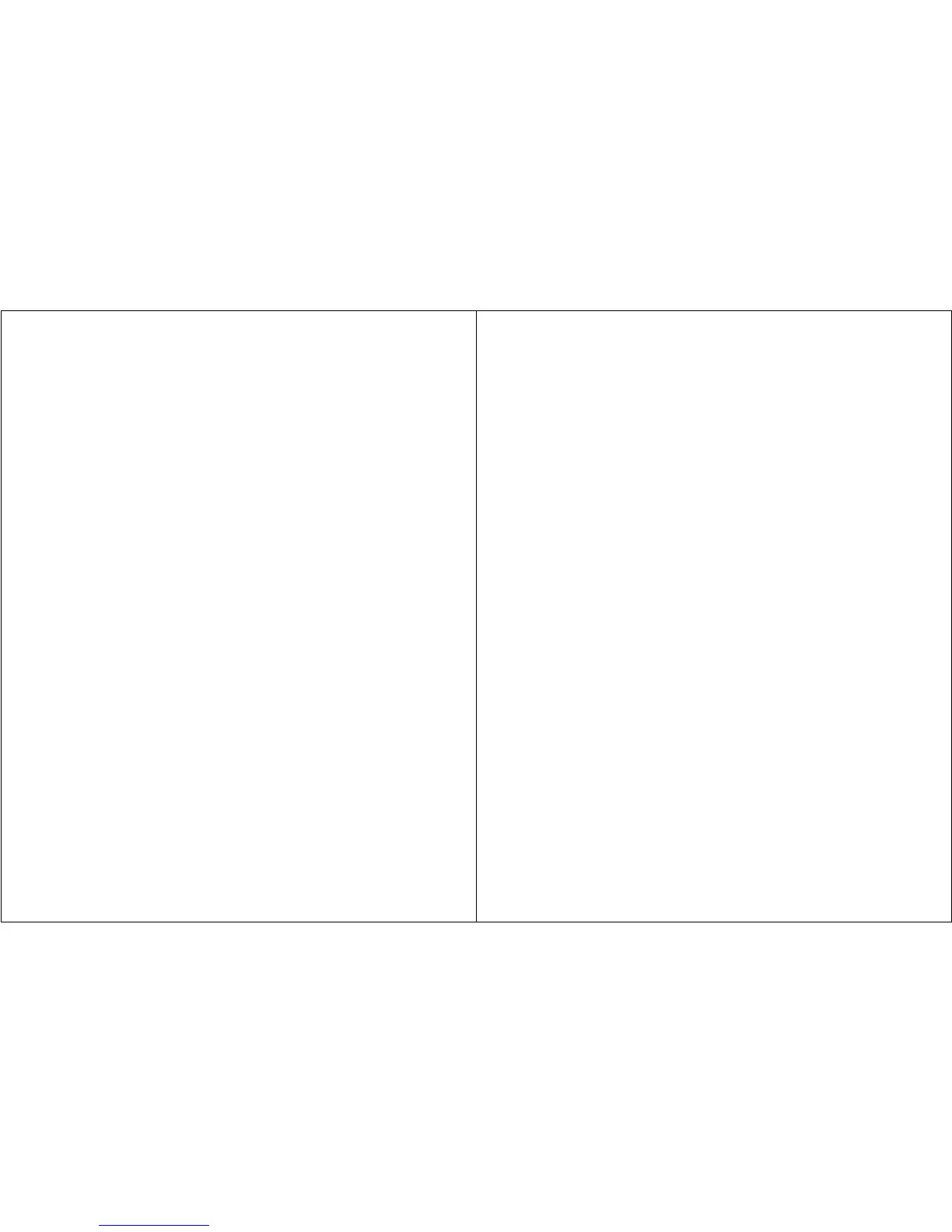45
XVII. ADDENDUM FOR THE MODEL 1800-5
The Model 1800-5 Integrating Sound Level Meter is a special purpose
integrating meter with an exchange rate of 5dB. This instruction manual is
written for an exchange rate of 3dB. This addendum lists the changes in this
instruction manual to make it compatible with the 5dB exchange rate meter.
They are as follows:
1) Wherever the model number "1800" appears, this is replaced with
"1800-5".
2) Both LEQ and SEL function on a 5dB Exchange Rate. Replace "LEQ"
with "LEQ (5dB)" and "SEL" with "SEL (5dB)".
3) Note that Figure 5 (Sample Printout) values were obtained for the
3dB system.
4) SPECIFICATIONS (under Standards): All IEC 804-1985 specifications
related to 3dB LEQ (and SEL) are no longer relevant. The meter performs
all tests properly under a 5dB exchange rate that is not included in
this standard.
When measuring noise in the SPL Mode, a 3dB and 5dB exchange rate meter will
read essentially the same.
When measuring steady non-fluctuating noise in the integrating mode, both the
3dB and 5dB exchange rate meters will read essentially the same. However,
when the noise is of the impulsive fluctuating variety, the 5dB exchange rate
meter will tend to read LEQ (5dB) and SEL (5dB) somewhat lower than the 3dB
exchange rate meter.
46
XVIII. DOWNLOADING INSTRUCTIONS
Connect the meter to the computer using cable #59-749 for a 25 pin serial
port or cable #59-750 for a 9 pin serial port. [If you have a 25 pin cable
but your computer's serial port is only 9 pins, then you may use a 25 to 9
pin converter available at most computer or electronic stores. No other
cables should be used.] There are four output jacks on the side of the
meter, you must use the PRINT jack.
Check which baud rate (speed of data transmission) that the meter is set for.
The baud rate is set using dip switches located in the battery compartment of
the 1800.
A. Downloading Using DOS
The MODE and COPY commands can be used directly from the DOS prompt to
download the information. Type the following commands at the DOS prompt.
MODE COMx:baud,N,8,2,P <enter>
After typing the MODE command, the computer should respond with
"RESIDENT PORTION OF MODE LOADED". If the computer responds with
an error message then their is a good chance that the COM port
selected is not valid.
COPY COMx: filename <enter>
where:
x refers to which com port is being used. typically this is COM1 or
COM2
baud refers to the baud rate and must match the meter's settings
filename refers to any DOS filename the user makes up
After typing the COPY command, the curser will move to the next
line on the screen and blink. If you receive an error message,
retry the COPY command.
At this point, the user should press the "PRINT" button on the 1800. Nothing
will happen on the screen until all of the information has been sent. When
the instrument is done sending the information, the PC will respond with "1
FILE COPIED". There now exists a file called filename in the current
directory in the computer. The user can print this out by typing:
PRINT filename <enter>