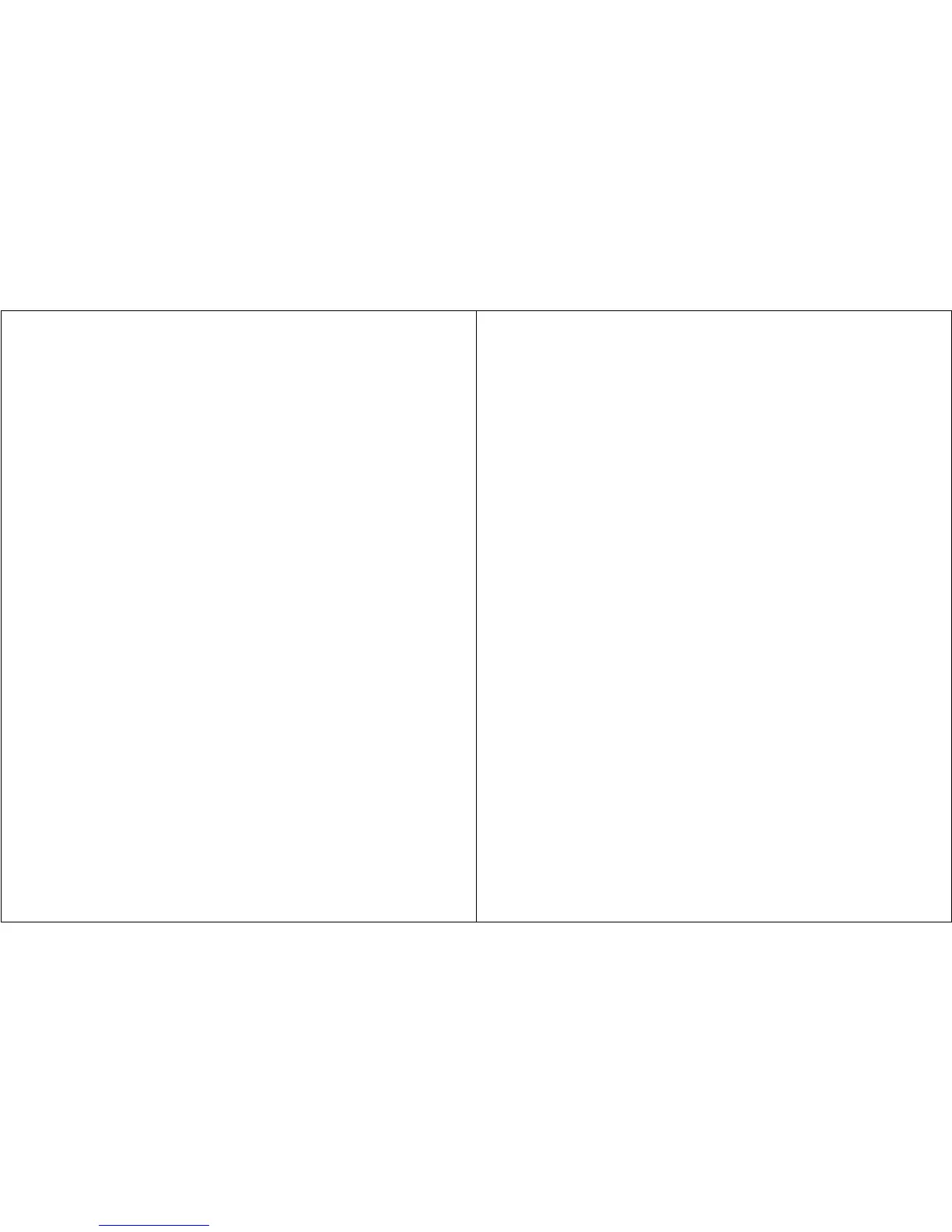11
III. CHECKING THE METER INTEGRITY
A. Battery Check
At any time (except during PRINT), the BATTERY push button can be pressed to
get an indication of battery strength. The weaker of the two 9 volt
batteries is shown on the bar indicator of the Model 1800's display. Good
batteries will be indicated with the bar extending well beyond the indicating
arrow (5 on the 0-60 scale). If the bar falls below the indicating arrow,
then BOTH ALKALINE batteries must be replaced. Because erroneous readings
will occur if the battery check registers below the indicating arrow, it is
good practice to perform a battery check before using the 1800. Collected
data and output port signals are NOT affected by performing a battery check.
B. Calibration
To check the calibration of the Model 1800, perform the following procedure
using a Quest Calibrator.
1. Perform a battery check.
2. Turn the Calibrator ON to produce the level specified on the label
at 1 kHz. (If the Calibrator can produce 94 dB, it is the
preferred level to use.)
3. If an adapter is needed to mate the microphone size to the
calibrator coupler, insert it fully into the calibrator.
4. Place the Calibrator (with adapter, if used) fully onto the
microphone.
5. Set the Model 1800 to LIN, SLOW or FAST, the SPL mode, and the 60-
120 range (if using a level of 94 dB).
6. Use a small screwdriver to adjust the calibration potentiometer,
located through the small hole on the left side of the meter, until
the display matches the calibration level.
NOTE: Most Calibrators (including Quest Calibrators) are affected by
changes in altitude and barometric pressure. The rated SPL is
set at standard barometric pressure at sea level (760 mm Hg).
Consult the Calibrator Manual for correction factors at
different altitudes and how to apply them.
12
IV. GENERAL OPERATING CONSIDERATIONS
Before taking measurements with the Model 1800, there is a series of quick
checks and considerations that should be performed or noted. After switching
the unit ON, the batteries should be checked (and replaced if needed).
Although the Model 1800 will maintain accurate calibration over a long period
of time, the calibration should be checked and the meter slightly adjusted,
if necessary, before each use.
Set the RESPONSE, WEIGHTING, MODE, and dB RANGE switches as needed. Hold,
set, or tripod mount the meter in the desired location. If performing
integrating measurements, press the RUN button making sure "RUN" is indicated
in the display. If the meter is in the RUN mode and you want to change a
switch setting (particularly the dB RANGE switch), it is a good idea to stop
accumulating data by entering the pause mode. To do this depress the RUN
button again and "RUN" will disappear from the display. Change the desired
switches, and then depress RUN again to continue accumulating data.
It is always a good idea to document all measurement conditions and meter
settings for possible future needs. If a printer is used, the settings will
all appear on the printout.
A. Meter / Microphone Placement
Whenever possible, the meter should be tripod-mounted in a relatively open
area to minimize reflections from the body or other large reflective
structures. Avoid placement against a wall or in a corner. If body
reflections are of concern, a microphone extension cable may be used for
better microphone placement.
When taking measurements while holding the meter in your hand, keep your arm
fully extended.
When using a random incidence or pressure microphone, point it approximately
70 degrees to the direction of the sound. If using a free-field microphone,
point it directly at the noise source ( 0 degrees ).
B. Background Noise
Background noise can cause considerable error in measurement when its
intensity is close to that of a particular noise source of interest. When it
is not possible to eliminate or reduce the background noise, use the curve
shown in Figure 6 to correct for the effect of the background noise on the