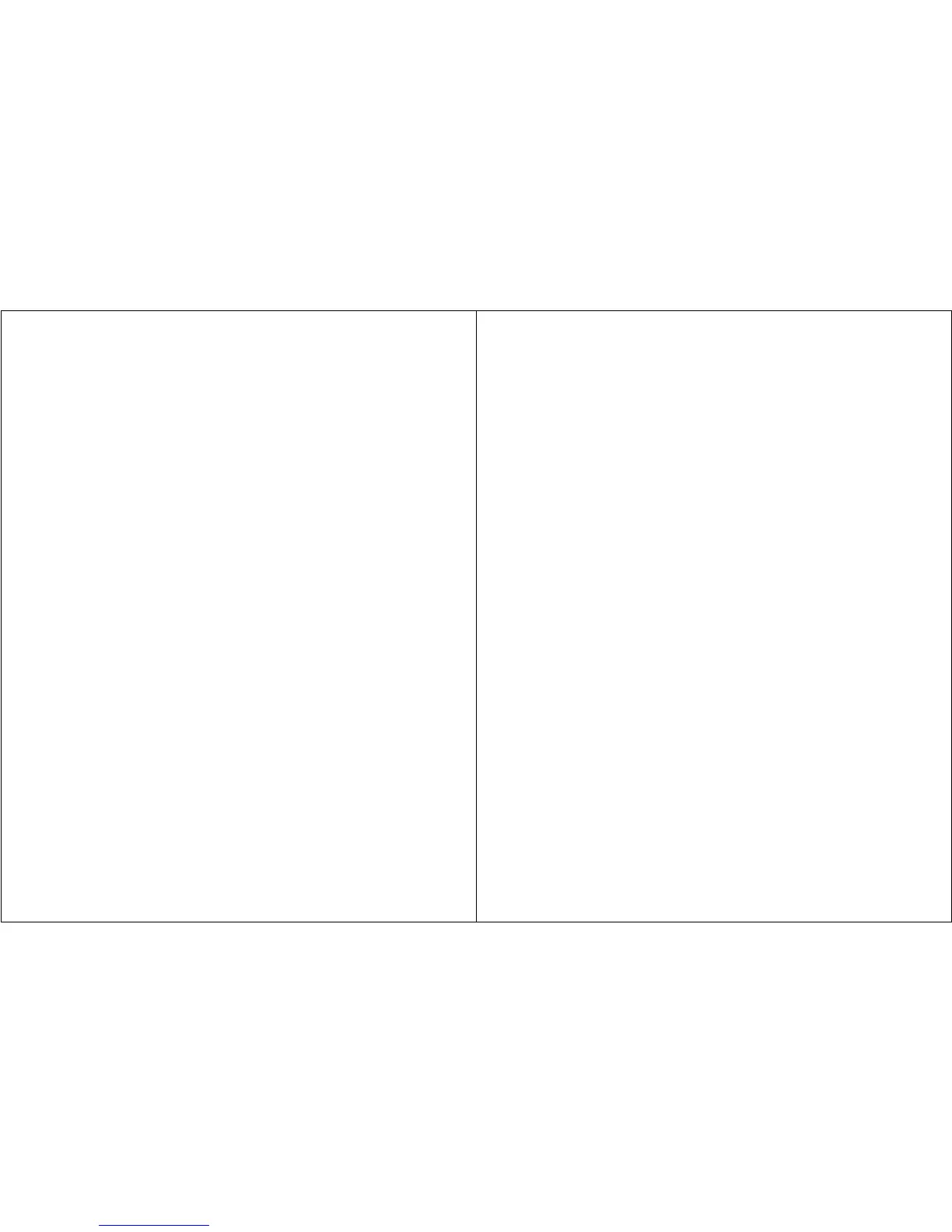5
BATTERY Button
Pressing the BATTERY button will indicate relative battery strength in
the bar portion of the display. This button may be pressed at any time
without affecting the meter signal processing. (See III. A., Battery
Check for more information.)
RESPONSE Switch
The RESPONSE switch controls the rate at which the meter responds to
changing input signals. Most sound measurements are done with the
response set to SLOW. The FAST response is generally used when
measuring short duration noises such as moving vehicles. PEAK is only
used in the SPL mode and has no meaning when making integrated
measurements. The RESPONSE switch positions are as follows:
SLOW - 1 second time constant. (See Figure 18)
FAST - 125 millisecond time constant. (See Figure 19)
PEAK - 50 microsecond rise time constant with the peak sound
level being captured and held until the RESET button is
pressed. (See Figure 20)
NOTE: Pressing the RESET button while in the PEAK
response will not clear out the integration data.
IMPulse - 35 millisecond rise time constant with a decay rate of
2.9 dB/sec. (See Figures 21 and 22)
WEIGHTING Switch
The WEIGHTING switch controls the frequency response of the meter.
Weightings A, B, C, or LINear (flat) may be selected. (See V. E.,
Weighting Characteristics for further detail.)
MODE Switch
The MODE switch selects either the sound pressure level or the
integrating function to be shown in the digital portion of the display.
(MIN, MAX, SEL, TIME, and LEQ will only have values if the meter has
been in the RUN mode accumulating data.)
SPL - Sound Pressure Level will be displayed. (SPL is also
always shown in the display bar indicator.)
MAX - The Maximum Sound Pressure Level obtained while in the
RUN mode is shown in the numeric display.
6
MIN - The Minimum Sound Pressure Level obtained while in the
RUN mode is shown in the numeric display.
SEL - The Sound Exposure Level of accumulated sound averaged
over one second while in the RUN mode is shown in the
numeric display.
TIME - The total RUN time will be displayed. The format is
MIN:SEC for any time less than 20 minutes and HRS:MIN for
any time greater than 20 minutes.
LEQ - The average integrated sound level accumulated while in
the RUN mode is shown in the numeric display.
dB RANGE Switch
The displayed range of the Model 1800 is 60 dB and is switchable between
the following: 20-80 dB, 40-100 dB, 60-120 dB, or 80-140 dB.
POWER Switch
When turned ON, the meter begins with all data reset to zero and is in
the pause mode (non-RUN mode). By switching the unit OFF, all
accumulated data is cleared from the memory.
C. Overload Detection
In the SPL mode, the overload indicator (OL) is displayed whenever the
incoming signal saturates (overloads) the circuitry. It appears as OL in the
upper right-hand corner of the display. If the OL indicator is on, increase
the dB RANGE switch until the OL condition is removed causing OL to
disappear.
The Model 1800 also stores the length of time that the OL condition existed
during the RUN mode. If an OL condition occurs while in the RUN mode, the OL
indicator will come on and remain on until RESET is pressed. The time
duration of the overload condition can be viewed by sliding the MODE switch
to TIME and then holding the BATTERY button in. The overload time will also
be printed on the hard copy printout.
Note: OL can be reset for use in the SPL mode without losing accumulated
data. Place the meter into PAUSE, slide the RESPONSE switch to
PEAK and then press the RESET button. Then return the RESPONSE
switch back to the desired position. OL is now reset for normal
use in the SPL mode only. It still remains latched when switched
back to either the SEL, TIME, or LEQ mode.