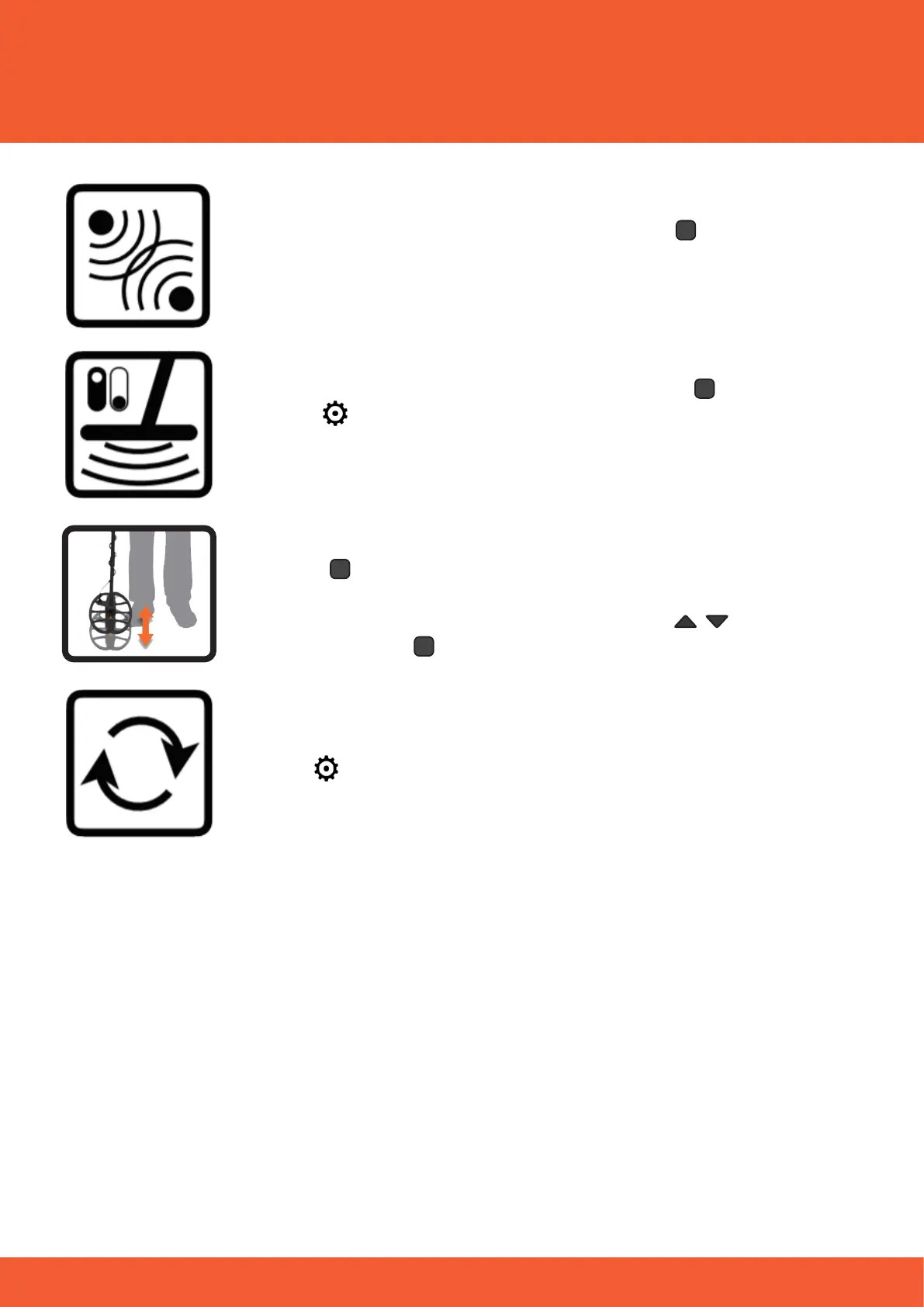13
FREQUENCY SHIFT. Press and hold the lower -buon and
use the volume regulaon-buons to choose one of 5 dierent
channels.
GROUND TRACKING. Press and hold the lower -buon and
press the -buon to acvate or deacvate the Ground Tracking
funcon. The detector will calibrate to the ground automacally to
reduce false signals caused by mineralizaon.
GROUND BALANCING. For automac Ground Balancing, hold
the lower -buon and pump the coil up and down from about 20
cm down close to the ground, unl you hear a conrmaon sound.
You can manually ground balance by using the / -buons aer
pressing the lower -buon once.
RESET DETECTOR. When the detector is turned o, press and
hold the -buon unl the display restarts to reset the detector to
factory sengs.
8. Sengs
