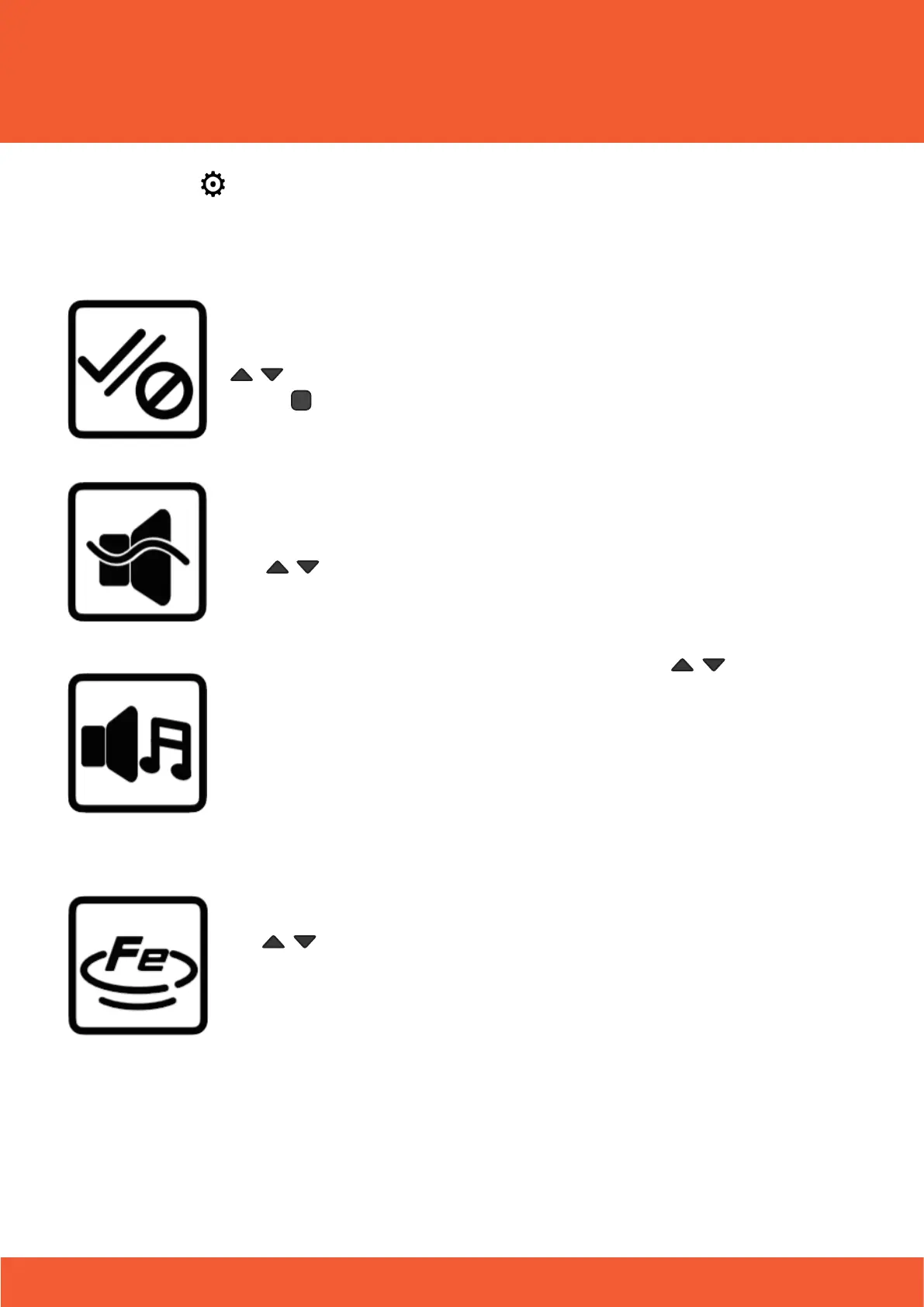12
Press the -buon mulple mes to navigate through the dierent
sengs. Depending on the acve search mode, some sengs are
unavailable.
DISCRIMINATION. Navigate along the target ID arc with the
/ -buons and acvate/deacvate the current ID with the
upper -buon.
THRESHOLD. Regulate the volume of the background sound with
the / -buons.
TONES. Switch between tone modes with the / -buons.
2 TONE. Iron produces a low tone, the rest produces a middletone;
3 TONE. Iron produces a low tone, nickel gold or copper produce a
middle tone, silver produces a high tone;
4 TONE. Iron produces a low tone, the rest produce three tones.
PITCH. Produces a linear tone for all accepted targets which varies
in pitch, based on the strength of the signal from the target.
FESEN. You can setup the volume of iron tones from 0 to 5 with
the / -buons. It is recommended to set the FESEN digit lower
in trashy environments to discriminate unwanted items. If you don‘t
want to miss some potenal valuable items mixed with the iron
signal alarm, please set it higher.
8. Sengs
