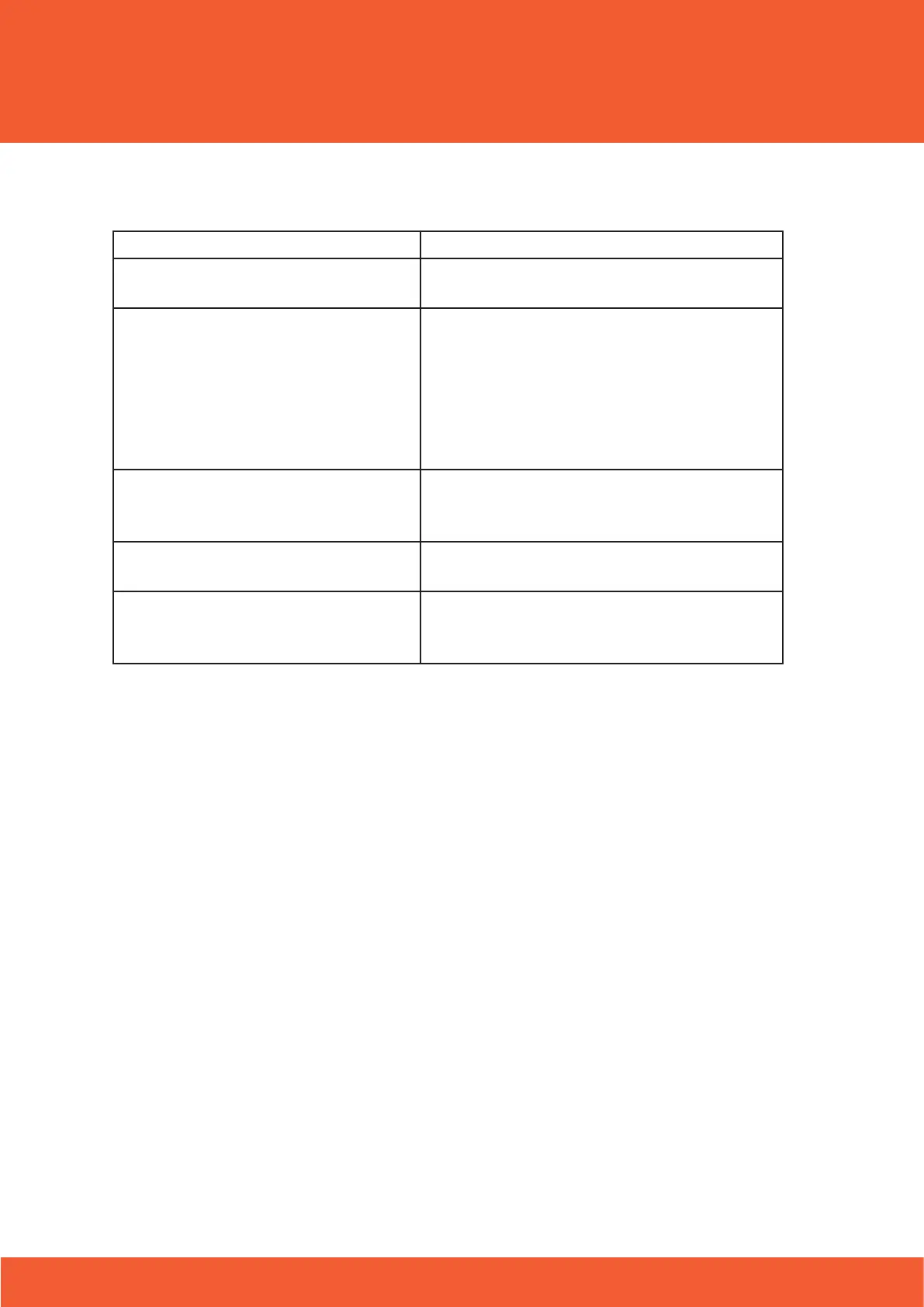18
Issue Soluon
The detector doesn‘t start Recharge the detector. If it sll doesn‘t
start, contact your dealer.
The detector doesn‘t make a sound If the detector shows no conductance
number in the middle, the coil might not
be connected to the control unit. Check
the cable between coil and control unit.
If it just doesn‘t make a sound, check if
the volume is set to zero or the wireless
headphones-mode is acvated.
The detector is very noisy Perform a automac or manual Ground
Balancing, set the sensivity lower or try it
at another place with less interference.
False signals while detecng Check if the coil cable is broken. If so,
contact your dealer.
Overload alarm Please turn to WET BEACH or SALT
WATER MODE if you are detecng on the
beach or high mineralized ground.
Contact your dealer if any other problems occur or the suggested
soluon doesn‘t work.
11. Troubleshoong
