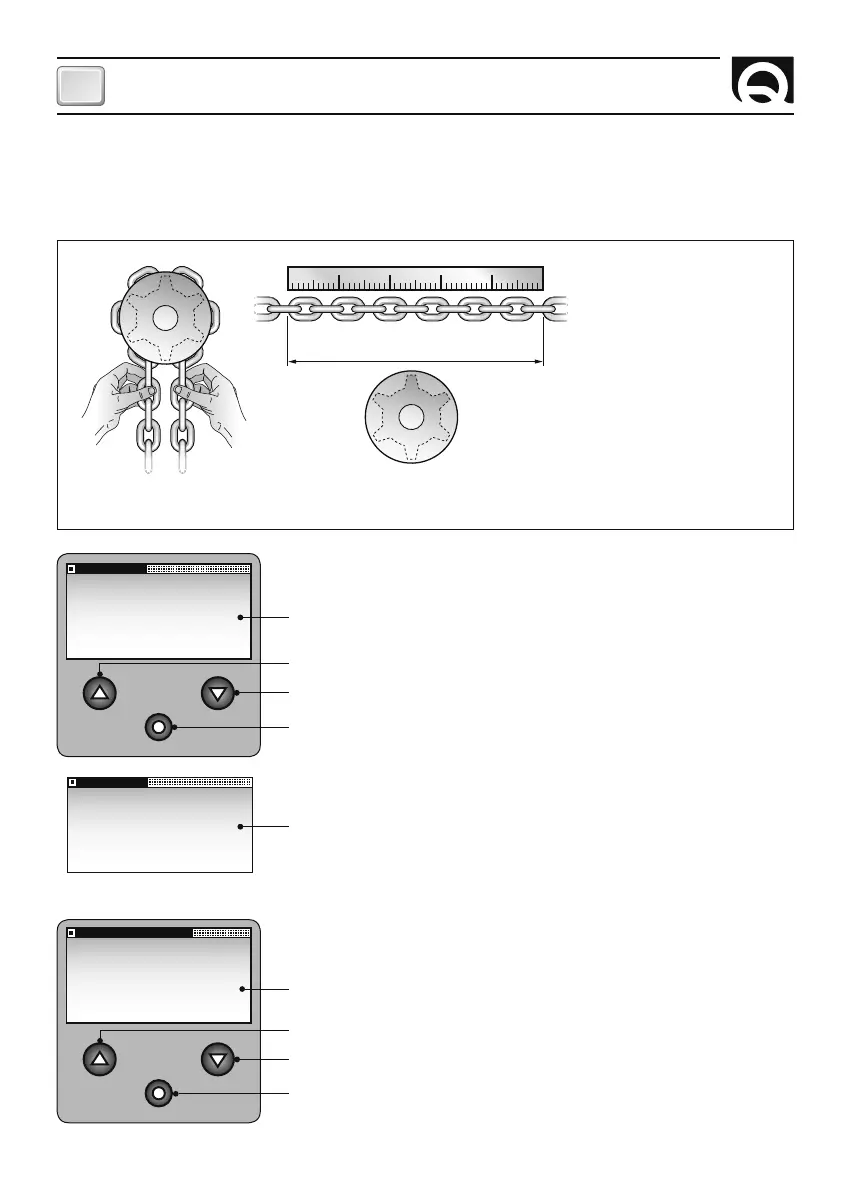24
CHC1102M GB F - REV005B
GB
SETTINGS MENU - CALIBRATION - GYPSY LAP
Use this option to set the measurement of the chain in one gypsy lap. To obtain this value, remove the
gypsy, wind the chain around it and then measure its length.
Consult the User's
manual of the windlass
for more detailed
instructions on how to
remove and re-install the
gypsy.
It is extremely important that the value set for GYPSY LAP is precise as it affects the
accuracy with which the length of the lowered chain is measured
GYPSY LAP
If the unit of measurement is set to FEET, the settable values are from
0.1 to 999.9 inch (default: 10 inch).
GYPSY LAP
SET VALUE:
10.0 INC
SETTINGS MENU - CALIBRATION - NUMBER OF MAGNETS
MAGNETS NUMBER
SET VALUE:
1
Increase value
Confirm value and go back to CALIBRATION menu.
Selectable Values: 1 to 16. (default: 1).
Use this option to set the number of magnets installed on the gypsy.
Decrease value
GYPSY LAP
SET VALUE:
10.0 CM
Increase value
Decrease value
Confirm value and go back to CALIBRATION menu.
If the unit of measurement is set to METERS, the settable values are
from 0.1 to 999.9 cm (default: 10 cm).
SETTING THE CHAIN COUNTER