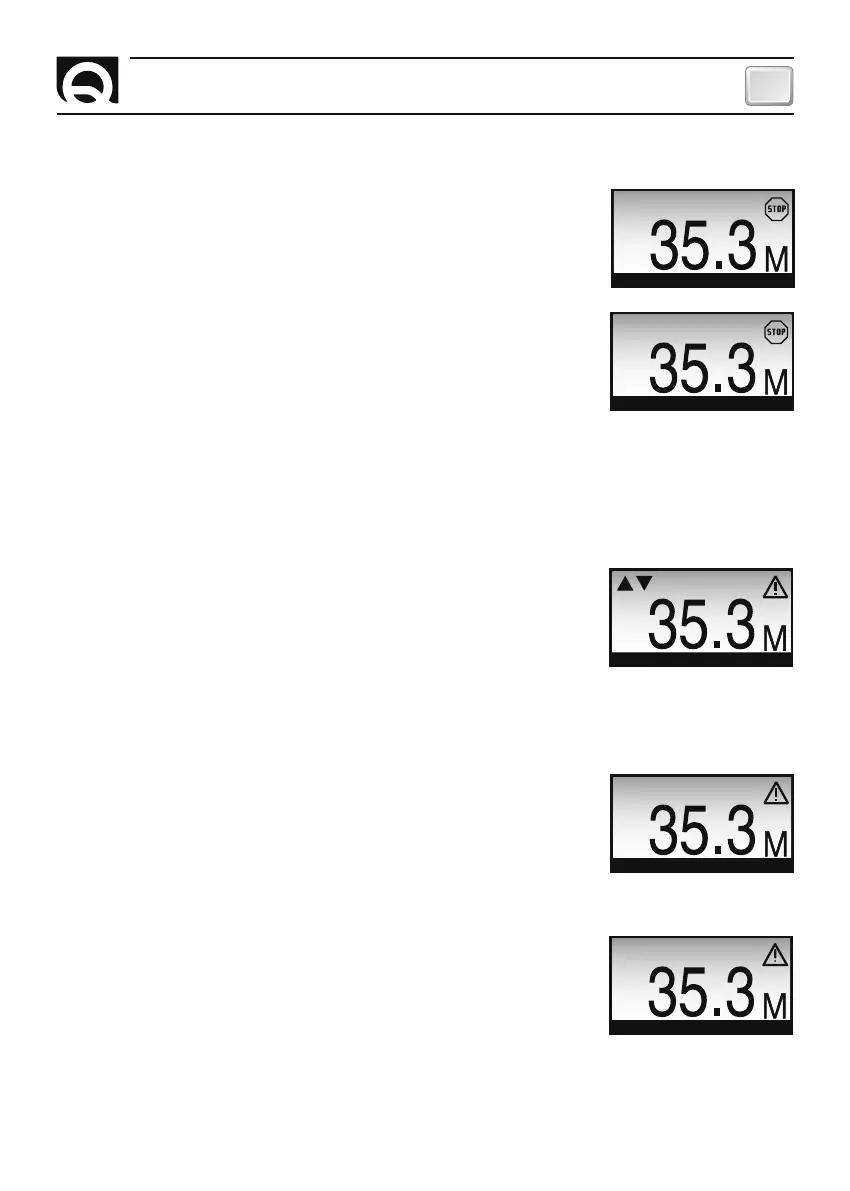31
CHC1102M GB F - REV005B
GB
CAN BUS communication error
This fault is displayed if there are errors that cannot be recovered during
CAN network communication.
Make sure the data cables are properly connected.
The window shown below appears when this problem is presen
t:
Opposed commands
This fault is displayed if keys UP or DOWN are pressed at the same time as
the respective external control DOWN or UP key (other chain counters or
other remot switch).
If the fault is present keys
p,q
(UP, DOWN) are disabled.
The window shown below appears when this problem is present:
SPEED 0 M / M
NO MASTER
SPEED 0 M / M
CAN ERROR
SPEED 0 M / M
OPPOSED
NO MASTER
This fault is displayed if there is not a chain counter with MASTER priority
in the CAN network (see chapter MULTIPLE CHAIN COUNTERS). See if the
MASTER chain counter is on and the data line connections.
The window shown below appears when this problem is present:
PROBLEMS WITH AUTOMATIC RESET AND KEYS LOCKED
These faults are automatically reset as soon as the cause that had generated the problem disappears.
Some keys are disabled when these faults are present.
Overload
This fault is signaled when the instrument detects at short circuit or over-
load at the instrument's output.
Check wiring of signals UP and DOWN and absorption of the points of use
connected to the instrument's output.
If a fault is present, keys
p,q
(UP, DOWN) are inoperative.
A window similar to the one shown below appears if a fault is present:
SPEED 0 M / M
OVERLOAD
Remote programming active
This fault is displayed if a chain counter has entered the SETTINGS menu in
the CAN network (see chapter MULTIPLE CHAIN COUNTERS). Wait until the
chain counter has exit the menu.
If the fault is present key
=
(SELECT) is disabled
The window shown below appears when this problem is present:
SPEED 0 M / M
REMOTE PROG
SYSTEM FAULTS
