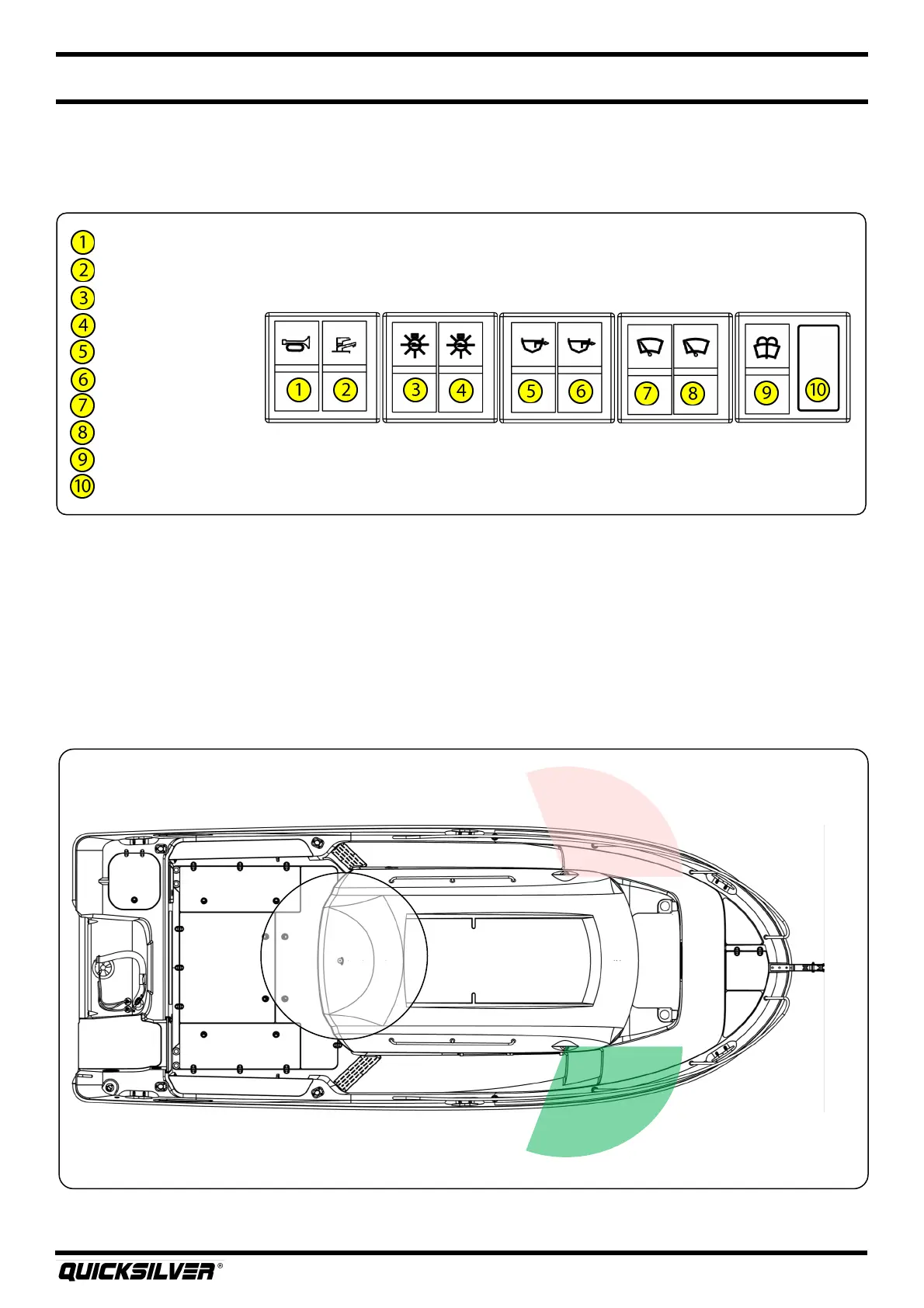Quicksilver 755PH — General Informaon
16
Horn
Fresh water
Navigaon lights
Anchor light
Forward bilge pump
A bilge pump
Port wiper
Starboard wiper
Windshield washer
Blank
18. Navigaon Lights
Your boat comes equipped with navigaon lighng for use at night or in low visibility condions. Prior
to running at night, make sure that the all around light located on the hardtop is in the upright
posion. There are two switches, located on the helm switch panel, that controls these lights. To turn
on the Navigaon Lights, push the upper part of the third switch forward to illuminate the port (red)
and starboard (green) bow lights, and push the upper part of the fourth switch forward to illuminate
the all around light (white) showing other vessels that you are underway. To turn on the Anchor Light,
only push the upper part of the fourth switch illuminang the all around light (white), leng other
boaters know that you are anchored at a given locaon.
and spray, darkness and fog, interior lights, posion of tops and curtains, and persons or movable
gear in the operator’s eld of vision.
Dash Switch Panel
112.5
o
Port Navigaon
Light (Red), visible 2NM
112.5
o
Stbd Navigaon
Light (Green), visible 2NM
360
o
All Around Light
(White), visible 2NM
All around light folds downs on the
hardtop