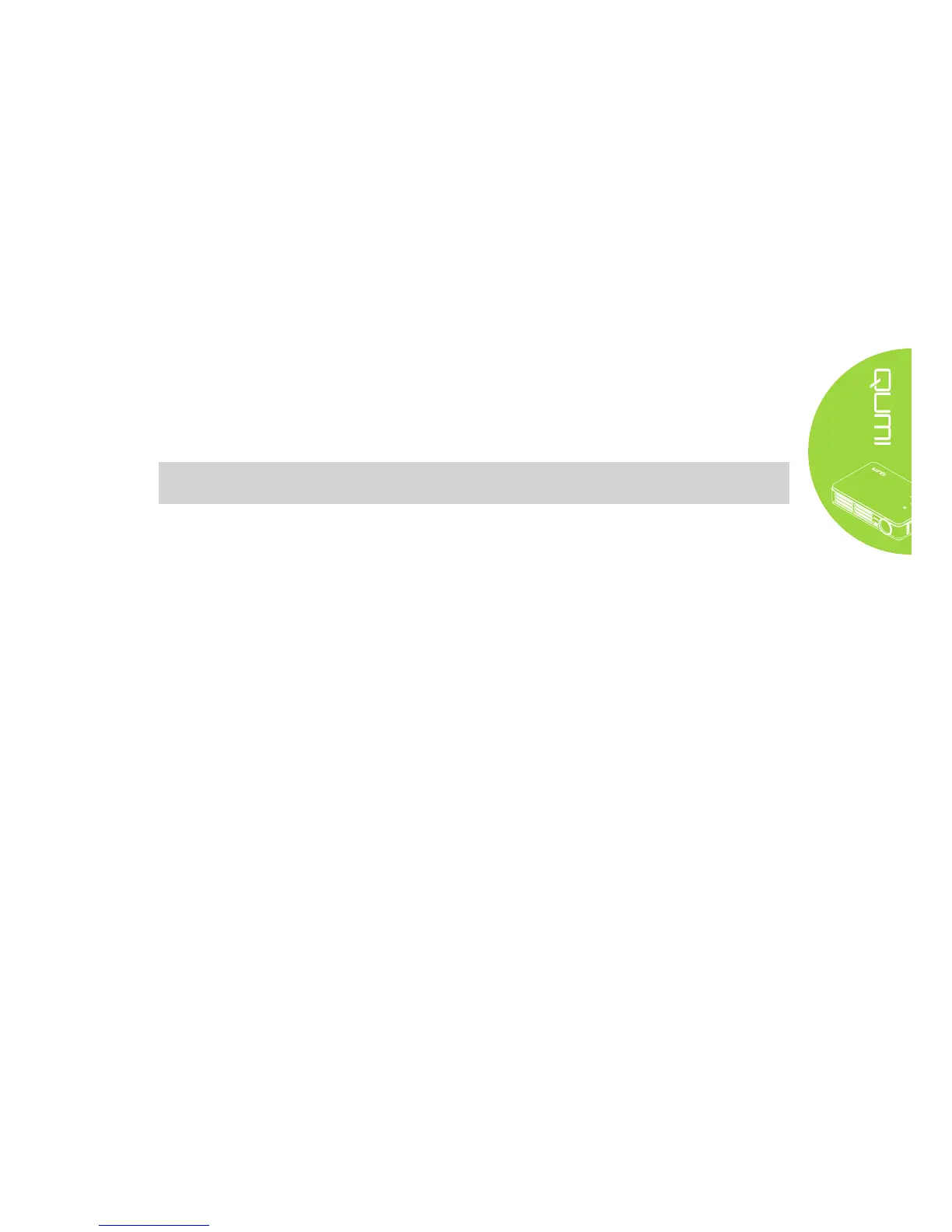5
Media Player Screen
The media player screen is the main interface for the Qumi Q5 Series. If a USB drive is
plugged in when powering on the Qumi, the media player screen appears. In the media
player screen, you can choose the type of media to display by selecting:
• Music – A music player that supports many types of audio les, ready to play music.
• Movie – An easy to use movie player that displays multiple movie formats.
• Photo – A photo viewer that contains slide show functionality.
• Ofce viewer – A document viewer that displays documents.
• Wi Display – Use this to congure the connection to a wireless access point.
• Web browser – A Web browser for surng the Internet.
• Wi – Use this to choose a Wi-Fi access point.
• Settings – The settings of the Qumi can be adjusted in this menu.
Note:
Wi & WebBrowser functions are only available with Q5’s optional dongle.
