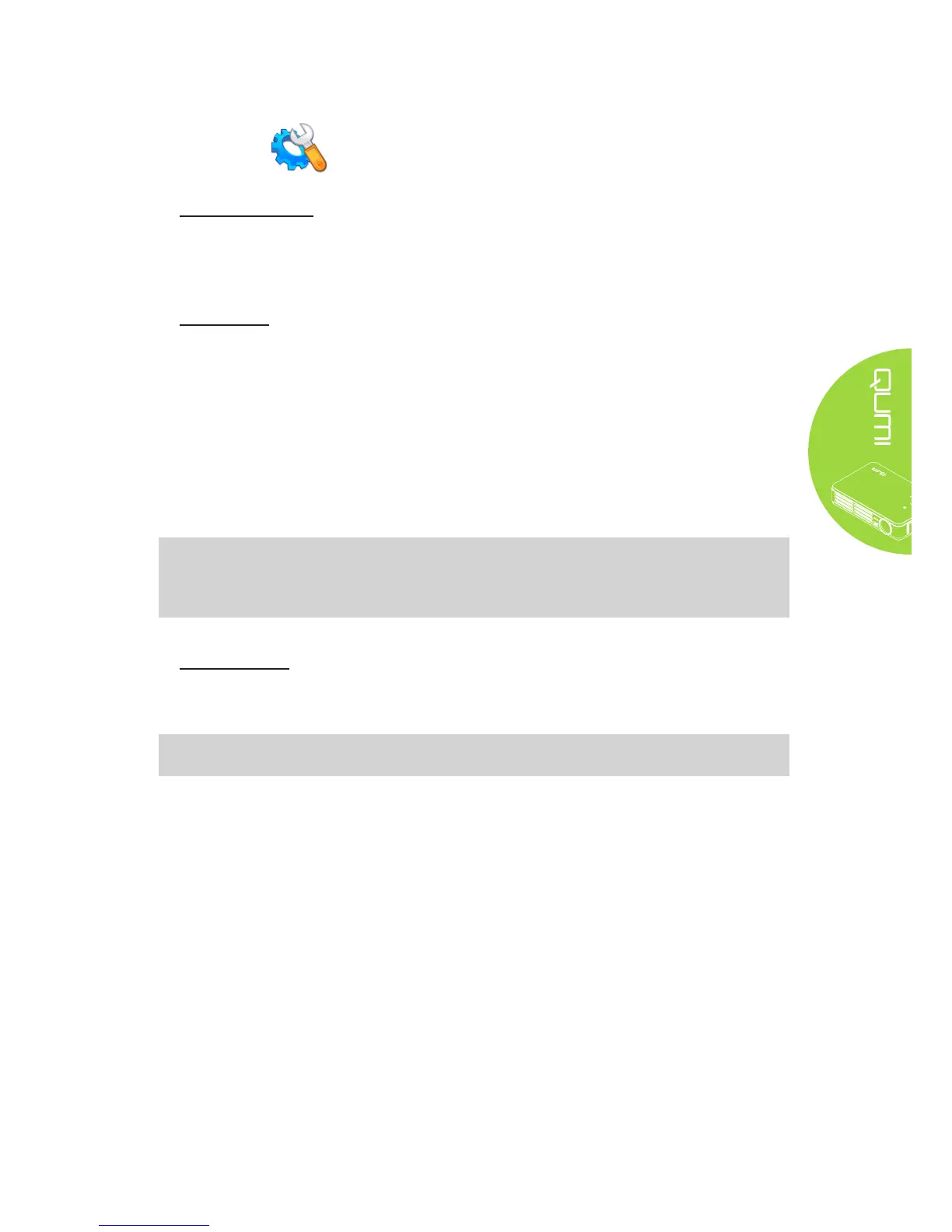23
Settings
System Options
The system options menu displays the system and rmware information. The Information
menu provides details about the software version.
Play Mode
The play mode menu displays settings for both video and music player options. The
following settings are available:
• Repeat None – The videos or music tracks will not repeat after it is completed.
• Shufe – The order of videos or music tracks will play in a random order.
• Repeat One – A selected video or music track will continuously repeat after it is
completed.
• Repeat All – All videos or music tracks in a playlist will repeat after all of the les in
the playlist have been completed.
Note:
The Qumi media suite always supplies an output of 1280x800 resolution to the system, so
the OSD displays a resolution of 1280x800 as its received signal. This does not indicate
the actual resolution of the actual multimedia les.
USB Options
The USB Mass Storage option allows you to connect a personal computer with a
supported USB cable to transfer les between the Qumi and personal computer.
Note:
The Qumi media suite only supports input from USB drives.
