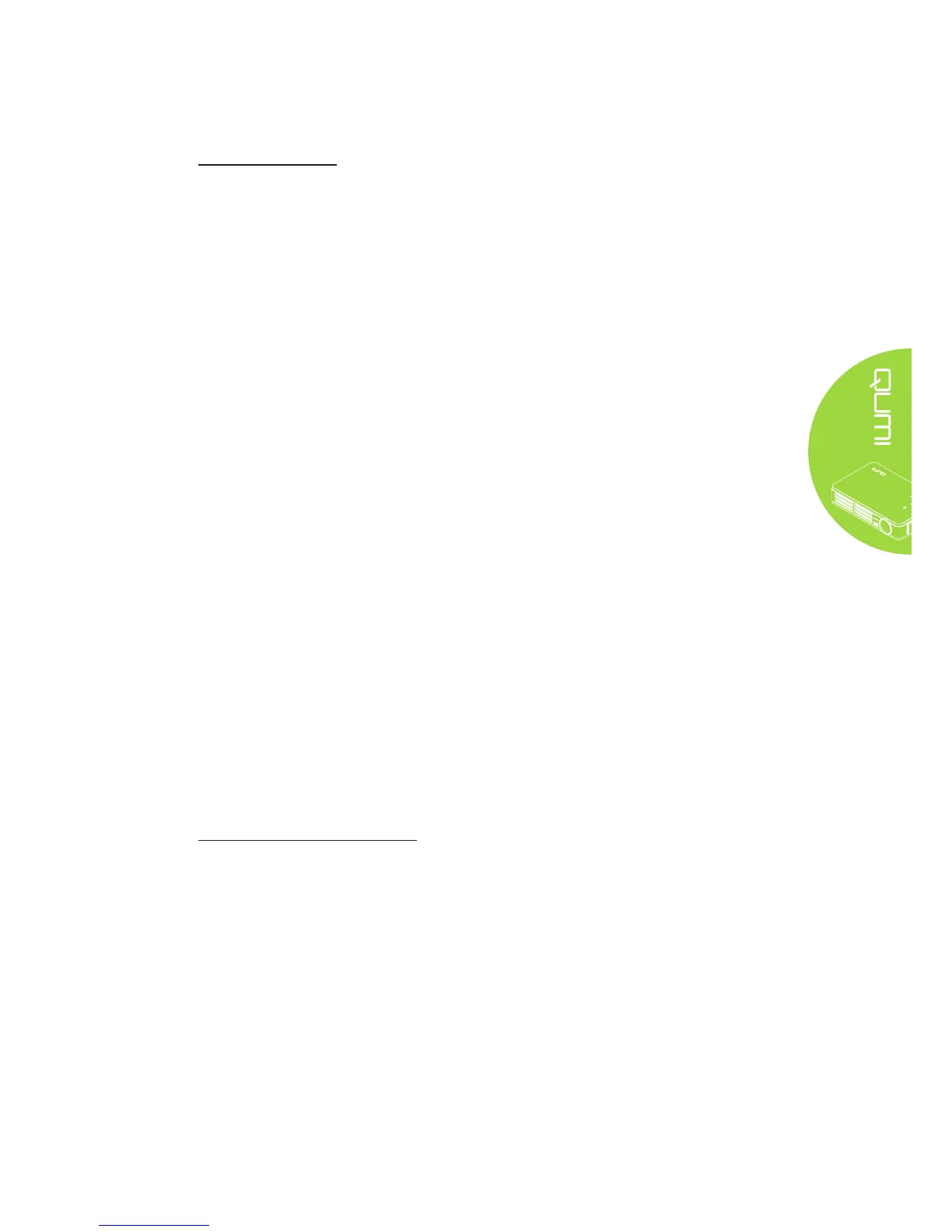43
Image Problems
Problem: No image appears on the screen
1. Verify that the settings on your personal computer are properly congured.
2. Turn off all of the equipment and power up the equipment again in the correct order.
Problem: The image is blurred
1. Adjust the Focus on the Qumi.
2. Make sure the Qumi-to-screen distance is within the specied range.
3. Clean the Qumi lens with optical lens cleaning cloth if it is dirty.
Problem: The image is wider at the top or bottom (trapezoid effect)
1. Position the Qumi so that it is perpendicular to the screen as much as possible.
2. Adjust the Keystone settings in the OSD to correct the problem or set Auto Keystone
to On.
Problem: The image is reversed
Check the orientation of the Projection setting in the Installation I menu in the OSD.
Problem: The image is streaked
1. Set the Frequency and Tracking settings on the Computer menu in the OSD to the
default settings.
2. Connect the Qumi to another computer to make sure that the problem is not caused
by a computer’s video card.
Problem: The image is at with no contrast
Adjust the Contrast setting in the Image menu in the OSD.
Problem: The color of the projected image does not match the source image
Adjust the Color Temperature and Gamma settings in the Image menu in the OSD.
Remote Control Problems
Problem: The Qumi does not respond to the remote control
1. Aim the remote control towards remote sensor on the Qumi.
2. Make sure the path between remote and sensor is not obstructed.
3. Turn off any uorescent lights in the room.
4. Check to see if the battery polarity is correct.
5. Replace the batteries.
6. Turn off other Infrared-enabled devices in the vicinity.
7. Have the remote control serviced.
