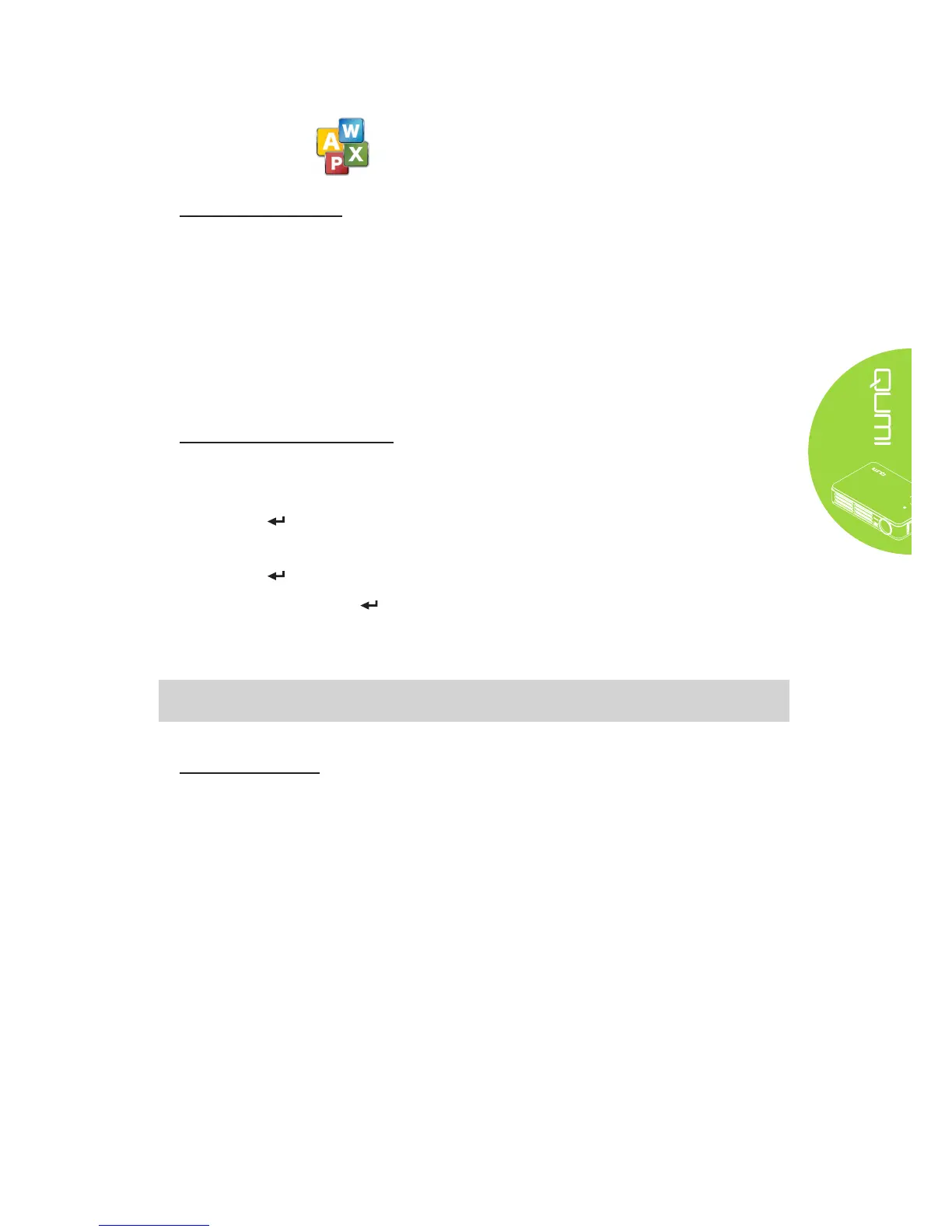19
Ofce Viewer
Supported Formats
The document viewer in the Qumi Media Suite can open the following types of documents:
• Microsoft
®
Word (97-2007, .doc/.docx)
• Microsoft
®
PowerPoint (97-2007, .ppt/.pptx)
• Microsoft
®
Excel (97-2007, .xls/.xlsx)
• Adobe
®
PDF (.pdf)
• Text (.txt)
Selecting Your Document
To open a le in document viewer, perform the following:
1. Press the ◄ or ► button to select the ofce viewer icon in the media suite menu.
2. Press to open the le directory.
3. Select the folder containing the desired le.
4. Press to display the desired le.
Once a le is open, press to zoom in for a larger view of the le. Files can be zoomed
in 2X, 4X, 8X and 16X views. Use the navigation keys to move the view of the le.
To proceed to the next page or return to a previous page, press the ▲ or ▼ button.
Note:
You cannot move to the previous or next page if the view is zoomed in.
Control Interface
The ofce viewer does not contain a dedicated control interface.
