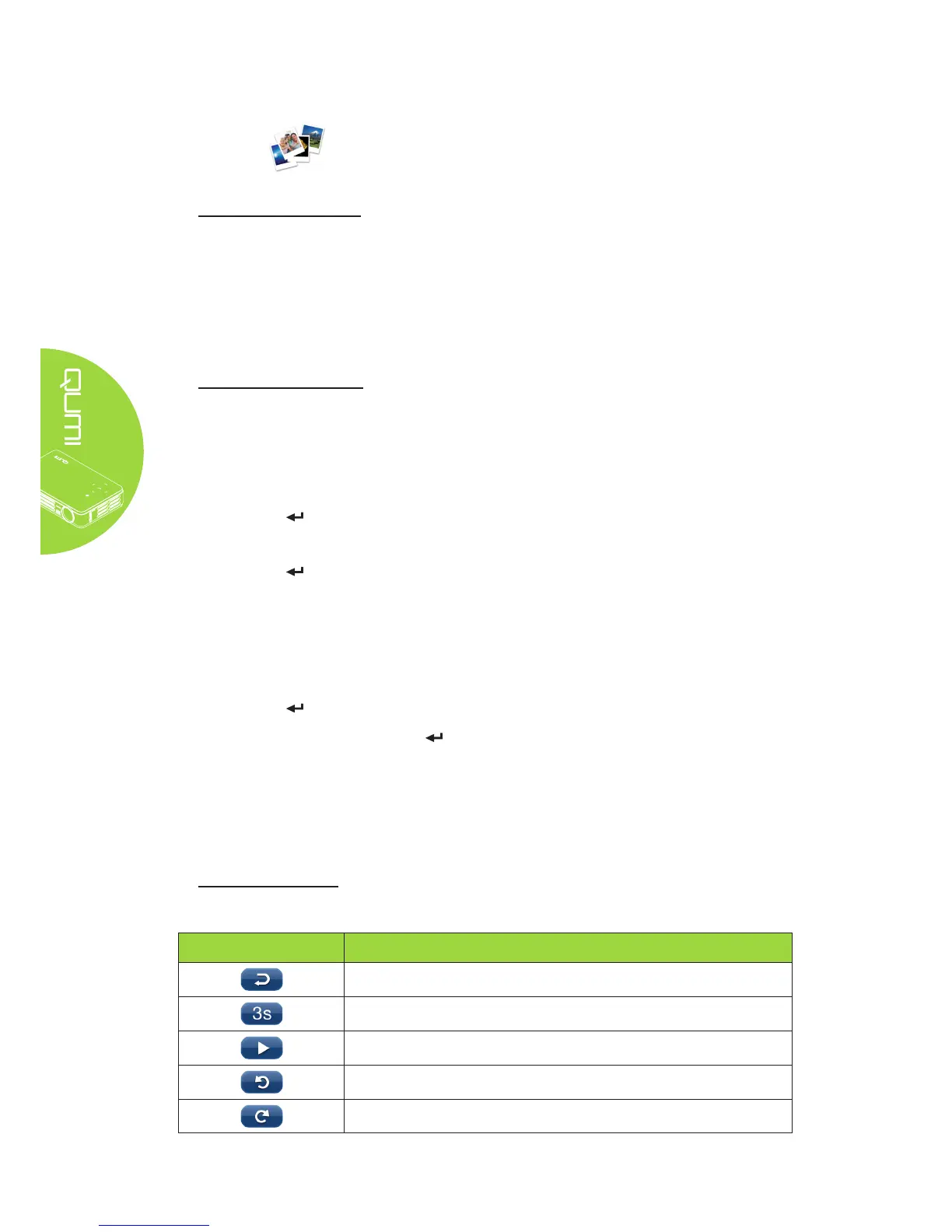18
Photos
Supported Formats
The photo viewer can open the following types of image les:
• BMP (up to 4000 x 3000 pixels)
• PNG (up to 4000 x 3000 pixels)
• JPG (up to 4000 x 3000 pixels)
Viewing Your Photo
When a USB storage drive is inserted, the storage card folder icon will display in the le
directory.
To open a photo in photo viewer, perform the following:
1. Press the ◄ or ► button to select the Photo icon in the media suite menu.
2. Press to open the le directory.
3. Select the folder containing the desired photo.
4. Press to display the desired photo.
To view the details of the photos, navigate to a photo. The details of the photo will appear
on the bottom of the screen.
To view photos in full screen mode, perform the following:
1. Navigate to a photo.
2. Press to view the photo in full screen mode.
To utilize the Zoom-In tool, press . (2X, 4X, 8X, 16X).
In order to zoom out to the default size of the image, press the Exit key.
While a photo is displayed, the control interface can be hidden. To hide the control
interface, press the ▲ button. Press the ▲ button again to show the control interface.
Control Interface
The photo viewer contains the following controls:
ACTION DESCRIPTION
Return to the previous menu.
Sets the Slide Show interval.
View photos in Slide Show mode.
Rotate the photo in a counter-clockwise position.
Rotate the photo in a clockwise position.
