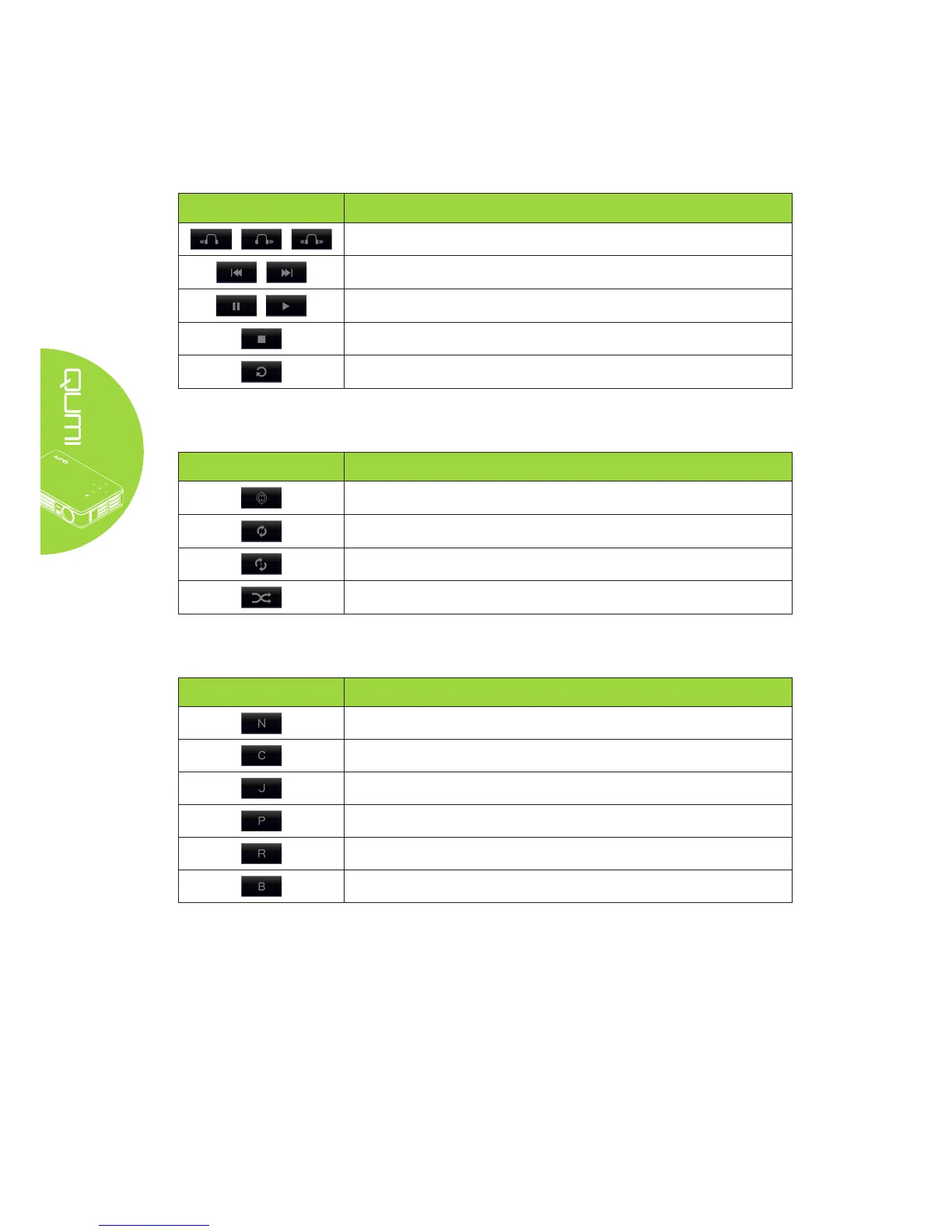16
The music player provides controls to navigate through a song playlist. The following table
provides a description the controls.
ACTION DESCRIPTION
/ /
Toggle speaker output to Left/Right/Stereo
/
Return to previous/Forward to next track
/
Pause/Play track
Stop playback
Return to the previous menu
The order of songs and playback mode can be adjusted. The following table provides a
description of the playback modes.
ACTION DESCRIPTION
Songs in the playlist will play in a continuous order
All songs in the playlist will repeat
Only the current song playing will repeat
All songs in the playlist will be shufed during playback
The music player contains many preset equalizer settings that can be applied. The
following table provides a description of the different equalizer settings.
ACTION DESCRIPTION
Normal
Classical
Jazz
Pop
Rock
Bass
