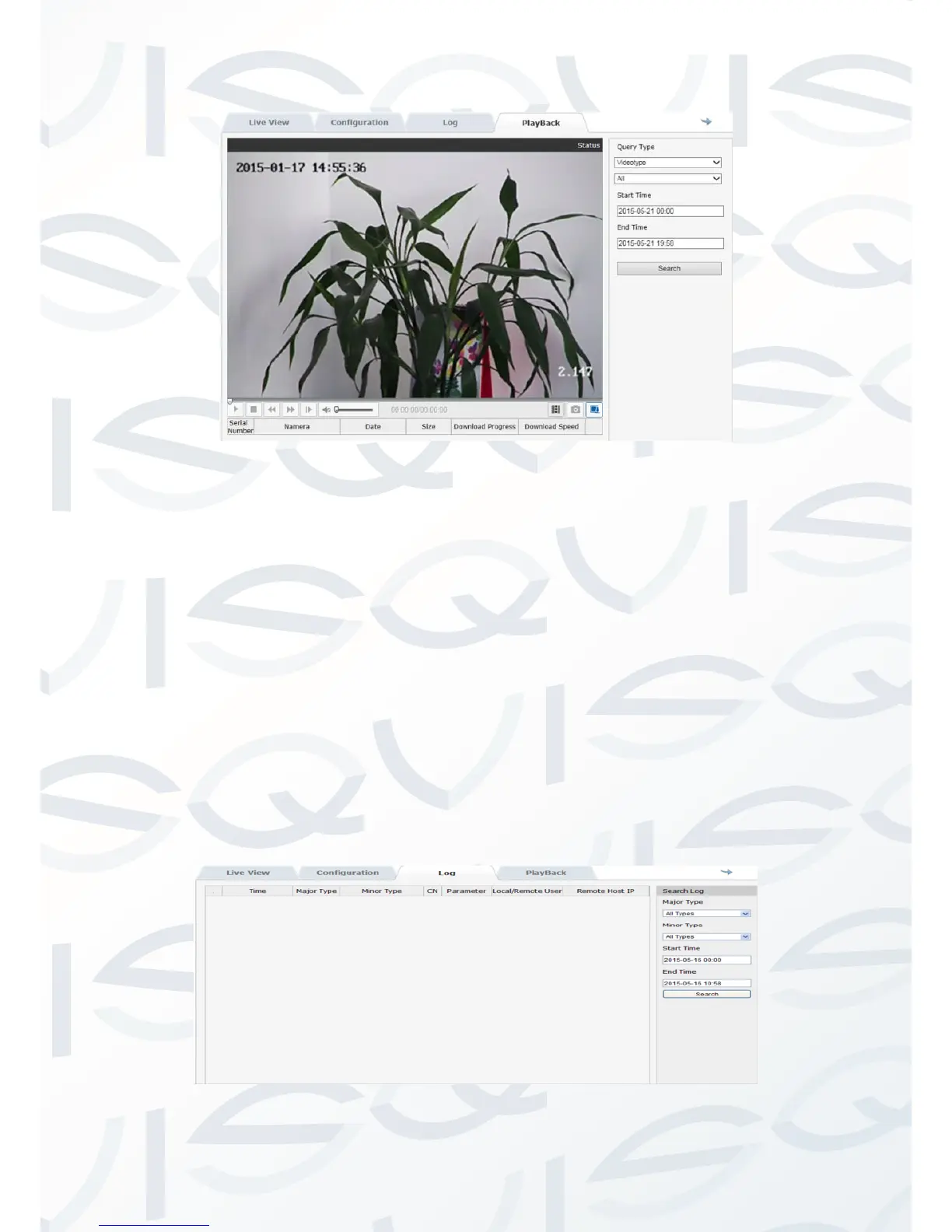© Copyright Qvis ®. All documentation rights reserved. 13
Picture 2.2.3-1 video playback
Note: playback function can only be used under the circumstance when
the camera has an SD card installed. If the camera has SD card, and it is
using it for the first time you must click the ‘Storage’ key to initialise the
SD card and set the video-recording plan.
2.2.4 Log
Click ‘Log’ key to enter the log inquiry screen. Log screen can search, show
and output the log information stored upon the SD card within the camera.
Select the type of the log, and set the start and end time of the log-search.
Click the search key, and all the eligible log information will be displayed in the
list. See 2.2.4-1. Click the ‘Save’ key, you can save the log information to your
local computer.
Picture 2.2.4-1 log record screen